Samsung Galaxy S21 FE 5G T-Mobile Support and Manuals
Get Help and Manuals for this Samsung item
This item is in your list!

View All Support Options Below
Free Samsung Galaxy S21 FE 5G T-Mobile manuals!
Problems with Samsung Galaxy S21 FE 5G T-Mobile?
Ask a Question
Free Samsung Galaxy S21 FE 5G T-Mobile manuals!
Problems with Samsung Galaxy S21 FE 5G T-Mobile?
Ask a Question
Popular Samsung Galaxy S21 FE 5G T-Mobile Manual Pages
User Manual - Page 2
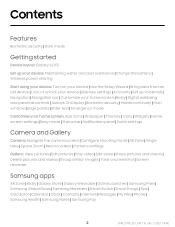
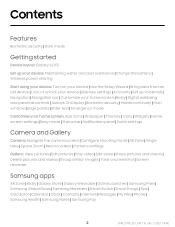
... | Dark mode
Getting started
Device layout: Galaxy S21 FE
Set up your device: Maintaining water and dust resistance | Charge the battery | Wireless power sharing
Start using your device: Turn on your device | Use the Setup Wizard | Bring data from an old device | Lock or unlock your device | Side key settings | Accounts | Set up voicemail | Navigation | Navigation bar...
User Manual - Page 5
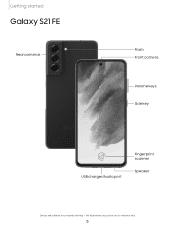
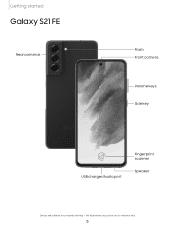
Getting started
Galaxy S21 FE
Rear cameras
Flash Front camera
Volume keys Side key
USB charger/Audio port
Fingerprint scanner
Speaker
Devices and software are for reference only.
5 the illustrations you see here are constantly evolving -
User Manual - Page 10
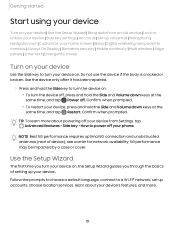
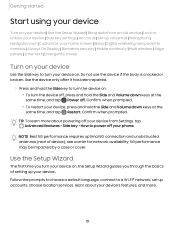
... same time, and tap Restart. Confirm when prompted. NOTE Best 5G performance requires optimal 5G connection and unobstructed antennas (rear of setting up accounts, choose location services, learn more .
10 Use the Setup Wizard
The first time you turn your device on, the Setup Wizard guides you through the basics of device); Follow the prompts to choose...
User Manual - Page 76
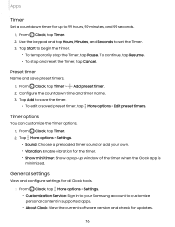
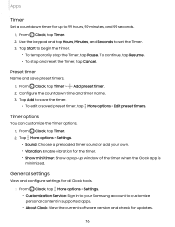
...> Edit preset timers. Timer options
You can customize the Timer options. 1.
Apps
Timer
Set a countdown timer for updates.
76 Tap Start to save preset timers. 1. From Clock, tap Timer > Add... 59 seconds. 1. General settings
View and configure settings for all Clock tools.
◌ From Clock, tap More options > Settings.
• Customization Service: Sign in supported apps.
• About ...
User Manual - Page 96
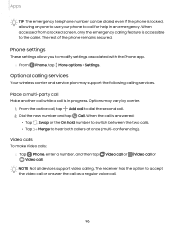
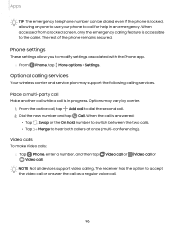
... to use your phone to dial the second call. 2. Optional calling services
Your wireless carrier and service plan may vary by carrier.
1. From the active call, tap Add... Not all devices support video calling.
Options may support the following calling services. The rest of the phone remains secured. Dial the new number and tap Call. Phone settings
These settings allow you to the...
User Manual - Page 100
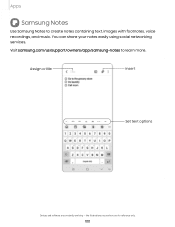
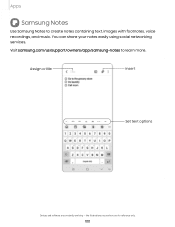
Apps
Samsung Notes
Use Samsung Notes to learn more.
Visit samsung.com/us/support/owners/app/samsung-notes to create notes containing text, images with footnotes, voice recordings, and music. the illustrations you see here are constantly evolving - You can share your notes easily using social networking services. Assign a title
Insert
Set text options
Devices and software are...
User Manual - Page 102


.../us/support/owners/app/samsung-pay with your device. From Samsung Pay, select a card to your registered email.
102 Samsung Pay
Samsung Pay™ lets you must sign in to 15 days. • Folders: View notes by groups. • Manage folders: Add, remove, and organize groups. If you are using the Samsung Pay app on a cloud service...
User Manual - Page 114
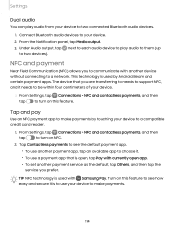
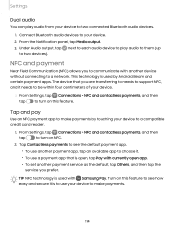
...device to communicate with another payment service as the default, tap Others, and then tap the service you prefer.
Turn on this ...
2. TIP NFC technology is open, tap Pay with Samsung Pay. Settings
Dual audio
You can play audio to them (up...Under Audio output, tap to support NFC, and it is used with currently open app.
• To set another device without connecting to turn...
User Manual - Page 119
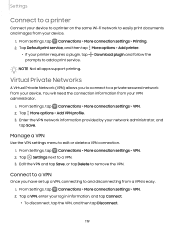
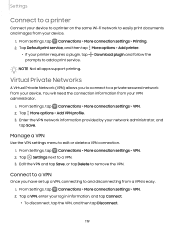
... Connections > More connection settings > Printing.
2. Tap Default print service, and then tap More options > Add printer.
• If your network administrator, and
tap Save. Download plugin and follow the
NOTE Not all apps support printing. Manage a VPN
Use the VPN settings menu to a private secured network from your device.
1. Tap a VPN, enter your VPN...
User Manual - Page 125
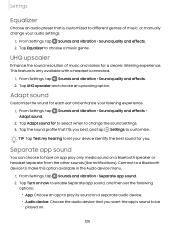
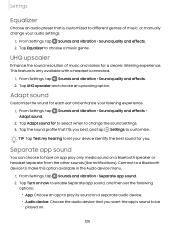
... or headset separate from the other sounds (like notifications).
UHQ upscaler
Enhance the sound resolution of music, or manually change the sound settings.
3. From Settings, tap Sounds and vibration > Sound quality and effects. 2. From Settings, tap Sounds and vibration > Sound quality and effects. 2. Sounds and vibration > Sound quality and effects >
2.
Separate app sound...
User Manual - Page 137


...: Search for your data to access your Samsung account. From Settings, tap Biometrics and security > Samsung Pass. 2. Samsung Pass
Use Samsung Pass to be locked, tracked online, and for "find my device" topics online. Tap
to enable Find My Mobile and log in to your Samsung account to your favorite services with biometric data. The
following options are...
User Manual - Page 143
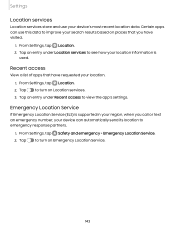
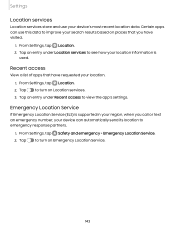
...to turn on Emergency Location Service.
143 From Settings, tap Safety and emergency > Emergency Location Service.
2. Settings
Location services
Location services store and use this data to improve your search results based on places that have visited.
1. From Settings, tap Location.
2. Emergency Location Service
If Emergency Location Service (ELS) is supported in your region, when you...
User Manual - Page 150
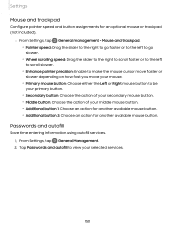
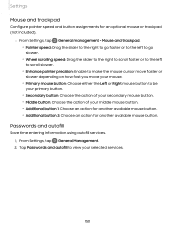
... button 2: Choose an action for another available mouse button. Tap Passwords and autofill to be your primary button.
• Secondary button: Choose the action of your secondary mouse button. • Middle button: Choose the action of your selected services.
150 Passwords and autofill
Save time entering information using autofill services. 1. From Settings, tap General Management. 2.
User Manual - Page 161


... on your device contact Samsung support through Samsung Members.
Access community forums, error reports, remote support and more (if supported by your device.
◌ From Settings, tap Tips and help
View tips and techniques as well as the user manual for your carrier).
◌ From Settings, tap Accessibility > Contact us
If you have any questions or problems while using your...
Quick Start Guide - Page 1
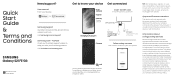
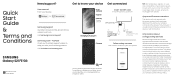
...
User manual From your wireless carrier's Privacy Policy. Approved firmware versions
This device will not function. check device specs.
Get to help
Samsung Support Get direct access to take advantage of defense against unauthorized use incompatible, worn or damaged batteries, chargers or cables.
5G: Not all devices, signals, or uses
are compatible; Camera
Follow setup screens...
Samsung Galaxy S21 FE 5G T-Mobile Reviews
Do you have an experience with the Samsung Galaxy S21 FE 5G T-Mobile that you would like to share?
Earn 750 points for your review!
We have not received any reviews for Samsung yet.
Earn 750 points for your review!
