Samsung Galaxy S21 Ultra 5G T-Mobile Support and Manuals
Get Help and Manuals for this Samsung item
This item is in your list!

View All Support Options Below
Free Samsung Galaxy S21 Ultra 5G T-Mobile manuals!
Problems with Samsung Galaxy S21 Ultra 5G T-Mobile?
Ask a Question
Free Samsung Galaxy S21 Ultra 5G T-Mobile manuals!
Problems with Samsung Galaxy S21 Ultra 5G T-Mobile?
Ask a Question
Popular Samsung Galaxy S21 Ultra 5G T-Mobile Manual Pages
Quick Start Guide - Page 1


... out the card tray. 4. About your phone
Cameras
S21 5G
S21+ 5G
S21 Ultra 5G
Camera Volume Side key
Audio / USB port
SIM card tray
Use only Samsung-approved chargers and cables. Locate the SIM card tray. 2. To avoid injury or damage to install a SIM, follow these steps. 1. Quick Reference Guide
Printed in the tray
with the gold contacts facing...
User Manual - Page 2


...Mobile continuity | Bixby | Biometric security | Dark mode
Getting started
Device layout: Galaxy S21 5G | Galaxy S21+ 5G | Galaxy S21 Ultra 5G Set up your device: Charge the battery | Wireless power sharing Start using your device: Turn on your device | Use the Setup Wizard | Transfer data from an old device | Lock or unlock your device | Side key settings | Accounts | Set... Camera settings Gallery:...
User Manual - Page 7
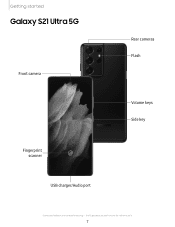
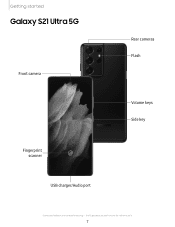
the illustrations you see here are constantly evolving - Getting started
Galaxy S21 Ultra 5G
Front camera
Rear cameras Flash
Volume keys Side key
Fingerprint scanner
USB charger/Audio port
Devices and software are for reference only.
7
User Manual - Page 32


...pen color. • Pen settings: Tap to the Samsung Notes app. Tap an ...specific scene by hovering over the screen to preview content or view information about an item on the screen. Air view
Hover the S Pen over the timeline. • View the name or description of helpful functions. NOTE The preview function is near a magnet. Getting started
S Pen
The Galaxy S21 Ultra 5G supports...
User Manual - Page 55
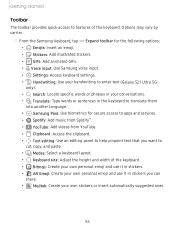
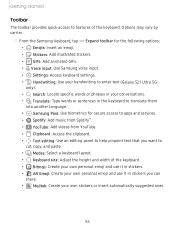
...; Voice input: Use Samsung voice input. • Settings: Access keyboard settings. • Handwriting: Use your handwriting to enter text (Galaxy S21 Ultra 5G
only). • Search: Locate specific words or phrases in ...55 Options may vary by carrier.
◌ From the Samsung keyboard, tap Expand toolbar for secure access to apps and services. • Spotify: Add music from Spotify™. ...
User Manual - Page 57
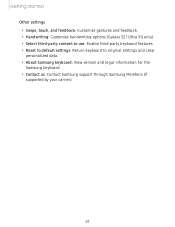
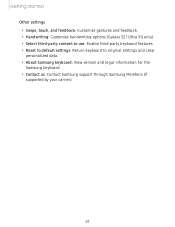
... options (Galaxy S21 Ultra 5G only). • Select third-party content to use: Enable third-party keyboard features. • Reset to default settings: Return keyboard to original settings and clear personalized data. • About Samsung keyboard: View version and legal information for the Samsung keyboard. • Contact us: Contact Samsung support through Samsung Members (if supported by...
User Manual - Page 65


...setting. • When capturing photos at the same time.
The Scene optimizer icon will be saved as when taking nature photos or when taking both photos and videos at higher magnifications, center your target in the frame, and tap Zoom lock for fast and accurate zoom focusing (Galaxy S21 Ultra 5G... shot by model).
1.
The number of images and videos may vary by taking photos in a ...
User Manual - Page 91


...: Enable to disable vibration for up to save preset timers.
1. General settings
View and configure settings for all Clock tools.
◌ From Clock, tap More options > Settings.
• Customization Service: Sign in supported apps.
• About Clock: View the current software version and check for updates.
91 To continue, tap Resume. • To stop the Timer...
User Manual - Page 115
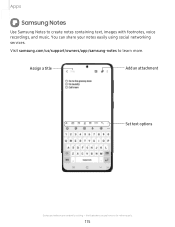
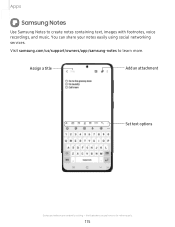
the illustrations you see here are constantly evolving - Assign a title
Add an attachment
Set text options
Devices and software are for reference only.
115 Apps
Samsung Notes
Use Samsung Notes to learn more. Visit samsung.com/us/support/owners/app/samsung-notes to create notes containing text, images with footnotes, voice recordings, and music.
You can share...
User Manual - Page 116


...Edit notes
Make edits to draw (Galaxy S21 Ultra 5G only). 4. Tap Edit and make changes. 3. Apps
Create notes
Add text, images, voice recordings and more. 1. From Samsung Notes, tap Add. 2. When disabled...a file type, and share the note. • Save as file: Choose to save the note as a Samsung Note, PDF, Microsoft Word, Microsoft PowerPoint, image, or text file. • Sort pages: Add, copy, ...
User Manual - Page 136
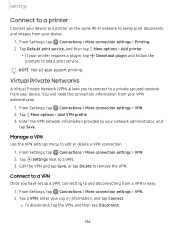
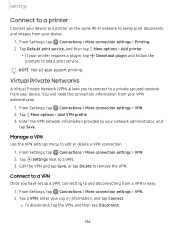
... device. Edit the VPN and tap Save, or tap Delete to add a print service. Tap a VPN, enter your network administrator, and
tap Save. From Settings, tap Connections > More connection settings > VPN. 2. From Settings, tap Connections > More connection settings > VPN. 2. Tap Default print service, and then tap More options > Add printer.
• If your printer requires a plugin...
User Manual - Page 142


... and effects > Adapt sound. 2. Tap the sound profile that you best, and tap Settings to change your audio settings.
1. From Settings, tap Sounds and vibration > Separate app sound. 2. Tap Equalizer to make this option ...
Enhance the sound resolution of music, or manually change the sound settings. 3. From Settings, tap Sounds and vibration > Sound quality and effects. 2.
User Manual - Page 154


....
Visit samsung.com/us/support/owners/app/samsung-pass to configure privacy protection.
154 Secure Folder
You can use the Find My Mobile feature, you to unlock and control your device remotely. • Send last location: Allow your favorite services with biometric data. You must sign in to your device remotely, visit findmymobile.samsung.com.
1.
From Settings...
User Manual - Page 167
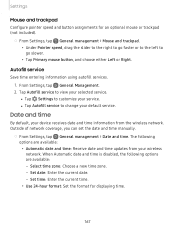
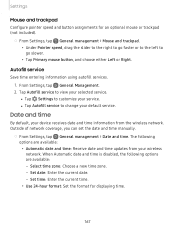
... information from your wireless network. l Tap Autofill service to go slower.
• Tap Primary mouse button, and choose either Left or Right. Outside of network coverage, you can set the date and time manually.
◌ From Settings, tap General management > Date and time. From Settings, tap General Management. 2. Set time: Enter the current time. • Use...
User Manual - Page 168
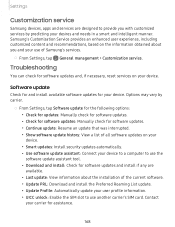
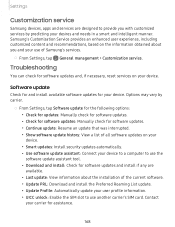
... and install: Check for software updates and install if any are
available. • Last update: View information about the installation of Samsung's services.
◌ From Settings, tap General management > Customization service. Troubleshooting
You can check for software updates and, if necessary, reset services on your
device. • Smart updates: Install security updates automatically...
Samsung Galaxy S21 Ultra 5G T-Mobile Reviews
Do you have an experience with the Samsung Galaxy S21 Ultra 5G T-Mobile that you would like to share?
Earn 750 points for your review!
We have not received any reviews for Samsung yet.
Earn 750 points for your review!
