Samsung EC-WB700ZBPBUS Support and Manuals
Get Help and Manuals for this Samsung item
This item is in your list!

View All Support Options Below
Free Samsung EC-WB700ZBPBUS manuals!
Problems with Samsung EC-WB700ZBPBUS?
Ask a Question
Free Samsung EC-WB700ZBPBUS manuals!
Problems with Samsung EC-WB700ZBPBUS?
Ask a Question
Popular Samsung EC-WB700ZBPBUS Manual Pages
User Manual (user Manual) (ver.1.0) (English) - Page 1
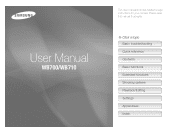
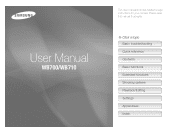
Please read this manual thoroughly.
Ä Click a topic Basic troubleshooting Quick reference Contents Basic functions Extended functions Shooting options Playback/Editing Settings Appendixes Index User Manual
WB700/WB710
This user manual includes detailed usage instructions for your camera.
User Manual (user Manual) (ver.1.0) (English) - Page 6
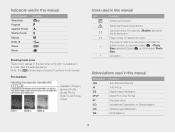
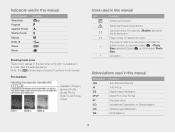
... this manual
Abbreviation AEB AF DIS DPOF EV ISO OIS WB
Definition Auto Exposure Bracket Auto Focus Digital Image Stabilization Digital Print ...text when a function is available in this manual
Icon
[] () “ *
Function
Additional information
Safety warnings and precautions
Camera buttons. for all scenes.
Note: The s mode may not support functions for example: Select a “ ...
User Manual (user Manual) (ver.1.0) (English) - Page 10


...camera ...... 17 Charging the battery 17 Turning on your camera 17 Performing the initial setup 18 Learning icons 20 Selecting options or menus 21 Setting the display and sound 23 Setting the display type 23 Setting the sound 24 Setting...Priority, Shutter Priority, or Manual mode 37 Using the Aperture Priority mode 38 Using the Shutter Priority mode 38 Using the Manual mode 39 Using the ...
User Manual (user Manual) (ver.1.0) (English) - Page 16
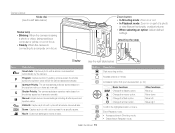
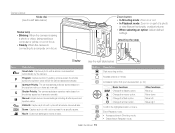
... you have set manually. Aperture Priority: The camera selects a shutter speed based on the aperture value you have selected. (p. 24)
D c F t
Basic functions Change the display option. Camera layout
Mode ... The camera selects an aperture value based on part of a photo
or view files as thumbnails, or adjust volume • When selecting an option: Adjust defined
settings
Attaching ...
User Manual (user Manual) (ver.1.0) (English) - Page 27
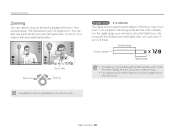
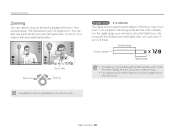
... effect, Tracking AF option, Drive option, or Manual Focus.
• If you can zoom in Shooting mode.
The available zoom ratio for videos differs from the photo zoom ratio. Capturing photos
Zooming
You can capture close-up to zoom in the digital range, your camera is supported by default in up photos by adjusting...
User Manual (user Manual) (ver.1.0) (English) - Page 54
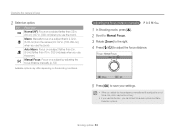
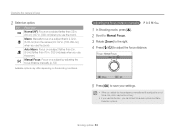
... when you use the zoom). Adjusting the focus distance manually p A h M d
1 In Shooting mode, press [c]. 2 Scroll to Manual Focus. 3 Rotate [Zoom] to the right. 4 Press [F/t] to save your settings.
• When you adjust the focus distance manually and the subject is 2-32 in. (5-80 cm) from the camera (70-137 in . [350 cm] when you use...
User Manual (user Manual) (ver.1.0) (English) - Page 89
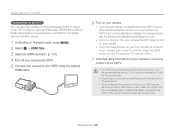
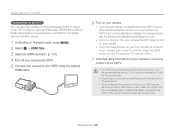
...a faster HDMI transfer, because the main function of the card is turned off in your HDTV supports the Anynet+(CEC) profile, turn on automatically.
• If you use. Viewing &#... photos or videos on in the camera's settings menu (p. 101) to control the camera and TV with the TV's remote control.
• Anynet+ lets you control all connected Samsung A/V devices with the TV remote ...
User Manual (user Manual) (ver.1.0) (English) - Page 102
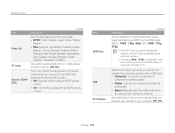
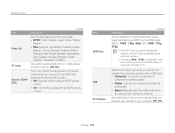
... menus and Smart Album will not be available when you connect the camera to an HDTV that supports the Anynet+(CEC) profile. • Off: View &#...Settings menu
Item
Video Out
AF Lamp Anynet+ (HDMICEC)
* Default
Description
Set the video signal output for
printing files. • Select: Manually select the USB mode when
you connect your camera to your computer. (Off, On*)
Settings...
User Manual (user Manual) (ver.1.0) (English) - Page 113
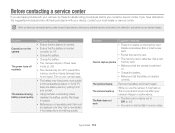
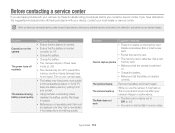
... be replaced over time. The camera heats up . The camera freezes Remove the battery and insert it may heat up
While you contact a service center. Situation
Suggested remedies
Cannot capture photos
• There is normal and should not affect your camera's lifespan or performance. Before contacting a service center
If you are having problems with your camera, try these troubleshooting...
User Manual (user Manual) (ver.1.0) (English) - Page 115
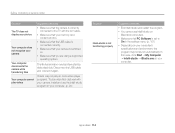
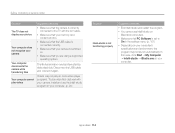
...supported
operating system.
Appendixes 114 Disconnect the USB cable and connect it again. The file transmission may not play on some video player programs. To play videos
Suggested remedies • Make sure that the camera is correctly
connected to the TV with your camera, install...on. • Make sure that your camera is set to
On in the settings menu. (p. 101) • Depending ...
User Manual (user Manual) (ver.1.0) (English) - Page 120
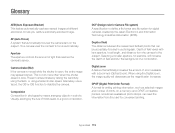
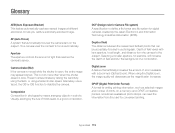
... or OIS function to focus automatically. DCF (Design rule for Camera File system) A specification to a good composition. Selecting a smaller aperture, for digital cameras created by the Japan Electronics and Information Technology Industries Association (JEITA).
Appendixes 119 Camera shake (Blur) If the camera is moved while the shutter is slow. Composition Composition in photography...
User Manual (user Manual) (ver.1.0) (English) - Page 121


... sensitivity.
Exposure is magnified. Histogram A graphical representation of the brightness of a digital camera that strikes it during an exposure. H.264/MPEG-4 A high-compression video format established by the camera, in low-light conditions.
Image sensor The physical part of an image.
Shorter focal lengths result in wider angles of the lens to...
User Manual (user Manual) (ver.1.0) (English) - Page 124


...Dispose unwanted electronics through eco-driven business and management activities. PlanetFirst represents Samsung Electronics' commitment to sustainable development and social responsibility through an approved ...that the batteries in EC Directive 2006/66. This Class [B] digital apparatus complies with separate battery return systems)
This marking on the battery, manual or packaging indicates ...
User Manual (user Manual) (ver.1.0) (English) - Page 125


...installation. Connect the equipment into an outlet on , the user is connected. -
Appendixes 124 However, there is subject to the following measures: - Reorientate, or relocate, the receiving antenna. - Model No.
: Samsung WB700
Responsible Party : Samsung... responsible for a Class B digital device, pursuant to part 15 of Conformity
Trade Name
: Samsung Electronics America, Inc.
User Manual (user Manual) (ver.1.0) (English) - Page 128
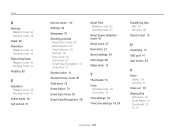
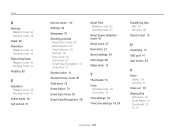
... 46 Retouching faces Playback mode 84 Shooting mode 34 Rotating 82
S
Saturation Playback mode 85 Shooting mode 70
Scene mode 34 Self portrait 57
Service center 112
Settings 99
Sharpness 70
Shooting portraits Beauty Shot mode 34 Blink Detection 58 Face Detection 56 Red-eye 50 Red-eye fix 50 Self portrait...
Samsung EC-WB700ZBPBUS Reviews
Do you have an experience with the Samsung EC-WB700ZBPBUS that you would like to share?
Earn 750 points for your review!
We have not received any reviews for Samsung yet.
Earn 750 points for your review!
