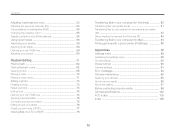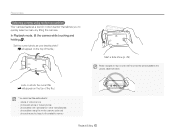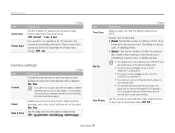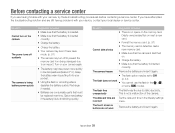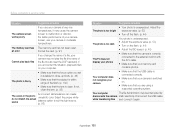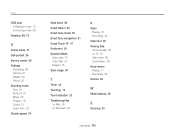Samsung EC-TL225ZBPOUS - 12MP Dig Camera 4.6X Wide Angl Opt Zm Or Support and Manuals
Get Help and Manuals for this Samsung item

View All Support Options Below
Free Samsung EC-TL225ZBPOUS manuals!
Problems with Samsung EC-TL225ZBPOUS?
Ask a Question
Free Samsung EC-TL225ZBPOUS manuals!
Problems with Samsung EC-TL225ZBPOUS?
Ask a Question
Samsung EC-TL225ZBPOUS Videos
Popular Samsung EC-TL225ZBPOUS Manual Pages
Samsung EC-TL225ZBPOUS Reviews
We have not received any reviews for Samsung yet.