Samsung EC-TL220ZBPUUS - 12.2MP Dig Camera 4.6X Opt 3 Support and Manuals
Get Help and Manuals for this Samsung item
This item is in your list!

View All Support Options Below
Free Samsung EC-TL220ZBPUUS manuals!
Problems with Samsung EC-TL220ZBPUUS?
Ask a Question
Free Samsung EC-TL220ZBPUUS manuals!
Problems with Samsung EC-TL220ZBPUUS?
Ask a Question
Popular Samsung EC-TL220ZBPUUS Manual Pages
User Manual (ENGLISH) - Page 2


... parts may present physical dangers as well.
Water damage to your camera can void your camera to get wet-liquids can cause serious injuries or damage to your camera. Handle and dispose of batteries in close to people or animals. Safety precautions
Handle and store your camera carefully and sensibly tDo not allow your manufacturer's warranty.
1
Incompatible batteries...
User Manual (ENGLISH) - Page 3
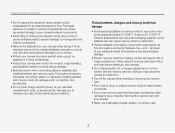
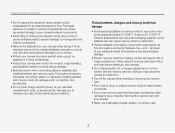
...; Avoid exposing batteries or memory cards to moving parts and internal components.
• Remove the batteries from making contact with metal objects, as this can cause permanent damage to your camera in other cameras or by your battery and lead to avoid serious damage.
• Exercise caution when connecting cables or adapters and installing batteries and memory cards. Prolonged...
User Manual (ENGLISH) - Page 4
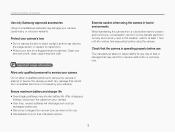
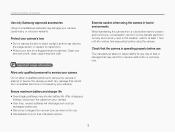
... evaporated before using the camera in use . tOver time, unused batteries will discharge and must be
recharged before use .
3 Clean your warranty.
Protect your camera Do not allow unqualified personnel to service the camera or attempt to a warm and humid one, condensation can form on the delicate electronic circuitry and memory card. tDisconnect chargers from power...
User Manual (ENGLISH) - Page 10


... functions 11 Unpacking 12 Camera layout 13 Icons 15 Inserting the battery and memory card 16 Charging the battery and turning your camera on 17 Charging the battery 17 Turning on your camera 17 Performing the initial setup 18 Using the touch screen 19 Selecting a shooting mode 21 Selecting a shooting mode using motion recognition 22 Setting the dual displays and...
User Manual (ENGLISH) - Page 11
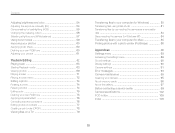
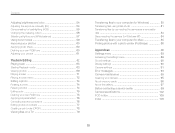
...manually...RGB tone 75 Applying a special effect 76 Correcting exposure problems 76 Editing photos of portraits 77 Creating a print ...Settings menu 89 Accessing the settings menu 89 Sound settings 90 Display settings 90 Camera settings 91 Error messages 94 Camera maintenance 95 Cleaning your camera 95 About memory cards 96 About the battery 97 Before contacting a service center 99 Camera...
User Manual (ENGLISH) - Page 12


... for the touch screen ... 24 Setting the touch vibration or sound 24
Taking photos 25 Zooming 26 Reducing camera shake (OIS 27
Tips for shooting. Unpacking 12 Camera layout 13 Icons 15 Inserting the battery and memory card ... 16 Charging the battery and turning your camera on 17 Charging the battery 17 Turning on your camera's layout, icons, and basic...
User Manual (ENGLISH) - Page 14
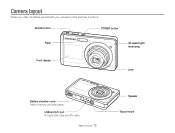
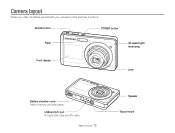
Shutter button
POWER button
Flash
AF-assist light/ timer lamp
Front display
Lens
Battery chamber cover Insert a memory card and battery
USB and A/V port Accepts USB cable and A/V cable
Basic functions 13
Speaker Tripod mount Camera layout
Before you start, familiarise yourself with your camera's parts and their functions.
User Manual (ENGLISH) - Page 17


...and memory card
Learn to release the battery. Insert a memory card with the Samsung logo facing up. Battery lock
Push the lock up . Battery
The internal memory can be used as a temporary storage device when the memory card is not inserted.
Insert the battery with the gold-colored contacts
facing up to insert the battery and an optional microSDTM memory card into the camera. Basic...
User Manual (ENGLISH) - Page 65


... or voice memos - photos taken with errors or locked photos - Playing back
Selecting a menu using the motion capture option set files as shown below. Lock ... the available memory
Playback/Editing 64
photos taken using motion recognition Your camera features a built-in motion sensor that are too large for : - photos with cameras from other manufacturers - Set the current...
User Manual (ENGLISH) - Page 92
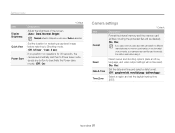
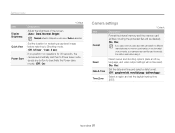
...
Description
Format
Format the internal memory and the memory card (all files-including the protected files-will not be deleted). (No, Yes)
If you use a memory card used with cameras from different manufacturers or a memory card reader, or one formatted on a computer, your camera may read the card incorrectly.
Set the duration for reviewing a captured image before using it...
User Manual (ENGLISH) - Page 93
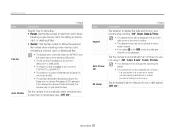
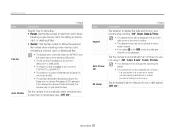
...be displayed on some printer models.
Set the camera to automatically rotate vertical photos to ...camera may not be displayed.
you change after replacing the battery. t Series*: Set the file number to 999PHOTO. t Reset: Set the file number to start from 100PHOTO to follow the previous file number when inserting a new memory card, formatting a memory card...
User Manual (ENGLISH) - Page 97
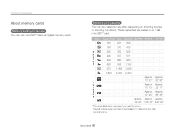
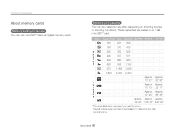
...FPS 30 FPS 15 FPS
145 281 399
-
-
-
166 310 436
-
-
- Appendixes 96 P
200 363 522
-
-
-
Approx. These capacities are based on shooting scenes or shooting conditions. t o
339 630 860
-
-
- Approx. 37' 25" 66' 45"
-
-
-
Approx.
Approx.
Approx. Camera maintenance
About memory cards
Memory cards you use microSDTM (Secure Digital) memory cards. Memory...
User Manual (ENGLISH) - Page 100


...t Charge the battery. t Batteries are consumable parts that the camera is not a malfunction of the camera. Recharge if needed. t Make sure that must be set to an impact. Before contacting a service center
If you have attempted the troubleshooting solution and are still having trouble with your device, contact your local dealer or service center.
Get a
new memory card.
User Manual (ENGLISH) - Page 105
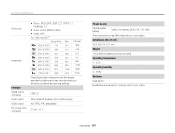
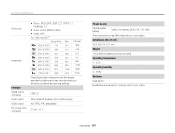
...1536 526
885
1,198
1920 X 1080 873
1,455
1,909
1024 X 768 1,697
2,037
2,350
These figures are subject to change without battery and memory card)
Operating temperature
0 - 40˚ C
Operating humidity
5 - 85 %
Software
Intelli-studio
Specifications are measured under Samsung's standard conditions and may differ depending on shooting conditions and camera settings.
Samsung EC-TL220ZBPUUS Reviews
Do you have an experience with the Samsung EC-TL220ZBPUUS that you would like to share?
Earn 750 points for your review!
We have not received any reviews for Samsung yet.
Earn 750 points for your review!

