Samsung Galaxy Tab S7 5G 12.4 T-Mobile Support and Manuals
Get Help and Manuals for this Samsung item
This item is in your list!

View All Support Options Below
Free Samsung Galaxy Tab S7 5G 12.4 T-Mobile manuals!
Problems with Samsung Galaxy Tab S7 5G 12.4 T-Mobile?
Ask a Question
Free Samsung Galaxy Tab S7 5G 12.4 T-Mobile manuals!
Problems with Samsung Galaxy Tab S7 5G 12.4 T-Mobile?
Ask a Question
Popular Samsung Galaxy Tab S7 5G 12.4 T-Mobile Manual Pages
Quick Start Guide - Page 2
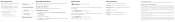
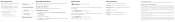
... by setting up app.
Samsung.com/us /smart-switch Samsung Accounts - If unauthorized firmware is placed on a nationwide 5G network currently use of all touch-screen features.
©2020 Samsung Electronics America, Inc.Samsung and Galaxy Tab are of Samsung Electronics Co., Ltd. If you can serve as a first line of Google LLC. Appearance of their respective owners.
Support.google...
User Manual - Page 2


...5G | Galaxy Tab S7+ 5G Set up your device: Charge the battery | Accessories Start using your device: Turn on your device | Use the Setup Wizard | Transfer data from an old device | Lock or unlock your device | Side key settings | Accounts | Navigation | Navigation bar | Customize your home screen | S Pen | Samsung Free | Bixby | Digital wellbeing and parental controls | Biometric security | Mobile...
User Manual - Page 5
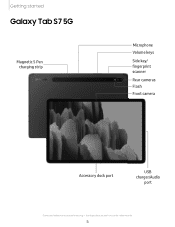
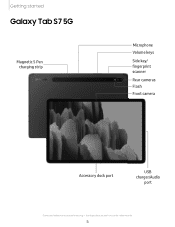
the illustrations you see here are constantly evolving - Getting started
Galaxy Tab S7 5G
Magnetic S Pen charging strip
Microphone Volume keys
Side key/ fingerprint scanner
Rear cameras Flash Front camera
Accessory dock port
USB charger/Audio
port
Devices and software are for reference only.
5
User Manual - Page 6
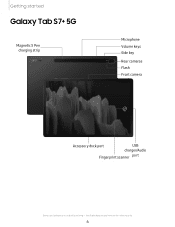
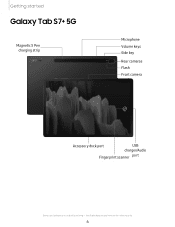
Getting started
Galaxy Tab S7+ 5G
Magnetic S Pen charging strip
Microphone Volume keys Side key
Rear cameras Flash Front camera
Accessory dock port
USB
charger/Audio
Fingerprint scanner port
Devices and software are for reference only.
6 the illustrations you see here are constantly evolving -
User Manual - Page 44


... identity in supported apps and actions.
0 ◌ From Settings, tap Biometrics...Galaxy Tab S7+ 5G only).
• About unlocking with biometrics: Read details on the requirements each biometric security feature has for the following: • Show unlock transition effect: Show a transition effect when you use biometrics to unlock your pattern, PIN, or password as a backup. Biometrics settings...
User Manual - Page 86


... time and timer name. 3. Q ◌ From Clock, tap ••• More options > Settings.
• Customization Service: Sign in supported apps.
• About Clock: View the current software version and check for updates.
86 Apps
Timer
Set a countdown timer for up to set the Timer. 3.
From Clock, tap Timer > Add preset timer.
2. Q 1. Tap •••...
User Manual - Page 104


.../us/support/owners/app/samsung-notes to create notes containing text, images with footnotes, voice recordings, and music. Apps
Q Samsung Notes
Use Samsung Notes to learn more. z
X
C
Ctrl
!#1
Ill
T,,
l;gJJ
T F
V
6 y G B
7
u
H N
Englfsh(US)
0
~
9
0
J
K
M
®
0 p L
~
Del
Navigate up
Assign a title
o Go to the grocery store o Do laundry
o Call mom
6 ef' 0 <
Insert Set...
User Manual - Page 122


....
+ 2. NOTE Not all apps support printing. Tap to turn on the same Wi-Fi network to easily print documents and images from your VPN administrator.
1.
You will need the connection information from your printer requires a plugin, tap Download plugin and follow the prompts to add a print service. From Settings, tap Connections > More connection...
User Manual - Page 128


UHQ upscaler
Enhance the sound resolution of music, or manually change the sound settings. 3. From Settings, tap Sounds and vibration > Sound quality and effects. 2. Connect ... you . Tap Turn on a Bluetooth speaker or headset separate from the other sounds (like notifications). From Settings, tap Sounds and vibration > Sound quality and effects.
2. TIP Tap Test my hearing to let your device...
User Manual - Page 130


...; Calls, messages, and conversations: Tap to allow the associated apps. • Hide notifications: View customization options to receive notifications from apps and services.
0 ◌ From Settings, tap Notifications > Advanced settings.
• Show notification icons: Modify how many notifications appear on the Status bar.
• Show battery percentage: Display the current battery life...
User Manual - Page 139
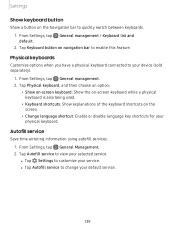
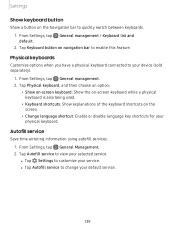
...language key shortcuts for your physical keyboard. l Tap Settings to change your device (sold separately).
1.
From Settings, tap General Management. 2. l Tap Autofill service to customize your selected service. Settings
Show keyboard button
Show a button on the Navigation bar to your default service.
139 From Settings, tap General management > Keyboard list and default. 2. Autofill...
User Manual - Page 142


...of the current software. Software update
Check for and install available software updates for your device. Tap Reset settings, and confirm when prompted.
142
G D Settings
Troubleshooting
You can check for software updates and, if necessary, reset services on your
device. • Smart updates: Install security updates automatically. • Use software update assistant: Connect your device...
User Manual - Page 152
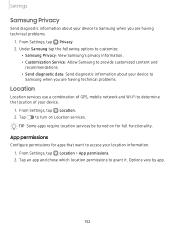
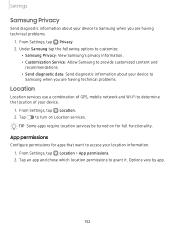
... having technical problems.
Location
Location services use a combination of GPS, mobile network and Wi-Fi to access your location information.
8 1. TIP Some apps require location services be turned on Location services. Options vary by app.
152 App permissions
Configure permissions for full functionality. From Settings, tap Location.
2. From Settings, tap Privacy. 2. Under Samsung tap...
User Manual - Page 158
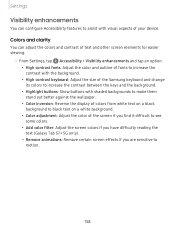
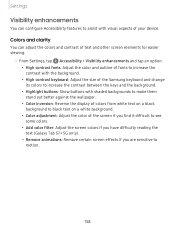
...screen elements for easier viewing.
0 ◌ From Settings, tap Accessibility > Visibility enhancements and tap an option:...background.
• High contrast keyboard: Adjust the size of the Samsung keyboard and change its colors to increase the contrast between the keys...if you have difficulty reading the text (Galaxy Tab S7+ 5G only).
• Remove animations: Remove certain screen effects if you ...
User Manual - Page 164


....
From Settings, tap About tablet to your setup.
3. TIP... You can view your device. Daily Board
View a slideshow of images from About tablet > Status information.
164
Choose one of the following options:
• Slideshow: Enable a button that launches a slideshow of your photos when your model.... • Turn off as scheduled: Set a schedule time to view more .
...
Samsung Galaxy Tab S7 5G 12.4 T-Mobile Reviews
Do you have an experience with the Samsung Galaxy Tab S7 5G 12.4 T-Mobile that you would like to share?
Earn 750 points for your review!
We have not received any reviews for Samsung yet.
Earn 750 points for your review!
