Samsung Galaxy Tab S7 5G 11.0 Verizon Support and Manuals
Get Help and Manuals for this Samsung item
This item is in your list!

View All Support Options Below
Free Samsung Galaxy Tab S7 5G 11.0 Verizon manuals!
Problems with Samsung Galaxy Tab S7 5G 11.0 Verizon?
Ask a Question
Free Samsung Galaxy Tab S7 5G 11.0 Verizon manuals!
Problems with Samsung Galaxy Tab S7 5G 11.0 Verizon?
Ask a Question
Popular Samsung Galaxy Tab S7 5G 11.0 Verizon Manual Pages
Quick Start Guide - Page 2
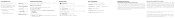
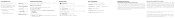
... your service provider or the manufacturer of their respective owners. Other company and product names mentioned herein may vary. Images shown are of the Galaxy Tab S7+ and are both trademarks of Samsung Electronics Co., Ltd. Back up your old device
Back up your old device using this wireless device and any interfering noise.
Support.google...
User Manual - Page 2


... mode
Getting started
Device layout: Galaxy Tab S7 5G | Galaxy Tab S7+ 5G Set up your device: Charge the battery | Accessories Start using your device: Turn on your device | Use the Setup Wizard | Transfer data from an old device | Lock or unlock your device | Side key settings | Accounts | Navigation | Navigation bar | Customize your home screen | S Pen | Samsung Free | Bixby | Digital wellbeing...
User Manual - Page 5
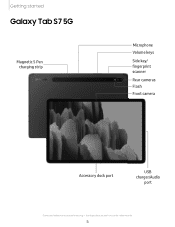
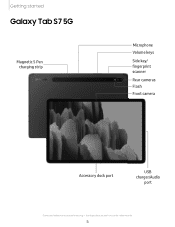
Getting started
Galaxy Tab S7 5G
Magnetic S Pen charging strip
Microphone Volume keys
Side key/ fingerprint scanner
Rear cameras Flash Front camera
Accessory dock port
USB charger/Audio
port
Devices and software are for reference only.
5 the illustrations you see here are constantly evolving -
User Manual - Page 6
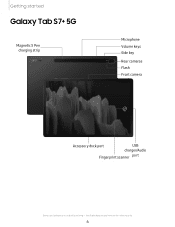
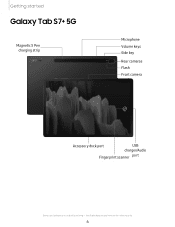
the illustrations you see here are constantly evolving - Getting started
Galaxy Tab S7+ 5G
Magnetic S Pen charging strip
Microphone Volume keys Side key
Rear cameras Flash Front camera
Accessory dock port
USB
charger/Audio
Fingerprint scanner port
Devices and software are for reference only.
6
User Manual - Page 44


... show icon when screen off: Show the fingerprint icon when the screen is off (Galaxy Tab S7+ 5G only).
• Show animation when unlocking: Show an animation when you use biometrics to verify your identity in supported apps and actions.
0 ◌ From Settings, tap Biometrics and security > Fingerprints.
• Fingerprint unlock: Use your fingerprint for using...
User Manual - Page 67
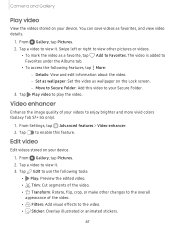
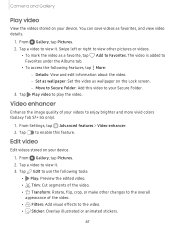
...
Edit videos stored on the Lock screen. - Set as wallpaper: Set the video as wallpaper on your Secure Folder.
► 3.
From Settings, tap Advanced features > Video enhancer. 2. Camera and Gallery
Play video
View the videos stored on your videos to enjoy brighter and more vivid colors (Galaxy Tab S7+ 5G only).
1. Swipe left or right to play...
User Manual - Page 86


...; Vibration: Enable to customize personal content in to your Samsung account to disable vibration for the timer. Q ◌ From Clock, tap ••• More options > Settings.
• Customization Service: Sign in supported apps.
• About Clock: View the current software version and check for updates.
86 Use the keypad and tap Hours, Minutes, and...
User Manual - Page 104


...9
0
J
K
M
®
0 p L
~
Del
Visit samsung.com/us/support/owners/app/samsung-notes to create notes containing text, images with footnotes, voice recordings, and music.
You can share your notes easily using social networking services. Navigate up
Assign a title
o Go to the grocery store o Do laundry
o Call mom
6 ef' 0 <
Insert Set text options
Q
Q
8
2
4
Q
w
E
R
A
s•...
User Manual - Page 122


...administrator.
1. Tap Default print service, and then tap ••• More options > Add printer. • If your device. From Settings, tap Connections > More connection settings > VPN.
2. Tap ... to turn on Nearby device scanning. NOTE Not all apps support printing. Settings
Nearby device scanning
Easily set up connections to other available devices by your network administrator, and...
User Manual - Page 128


... Sounds and vibration > Separate app sound. 2. UHQ upscaler
Enhance the sound resolution of music, or manually change the sound settings. 3.
Tap the sound profile that you best, and tap Settings to make this option available in the Audio device menu.
1. Connect to a Bluetooth device to customize.
Tap UHQ upscaler and choose an upscaling...
User Manual - Page 130


... history: Display recent and snoozed notifications. • Conversations: View conversation notifications. Clear notifications to hide notifications. Advanced settings
You can configure notifications from apps and services.
0 ◌ From Settings, tap Notifications > Advanced settings.
• Show notification icons: Modify how many notifications appear on the Status bar.
• Show battery...
User Manual - Page 139
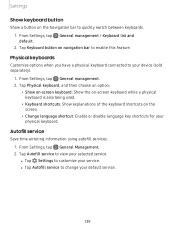
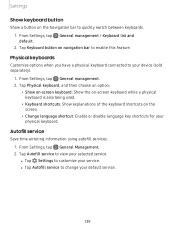
.... 1. Physical keyboards
Customize options when you have a physical keyboard connected to customize your service. From Settings, tap General Management. 2. l Tap Settings to your selected service. l Tap Autofill service to view your device (sold separately).
1. From Settings, tap General management. 2. Tap Physical keyboard, and then choose an option:
• Show on-screen keyboard...
User Manual - Page 142


... to its factory defaults. Settings
Troubleshooting
You can check for software updates and, if necessary, reset services on your
device. • Smart updates: Install security updates automatically. • Use software update assistant: Connect your device to a computer to use the
software update assistant tool. • Download and install: Check for software updates and install if any are...
User Manual - Page 158
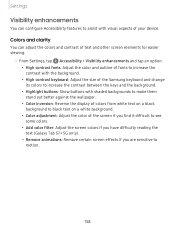
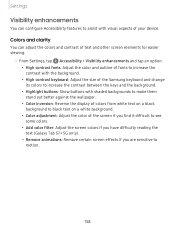
....
0 ◌ From Settings, tap Accessibility > Visibility ...Samsung keyboard and change its colors to increase the contrast between the keys and the background.
• Highlight buttons: Show buttons with visual aspects of the screen if you find it difficult to see some colors.
• Add color filter: Adjust the screen colors if you have difficulty reading the text (Galaxy Tab S7+ 5G...
User Manual - Page 164


... From Settings, tap About tablet to view your setup.
3.
...which scenes and devices you to download the Android Auto app or update to the newest version of images from About tablet > Status information...turn off .
- Follow the prompts and complete your model number, serial number, and IMEI information. 2.
Settings
2. From Settings, tap Advanced features > Daily Board. 2. Choose ...
Samsung Galaxy Tab S7 5G 11.0 Verizon Reviews
Do you have an experience with the Samsung Galaxy Tab S7 5G 11.0 Verizon that you would like to share?
Earn 750 points for your review!
We have not received any reviews for Samsung yet.
Earn 750 points for your review!
