Samsung EC-TL210ZBPRUS Support and Manuals
Get Help and Manuals for this Samsung item
This item is in your list!

View All Support Options Below
Free Samsung EC-TL210ZBPRUS manuals!
Problems with Samsung EC-TL210ZBPRUS?
Ask a Question
Free Samsung EC-TL210ZBPRUS manuals!
Problems with Samsung EC-TL210ZBPRUS?
Ask a Question
Popular Samsung EC-TL210ZBPRUS Manual Pages
User Manual (user Manual) (ver.1.1) (English) - Page 6
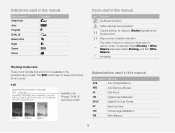
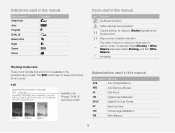
...may not support functions for...this manual
Abbreviation Definition
ACB
Auto Contrast Balance
AEB
Auto Exposure Bracket
AF
Auto Focus
DIS
Digital Image Stabilization
DPOF
Digital Print... Order Format
EV
Exposure Value
OIS
Optical Image Stabilization
WB
White Balance
5 Indications used in this manual
Shooting mode ...
User Manual (user Manual) (ver.1.1) (English) - Page 11
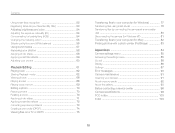
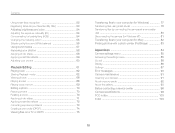
...54 Adjusting the exposure manually (EV 54 Compensating...smart filter effects 72 Correcting exposure problems 73 Creating a print order (DPOF 74...Camera settings menu 85 Accessing the settings menu 85 Sound 86 Display 86 Settings 87 Error messages 90 Camera maintenance 91 Cleaning your camera 91 About memory cards 92 About the battery 93 Before contacting a service center 96 Camera...
User Manual (user Manual) (ver.1.1) (English) - Page 18


... the camera's basic settings.
1 Press [POWER].
t To set the date and time or select a
date format, and press [o]. Basic functions 17 Back
DST
6 Press [D] or [M] to select Date & Time (Date &
Time) and press [t] or [o].
7 Press [F] or [t] to select Time Zone (Time Zone)
and press [t] or [o].
t The initial setup screen appears when you to set the...
User Manual (user Manual) (ver.1.1) (English) - Page 35


...Press [m]. 3 Select Movie “ Frame Rate “a frame rate (the
number of frames per second). In this case, set a lower resolution. (p. 42)
t When the Optical Image Stabilization is saved as an H.264 (MPEG-4.AVC) file.... definition.
Shooting modes
Using the Program mode
Set various options (except for shutter speed and aperture value) in the Program mode.
1 Rotate the mode ...
User Manual (user Manual) (ver.1.1) (English) - Page 76
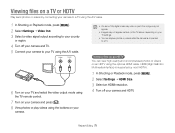
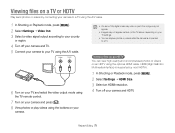
... photos or videos while the camera is supported by connecting your camera to a TV using the A/V cable.
1 In Shooting or Playback mode, press [m]. 2 Select Settings “ Video Out. 3 Select a video signal output according to your country
or region.
4 Turn off your camera and HDTV.
t On some TVs, digital noise may occur or part of an image may...
User Manual (user Manual) (ver.1.1) (English) - Page 77


Playback/Editing 76
If your HDTV supports the Anynet+(CEC) profile, turn the Anynet+ on your camera or a remote
control of your camera. t The HDTV will be powered on automatically and the camera screen will be displayed.
7 View files using the buttons on in the settings menu (p. 88) to your HDTV using the...
User Manual (user Manual) (ver.1.1) (English) - Page 89


... resolution of the photo in dark places. (Off, On*)
Set to control the camera connected to a Samsung HDTV that supports Anynet+(CEC) with an HDTV remote
control. t On*: Control the camera with the TV remote control. Camera settings menu
Item Imprint
Auto Power Off
Video Out
* Default
Description
Set whether to display the date and time on your...
User Manual (user Manual) (ver.1.1) (English) - Page 97


... are consumable parts that the battery is inserted
correctly. t Format the memory card. (p. 87) t The memory card is losing battery power quickly
Suggested remedies
t Make sure that must be replaced over time. The date and time are having problems with your camera, try these troubleshooting procedures before contacting a service center. If you are Set the date and...
User Manual (user Manual) (ver.1.1) (English) - Page 98
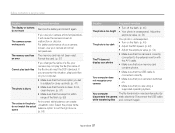
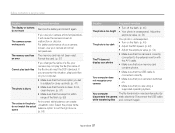
... you set is suitable...camera
t Make sure that the camera is correctly connected to malfunction or discolor.
Your computer does not recognize your camera is underexposed.
an error
Format the card. (p. 87)
Cannot play back files
If you are using a supported... camera screen, use your computer.
t Turn on your camera at normal temperatures.
Before contacting a service ...
User Manual (user Manual) (ver.1.1) (English) - Page 100
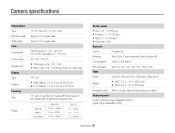
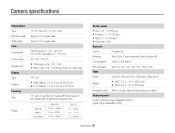
...
Shutter speed
t Auto: 1/8 - 1/2,000 sec. Camera specifications
Image sensor Type Effective pixels Total pixels Lens Focal length F-stop range Digital zoom Display Type Feature Focusing Type
Range
1/2.33" (...Approx. 7.79 mm) CCD Approx. 12.4 mega-pixels Approx. 12.7 mega-pixels
Samsung lens f =...
User Manual (user Manual) (ver.1.1) (English) - Page 102
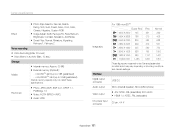
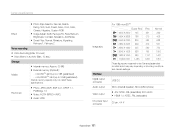
... conditions and camera settings.
File format
t Photo: JPEG (DCF), EXIF 2.21, DPOF 1.1, PictBridge 1.0
t Video: H.264 (MPEG-4.AVC) t Audio: WAV
Image size
Interface Digital output connector Audio...651
399 436 522 531 783 1,053 1,421 1,851
These figures are measured under Samsung's standard conditions and may not match these specifications. USB 2.0
Mono (Internal speaker),...
User Manual (user Manual) (ver.1.1) (English) - Page 104
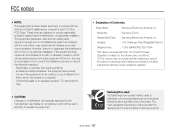
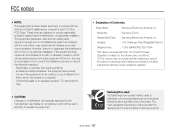
...installed and used to effectively communicate Samsung's environmental friendly product activities to part... Model ...Samsung Eco-mark It is Samsung's own symbol mark is connected. - Consult the dealer or an experienced radio / TV technician for a Class B digital device, pursuant to the consumers.
These limits are designed to operate the equipment. Responsible Party
: Samsung TL210 : Samsung...
User Manual (user Manual) (ver.1.1) (English) - Page 107
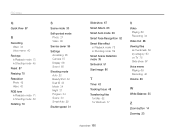
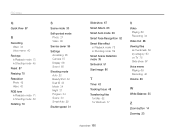
... 42 RGB tone in Playback mode 71 in Shooting mode 58 Rotating 70
S
Scene mode 30
Self-portrait mode Photo 37 Video 39
Service cener 96
Settings Accessing 85 Camera 87 Display 86 Sound 86
Shooting mode Auto 22 Beauty Shot 32 Dual IS 33 Movie 34 Night 31 Program 34 Scene 30...
Brochure - Page 1


...you 're taking a self-portrait in your style while the innovative Tilt-back body makes it . TL210 DualView (Blue) - Also, don't miss any moment into a perfect memory.
Easier than Ever to ...ever to take self portraits without the use of different photo modes and movie modes.
Digital Cameras
Whether you , capturing the moment perfectly. The subtle infusion of color in its Tilt-...
Brochure - Page 2


...
other digital cameras- So get creative and get the shot. Smart Face Recognition
Built with the sophisticated algorithms of Digital Image Stabilization (DIS), Dual Image Stabilization-another superior Samsung innovation-corrects even the tiniest of view. Capture images of Optical Image Stabilization (OIS) with Samsung's innovative Smart Face Recognition technology, the TL210 automatically...
Samsung EC-TL210ZBPRUS Reviews
Do you have an experience with the Samsung EC-TL210ZBPRUS that you would like to share?
Earn 750 points for your review!
We have not received any reviews for Samsung yet.
Earn 750 points for your review!
