Samsung EC-TL105ZBPSUS Support and Manuals
Get Help and Manuals for this Samsung item
This item is in your list!

View All Support Options Below
Free Samsung EC-TL105ZBPSUS manuals!
Problems with Samsung EC-TL105ZBPSUS?
Ask a Question
Free Samsung EC-TL105ZBPSUS manuals!
Problems with Samsung EC-TL105ZBPSUS?
Ask a Question
Popular Samsung EC-TL105ZBPSUS Manual Pages
User Manual (user Manual) (ver.1.0) (English) - Page 2
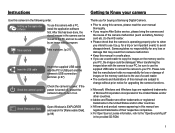
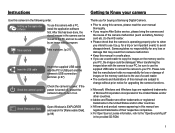
..., install the application software first. for buying a Samsung Digital Camera.
å Prior to using this camera with the camera to your PC, be sure to use this camera, please read the user manual thoroughly.
å If you for a trip or an important event) to the "OpenSourceInfo.pdf" in the provided CD-ROM.
1 Instructions...
User Manual (user Manual) (ver.1.0) (English) - Page 8
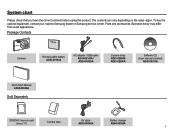
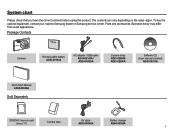
... region.
To buy the optional equipment, contact your nearest Samsung dealer or Samsung service center. Package Contents
Camera
Rechargeable battery AD43-00194A
AC adapter / USB cable AD44-00143A / AD39-00165A
Camera strap AD63-02604A AD63-02596A
Software CD (User manual included)
AD46-00313A
Quick Start Manual AD68-04828A
Sold Separately
SD/SDHC memory card (see...
User Manual (user Manual) (ver.1.0) (English) - Page 13
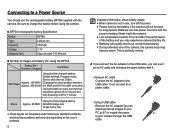
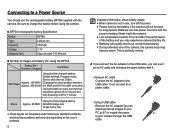
...can lose power over time and are measured under Samsung's standard conditions and shooting conditions and may become warm....
Ê BP70A rechargeable battery Specification
Model
BP70A
Type
Lithium lon
Capacity
740mAh
Voltage
3.7V
Charging... performance of images
Conditions
Using the fully charged battery,
Default settings, Program mode,
Shot to the USB cable.
Still image...
User Manual (user Manual) (ver.1.0) (English) - Page 22
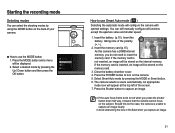
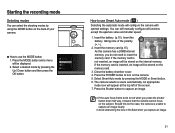
...the memory card is not inserted, an image will configure the camera with optimal settings. If the memory card is unable to red when you press the shutter button down ...the subject. The camera selects a scene automatically. Starting the recording mode
Selecting modes
You can still manually configure all functions except the aperture value and shutter speed.
1. Press the MODE button ...
User Manual (user Manual) (ver.1.0) (English) - Page 24


...64257;gure the camera with options to hide facial imperfections
[Frame Guide] (
) : Use this mode when you want someone else...(
) : Take a photo of a person with optimal settings. See p.36 for further details. Starting the recording mode
How ... beach and snowscape scenes.
23 You can still manually configure all functions except the aperture value and shutter speed.
1. Press the ...
User Manual (user Manual) (ver.1.0) (English) - Page 27
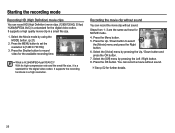
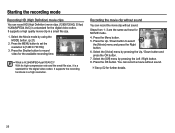
Press the MENU button to set the
resolution to record
video for the available recording time. It supports the recording
functions in a small file size.
1.
You can ...Menu button. 5. Select the [Voice] menu by using the
MODE button. (p.21)
1280 X 720 HQ
2. It supports a high quality movie clip in a high resolution. Select the Movie mode by pressing the Up / Down button and ...
User Manual (user Manual) (ver.1.0) (English) - Page 28
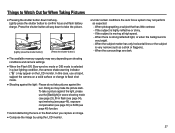
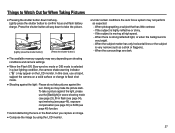
...When the surroundings are dark.
å The available memory capacity may vary depending on shooting conditions and camera settings.
å When the Flash Off, Slow synchro mode or DIS mode is
very bright.
- Doing so...against the light : Please do not take pictures against the light, please use a tripod, support the camera on the LCD monitor. When there is strong reflected light, or when...
User Manual (user Manual) (ver.1.0) (English) - Page 40
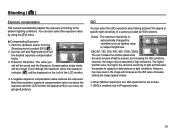
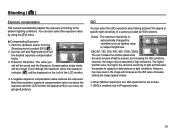
.... Press the OK button. If you
Back
Move
set will be saved and the Exposure Compensation setup mode
will be set to take pictures in the image will increase as ...camera's sensitivity to light and therefore
the greater its capacity to Auto. Ä [ISO] is set
EV
the desired exposure compensation
factor.
3. Shooting ( )
Exposure compensation
This camera automatically adjusts the ...
User Manual (user Manual) (ver.1.0) (English) - Page 58
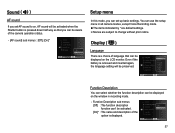
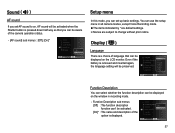
....
- [AF sound] sub menus : [Off], [On]*
Volume Start Sound Shutter Sound Beep Sound AF Sound
Back
:Medium :Off :1 :1 Off :On On
Set
Setup menu
In this mode, you set up basic settings. Language Function Description Start Image Display Brightness Quick View Power Save
:English English 䚐ạ:㛨On Fran:çOafifs
Deut:sAcuhto...
User Manual (user Manual) (ver.1.0) (English) - Page 59
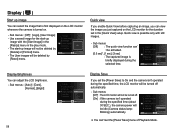
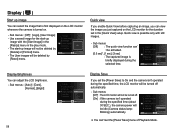
...Image
:Off
Display Brightness Quick View Power Save
Auto:Auto
Dark:0.5sec Norm:Oaflf Bright
Back
Set
Display Save
If you just captured on .
-
Language
:English
Function Description
:On
Start Image...the [Quick View] setup. Language
:English
Function Description
:On
Start Image
:Off
Display Brightness Quick View Power Save
:Auto OF:0F.5sec
:Off
Back
Set
Quick view
If you...
User Manual (user Manual) (ver.1.0) (English) - Page 84
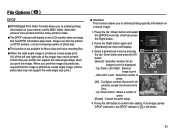
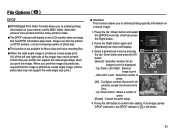
... iItmage
Voice memo Select
:Off
All
DPOF
Reset
Copy To Card
3.
Back
Set
Quantity
Set
0
Quantity
Set
4. If an image carries DPOF instruction, the DPOF indicator ( ) will display. When you print the image at an increasing number of the image may not support the wide angle size print.)
Ê Standard This function allows you to...
User Manual (user Manual) (ver.1.0) (English) - Page 89
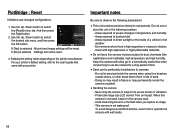
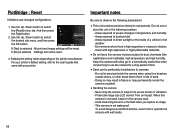
...
the [Reset] menu tab. PictBridge : Reset
Initializes user-changed configurations.
1. For your printer's default setting, refer to select
Reset
NoNo Yes
the desired sub menu, and then press
the OK button. Doing ...of a vehicle in temperature and humidity. - Use the Up / Down button to the user's guide that came with wet hands.
88 Use the Up / Down button to use or store this ...
User Manual (user Manual) (ver.1.0) (English) - Page 93
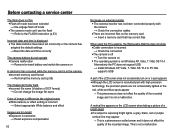
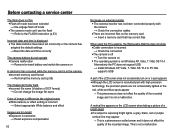
...instruction (p.33)
Incorrect date and time is displayed å The date and time have been set incorrectly or the camera has
adopted the default settings... to PC that
supports USB
A part of the LCD ... Mac OS 10.4. Before contacting a service center
The flash does not fire ...support USB Ã Install Windows XP, Vista, 7 / Mac OS 10.4 to the original scene åWhite balance or effect setting...
User Manual (user Manual) (ver.1.0) (English) - Page 98
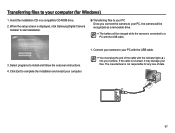
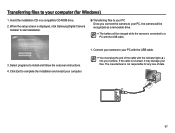
... in a compatible CD-ROM drive.
2. Select programs to complete the installation and restart your computer.
1. Click Exit to install and follow the onscreen instructions. 4. The manufacturer is reversed, it may damage your files. When the setup screen is displayed, click Samsung Digital Camera Installer to start installation.
Ê Transferring files to your PC Once you connect the...
User Manual (user Manual) (ver.1.0) (English) - Page 104
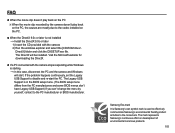
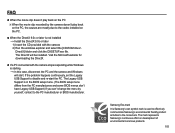
...problem happens continuously, set the Legacy USB Support to the consumers. The mark represents Samsung's continuous effort on the PC.
Ê When the DirectX 9.0c or later is in the BIOS setup menu. (The BIOS setup menu differs from the PC manufacturers and some BIOS menus don't have Legacy USB Support... are mostly due to the codec installed on development of environmental conscious products....
Samsung EC-TL105ZBPSUS Reviews
Do you have an experience with the Samsung EC-TL105ZBPSUS that you would like to share?
Earn 750 points for your review!
We have not received any reviews for Samsung yet.
Earn 750 points for your review!
