Samsung EC-ST95ZZBPBUS Support and Manuals
Get Help and Manuals for this Samsung item
This item is in your list!

View All Support Options Below
Free Samsung EC-ST95ZZBPBUS manuals!
Problems with Samsung EC-ST95ZZBPBUS?
Ask a Question
Free Samsung EC-ST95ZZBPBUS manuals!
Problems with Samsung EC-ST95ZZBPBUS?
Ask a Question
Popular Samsung EC-ST95ZZBPBUS Manual Pages
User Manual (user Manual) (ver.1.0) (English) - Page 8
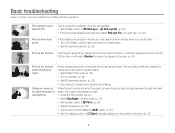
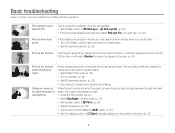
... 66) • Set the Auto Contrast Balance (ACB) option. (p. 67) • Set the metering option to solve common problems by a reflection from the camera flash. • Set the flash option to prevent your camera from shaking. The ... too dark because of the frame. (p. 67)
7
Basic troubleshooting
Learn to Spot if a bright subject is in the center of backlighting.
User Manual (user Manual) (ver.1.0) (English) - Page 9
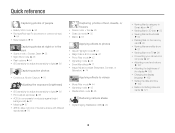
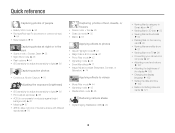
...Filter mode f 44 • Vignetting mode f 45 • Palette Effect mode f 46
Reducing camera shake
• Digital Imaging Stabilization (DIS) f 29
• Viewing files by category in Smart album f 82...slide show
f 87 • Viewing files on a TV f 96 • Connecting your camera to a
computer f 97 • Adjusting sound and volume
f 107 • Adjusting the brightness of
the ...
User Manual (user Manual) (ver.1.0) (English) - Page 10


... functions 12 Unpacking 13 Camera layout 14 Inserting the battery and memory card 16 Charging the battery and turning on your camera ...... 17 Charging the battery 17 Turning on your camera 17 Performing the initial setup 18 Learning icons 20 Using the touch screen 21 Setting the touch screen and sound 23 Setting the display type for...
User Manual (user Manual) (ver.1.0) (English) - Page 11
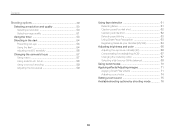
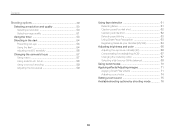
... red-eye 54 Using the flash 54 Adjusting the ISO sensitivity 56 Changing the camera's focus 57 Using macro 57 Using smart touch focus 58 Using one touch shooting 59 ... Registering faces as your favorites (My Star 64
Adjusting brightness and color 66 Adjusting the exposure manually (EV 66 Compensating for backlighting (ACB 67 Changing the metering option 67 Selecting a light source...
User Manual (user Manual) (ver.1.0) (English) - Page 12
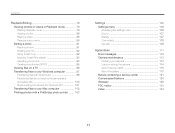
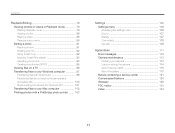
... a PictBridge photo printer ....... 103
Settings 105 Settings menu 106 Accessing the settings menu 106 Sound 107 Display 107 Connectivity 108 General 109
Appendixes 111 Error messages 112 Camera maintenance 113 Cleaning your camera 113 Using or storing the camera 114 About memory cards 115 About the battery 117 Before contacting a service center 121 Camera specifications 124...
User Manual (user Manual) (ver.1.0) (English) - Page 25
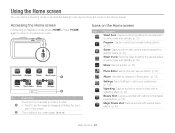
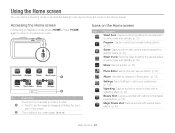
... mode.
The number of the current page. (
)
Icons on the Home screen
Icon Description Smart Auto: Capture a photo by letting the camera select a scene mode automatically. (p. 33) Program: Capture a photo by manually setting options. (p. 37) Scene: Capture a photo with options that are preset for a specific scene. (p. 35) Smart movie: Record a video by...
User Manual (user Manual) (ver.1.0) (English) - Page 109
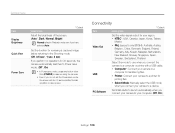
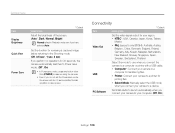
...; Select Mode: Manually select the USB mode
when you connect the
camera to a computer or printer with a USB cable.
• Computer*: Connect your computer. (Off, On*)
Settings 108 Connectivity
* Default
Item
Description
Video Out
Set the video signal output for your region. • NTSC*: USA, Canada, Japan, Korea, Taiwan,
Mexico
• PAL (supports only BDGHI...
User Manual (user Manual) (ver.1.0) (English) - Page 122
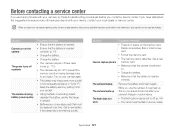
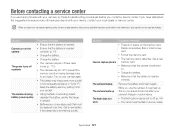
...still having trouble with your device, contact your camera, try these troubleshooting procedures before you contact a service center.
Delete...camera again.
• The battery may be set to off to prevent the
memory card from being damaged due to the malfunction, such as the memory card and battery.
Before contacting a service center
If you are consumable parts that must be replaced...
User Manual (user Manual) (ver.1.0) (English) - Page 124
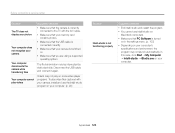
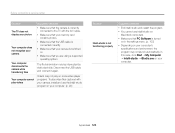
... that the USB cable is
connected correctly. • Make sure that you are using a supported
operating system. In this case, click Start “ My Computer “ Intelli-studio “ iStudio.exe on your camera is turned
on in the settings menu. (p. 108) • Depending on . • Make sure that your computer.
The fi...
User Manual (user Manual) (ver.1.0) (English) - Page 125
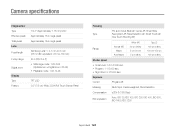
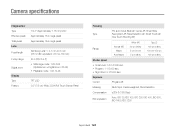
... 200, ISO 400, ISO 800, ISO 1600, ISO 3200
Appendixes 124
Camera specifications
Image sensor Type Effective pixels Total pixels Lens Focal length F-stop range
Digital zoom
Display Type Feature
1/2.3" (Approximately 7.76 mm) CCD Approximately 16.2 mega-pixels Approximately 16.4 mega-pixels
Samsung Lens f = 4.7 mm-23.5 mm (35 mm film equivalent: 26...
User Manual (user Manual) (ver.1.0) (English) - Page 128
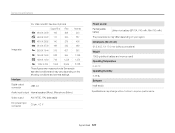
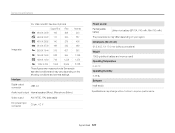
... performance. Interface
Digital output connector
USB 2.0
Audio input/output Internal speaker (Mono), Microphone (Mono)
Video output
A/V: NTSC, PAL (selectable)
DC power input connector
20 pin, 4.2 V
Power source
Rechargeable battery
Lithium-ion battery (BP70A, 740 mAh: Min 700 mAh)
The power source may differ depending on the shooting conditions and camera settings. Appendixes 127...
User Manual (user Manual) (ver.1.0) (English) - Page 129
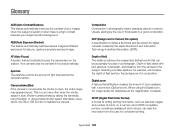
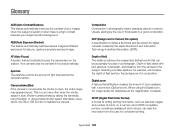
... the nearest and farthest points that automatically focuses the camera lens on a memory card. DCF (Design rule for Camera File system) A specification to the subject. AEB (Auto Exposure Bracket) This...focal length, and distance from the card for digital cameras created by raising the sensitivity, using the flash, or using the Digital zoom, the image quality will increase the depth...
User Manual (user Manual) (ver.1.0) (English) - Page 130
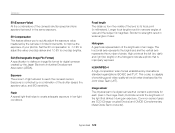
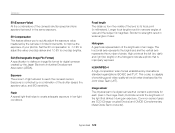
... improperly exposed. Image sensor The physical part of a digital camera that contains a photosite for digital cameras created by the camera, in limited increments, to create adequate exposure in the same exposure. Common sensor types are CCD (Charge-coupled Device) and CMOS (Complementary Metal Oxide Semiconductor). Exposure The amount of an image. Set the EV compensation to -1.0 EV...
User Manual (user Manual) (ver.1.0) (English) - Page 133
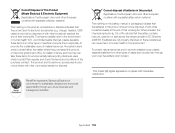
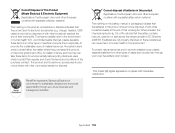
... accessories or literature indicates that the batteries in EC Directive 2006/66.
Appendixes 132 To prevent possible... the end of the purchase contract. PlanetFirst represents Samsung Electronics' commitment to promote the sustainable reuse of ... the battery, manual or packaging indicates that the product and its electronic accessories (e.g. This Class [B] digital apparatus complies with...
User Manual (user Manual) (ver.1.0) (English) - Page 137
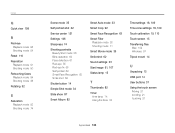
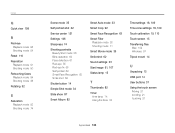
...92
S
Saturation Playback mode 93 Shooting mode 74
Scene mode 35
Self portrait shot 62
Service center 121
Settings 106
Sharpness 74
Shooting portraits Beauty Shot mode 36 Blink detection 63 Face detection 61 Red... lamp 15
T
Thumbnails 82 Timer
timer lamp 14 Using the timer 53
Time settings 18, 109 Time zone settings 18, 109 Touch calibration 19, 110 Touch screen 15 Transferring files
Mac...
Samsung EC-ST95ZZBPBUS Reviews
Do you have an experience with the Samsung EC-ST95ZZBPBUS that you would like to share?
Earn 750 points for your review!
We have not received any reviews for Samsung yet.
Earn 750 points for your review!
