Samsung EC-ST700ZBPBUS Support and Manuals
Get Help and Manuals for this Samsung item
This item is in your list!

View All Support Options Below
Free Samsung EC-ST700ZBPBUS manuals!
Problems with Samsung EC-ST700ZBPBUS?
Ask a Question
Free Samsung EC-ST700ZBPBUS manuals!
Problems with Samsung EC-ST700ZBPBUS?
Ask a Question
Popular Samsung EC-ST700ZBPBUS Manual Pages
User Manual (user Manual) (ver.1.0) (English) - Page 1
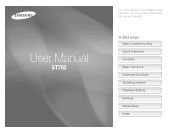
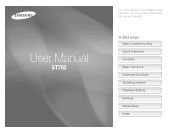
Please read this manual thoroughly.
Ä Click a topic Basic troubleshooting Quick reference Contents Basic functions Extended functions Shooting options Playback/Editing Settings Appendixes Index User Manual
ST700
This user manual includes detailed usage instructions for your camera.
User Manual (user Manual) (ver.1.0) (English) - Page 9
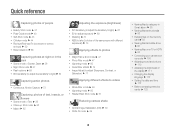
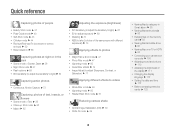
...Pose Guide ...memory card f 88
• Viewing files as a slide show f 90
• Viewing files on a TV or HDTV f 98
• Connecting your camera... to a computer f 100
• Adjusting sound and volume f 110
• Adjusting the brightness of the display f 111
• Changing the display language f 112
• Setting the date and time f 112
• Before contacting a service...
User Manual (user Manual) (ver.1.0) (English) - Page 10


...Camera layout 14 Inserting the battery and memory card 16 Charging the battery and turning on your camera ...... 17 Charging the battery 17 Turning on your camera 17 Performing the initial setup 18 Learning icons 20 Using the touch screen 21 Setting the touch screen and sound 23 Setting... 38 Using the DUAL IS mode 39 Using the Pose Guide mode 40 Using the Movie mode 41 Using the Smart ...
User Manual (user Manual) (ver.1.0) (English) - Page 12


... a PictBridge photo printer ....... 106
Settings 108 Settings menu 109 Accessing the settings menu 109 Sound 110 Display 110 Connectivity 111 General 112
Appendixes 115 Error messages 116 Camera maintenance 117 Cleaning your camera 117 Using or storing the camera 118 About memory cards 119 About the battery 121 Before contacting a service center 125 Camera specifications 128...
User Manual (user Manual) (ver.1.0) (English) - Page 13


... battery and memory card ... 16 Charging the battery and turning on your camera 17
Charging the battery 17 Turning on the front display 28 Zooming 28 Reducing camera shake (OIS 30
Tips for shooting. Basic functions
Learn about your camera 17 Performing the initial setup 18 Learning icons 20 Using the touch screen 21
Setting the...
User Manual (user Manual) (ver.1.0) (English) - Page 20


... .
9 Touch o to save.
Basic functions 19 Touch Calibration
8 Touch , and then touch the up or down arrows
to set the time. Date/Time Set Year Month Day
10 Touch Touch Calibration. 11 Touch the target on the screen with your touch pen.
Performing the initial setup
7 Touch the up or down arrows to...
User Manual (user Manual) (ver.1.0) (English) - Page 100
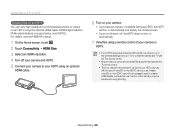
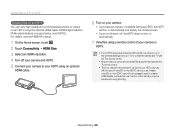
... Kit manual.
1 On the Home screen, touch . 2 Touch Connectivity “ HDMI Size. 3 Select an HDMI resolution. 4 Turn off your camera and HDTV. 5 Connect your camera to your HDTV using an optional
HDMI cable.
6 Turn on your camera.
• If you have an Anynet+ compatible Samsung HDTV, the HDTV will not necessarily result in the camera's settings menu...
User Manual (user Manual) (ver.1.0) (English) - Page 113
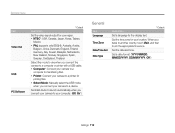
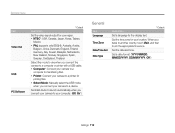
... connect your camera to a device. Set a date format. (YYYY/MM/DD, MM/DD/YYYY, DD/MM/YYYY, Off*)
Settings 112
Set the date and time. Set the time zone for your computer. (Off, On*)
General
Item Language Time Zone Date/Time Set Date Type
* Default Description
Set a language for
printing files. • Select Mode: Manually select the...
User Manual (user Manual) (ver.1.0) (English) - Page 115


... time, language, and video output settings. (Yes, No)
Calibrate the touch screen so that your camera will delete all files, including protected files. (Yes, No)
Errors can occur if you use a memory card formatted by another brand of camera, a memory card reader, or a computer.
Please format memory cards in the camera before using them to capture...
User Manual (user Manual) (ver.1.0) (English) - Page 117
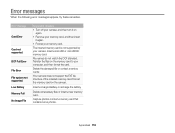
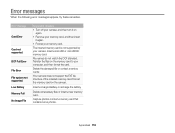
... then insert
it again. • Format your camera, and then turn it on the camera. Error message
Card Error
Card not supported. DCF Full Error
File Error File system not supported. Low Battery Memory Full No Image File
Suggested remedies • Turn off your memory card. Delete the damaged file or contact a service center. Insert a charged battery or recharge the...
User Manual (user Manual) (ver.1.0) (English) - Page 119
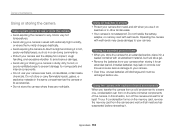
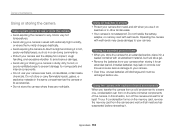
... vibration to avoid serious damage. • Avoid using or storing your camera in dusty, dirty, humid, or
poorly-ventilated areas to prevent damage to moving parts and internal components. • Do not use your camera. Do not handle the battery,
adapter, or memory card with caution in a
sealed container with wet hands may leak...
User Manual (user Manual) (ver.1.0) (English) - Page 126
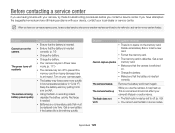
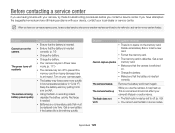
... parts that may be set to also leave the other components that must be sure to off suddenly
The camera is losing battery power quickly
Suggested remedies
• Ensure that the battery is inserted. • Ensure that the battery is inserted
correctly.
Before contacting a service center
If you are having problems with your camera, try these troubleshooting...
User Manual (user Manual) (ver.1.0) (English) - Page 128


... a supported
operating system.
The file transmission may not play on some video player programs. To play videos
Suggested remedies • Make sure that the camera is correctly
connected to the TV with your camera, install and use the Intelli-studio program on your computer. (p. 101)
Situation
Intelli-studio is turned
on in the settings...
User Manual (user Manual) (ver.1.0) (English) - Page 133


AF (Auto Focus) A system that automatically focuses the camera lens on a memory card. This occurs more often when the shutter speed is...photo. Alternately, use a tripod, the DIS or OIS function to focus automatically. Digital zoom A feature that reaches the camera's sensor.
Selecting a smaller aperture, for digital cameras created by the rule of thirds leads to define a file ...
User Manual (user Manual) (ver.1.0) (English) - Page 141
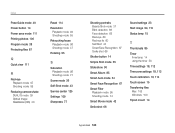
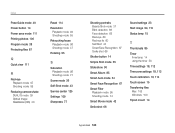
... mode 59
Reducing camera shake DUAL IS mode 39 Optical Image Stabilization(OIS) 30
Reset 114 Resolution
Playback mode 94 Shooting mode 55 Retouching faces Playback mode 96 Shooting mode 37 Rotating 95
S
Saturation Playback mode 96 Shooting mode 77
Scene mode 36 Self-Shot mode 43 Service center 125 Settings 109 Sharpness...
Samsung EC-ST700ZBPBUS Reviews
Do you have an experience with the Samsung EC-ST700ZBPBUS that you would like to share?
Earn 750 points for your review!
We have not received any reviews for Samsung yet.
Earn 750 points for your review!
