Samsung EC-ST600ZBPB Support and Manuals
Get Help and Manuals for this Samsung item
This item is in your list!

View All Support Options Below
Free Samsung EC-ST600ZBPB manuals!
Problems with Samsung EC-ST600ZBPB?
Ask a Question
Free Samsung EC-ST600ZBPB manuals!
Problems with Samsung EC-ST600ZBPB?
Ask a Question
Popular Samsung EC-ST600ZBPB Manual Pages
Quick Guide (easy Manual) (ver.1.0) (English, Spanish) - Page 1


...-07-19 오후 8:05:43
Quick Start Manual
ST600
For more information, refer to guide you through the basic functions and features of your device. FOR TECHNICAL SUPPORT, PLEASE CALL 1-800-SAMSUNG (726-7864) POR FAVOR LLAMAR 1-800-SAMSUNG (726-7864) PARA ASISTENCIA TECNICA
This Quick Start Manual has been specially designed to the User...
User Manual (user Manual) (ver.1.0) (English) - Page 1


Please read this manual thoroughly.
Ä Click a topic Common questions Quick reference Contents Basic functions Extended functions Shooting options Playback/Editing Settings Appendixes Index User Manual
ST600
This user manual includes detailed usage instructions for your camera.
User Manual (user Manual) (ver.1.0) (English) - Page 6


... functions for shooting.
Playback/Editing
68
Learn how to error messages, specifications, and maintenance tips.
5... We recommend using your camera within a country where you can set in the provided CD-ROM.
Copyright information • Microsoft Windows...or contents of this manual may be changed without prior notice due to upgrades of the user manual
Basic functions
13
Learn...
User Manual (user Manual) (ver.1.0) (English) - Page 7


The s mode may not support functions for example: Select > “ (represents Select >, and then )
* Annotation
Abbreviations used in this manual
Shooting mode Smart Auto Auto Program Scene DUAL IS Smart Scene... must select to perform
“ a step; for all scenes. Indications used in this manual
Abbreviation ACB AEB AF DIS DPOF EV OIS WB
Definition Auto Contrast Balance Auto ...
User Manual (user Manual) (ver.1.0) (English) - Page 9


... subject or when there is in the center of the frame. (p. 61)
8
Solve problems easily by a reflection from shaking. This may be captured in photos when you use the flash. ... • Avoid shooting in front of backlighting. Common questions
You can make sure the subject is caused by setting shooting options. This can get answers to Red-eye or Red-eye Fix. (p. 50) • If ...
User Manual (user Manual) (ver.1.0) (English) - Page 10


... sound and volume f 99
• Adjusting the brightness of the display f 99
• Formatting the memory card f 100
• Changing the display language f 100
• Setting the date and time f 100
• Troubleshooting f 110
9
User Manual (user Manual) (ver.1.0) (English) - Page 11


...setup 19 Learning icons 20 Using the touch screen 21 Selecting a shooting mode 22 Selecting a shooting mode using motion recognition 23 Setting the touch screen and sound 24 Setting the display type for the touch screen 24 Setting... 32 Using the Scene mode 33 Using the Beauty Shot mode 34 Using the frame guide 35 Adjusting the exposure in Night mode 35 Using the DUAL IS mode 36 Using ...
User Manual (user Manual) (ver.1.0) (English) - Page 12
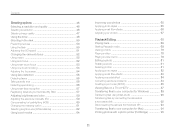
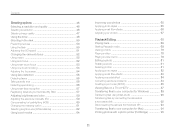
... as your favorites (My Star 57 Adjusting brightness and color 59 Adjusting the exposure manually (EV 59 Compensating for backlighting (ACB 60 Changing the metering option 61 Selecting a...Applying photo styles 82 Applying smart filter effects 83 Applying a special effect 84 Correcting exposure problems 84 Creating a print order (DPOF 85 Viewing files on a TV or HDTV 87 ...
User Manual (user Manual) (ver.1.0) (English) - Page 71
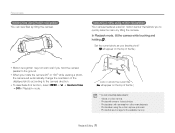
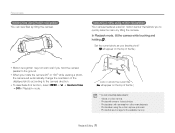
... current photo as favorites for the available memory. Photos taken using the motion capture option set files as your favorite photo* ( will appear on the top of the file.)
* You cannot set . -
Photos taken with errors or locked photos. -
In Playback mode, tilt the camera while touching and holding . Photos that...
User Manual (user Manual) (ver.1.0) (English) - Page 89
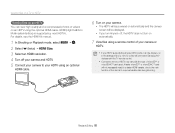
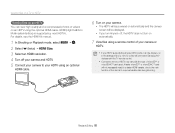
...finition Multimedia Interface) is to improve transfer rate during shooting.
For details, see the HDMI Kit manual.
1 In Shooting or Playback mode, select M “ . 2 Select . (twice) “...in the settings menu (p.101) to control all connected Samsung A/V devices with the TV remote control.
• Connection time to a HDTV may vary with the type of the card is supported by most ...
User Manual (user Manual) (ver.1.0) (English) - Page 102
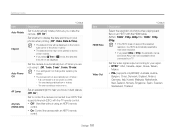
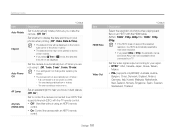
...supports Anynet+(CEC) with the TV remote control. • Off*: View files without using it. (Off, 1 min, 3 min*, 5 min, 10 min)
• Your settings will not change after replacing the battery.
• The camera will not be available when connected to a TV. Set...printer models.
• If you select Text in s mode, the date and time will not automatically turn off when: -
Settings ...
User Manual (user Manual) (ver.1.0) (English) - Page 111
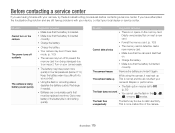
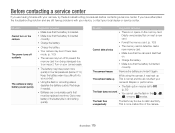
...service center
If you have attempted the troubleshooting solution and are consumable parts that the camera is switched
on the memory card. Recharge if needed.
• Batteries are still having trouble with your device, contact your camera's lifespan or performance.
• The flash option may be set.... If you are having problems with your camera again.
...replaced over time.
User Manual (user Manual) (ver.1.0) (English) - Page 113


... service ... computers.
• Make sure that you are using a supported operating system. Your computer
The file transmission may not...not play video files captured with your camera, install and use Intelli-studio on your computer. Disconnect the ...iStudio.exe on your computer. (p. 91)
Intelli-studio is set to On in the settings menu. (p. 102)
• Depending on your computer's ...
User Manual (user Manual) (ver.1.0) (English) - Page 117
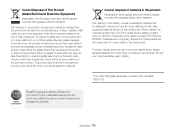
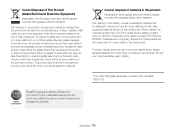
... ICES-003. This product and its electronic accessories (e.g. PlanetFirst represents Samsung Electronics' commitment to the sustainable development and social responsibility through your ... disposed of with separate collection systems)
This marking on the battery, manual or packaging indicates that the batteries in EC Directive 2006/66. Correct Disposal of This Product
(Waste Electrical &...
User Manual (user Manual) (ver.1.0) (English) - Page 121
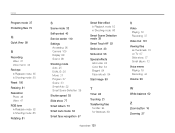
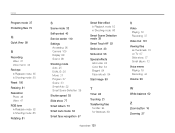
... 81 Resolution
Photo 46 Video 47 RGB tone in Playback mode 82 in Shooting mode 65 Rotating 81
S
Scene mode 33
Self-portrait 40
Service center 110
Settings Accessing 98 Camera 100 Display 99 Sound 99
Shooting mode Auto 25 DUAL IS 36 Movie 37 Program 37 Scene 33 Smart Auto 32...
Samsung EC-ST600ZBPB Reviews
Do you have an experience with the Samsung EC-ST600ZBPB that you would like to share?
Earn 750 points for your review!
We have not received any reviews for Samsung yet.
Earn 750 points for your review!
