Samsung EC-SL50ZZBPBUS Support and Manuals
Get Help and Manuals for this Samsung item
This item is in your list!

View All Support Options Below
Free Samsung EC-SL50ZZBPBUS manuals!
Problems with Samsung EC-SL50ZZBPBUS?
Ask a Question
Free Samsung EC-SL50ZZBPBUS manuals!
Problems with Samsung EC-SL50ZZBPBUS?
Ask a Question
Popular Samsung EC-SL50ZZBPBUS Manual Pages
User Manual (user Manual) (ver.1.1) (English) - Page 2
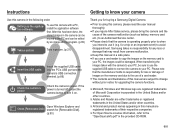
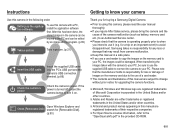
...the stored images in a safe place. å If you require After Sales service, please bring the camera and the cause of the camera malfunction (such as battery, memory card etc.) ...this manual are subject to change without prior notice for a trip or an important event) to turn it (e.g. Samsung takes no responsibility for loss or damage of images on the memory card to
your PC. Setting ...
User Manual (user Manual) (ver.1.1) (English) - Page 5
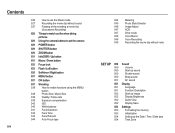
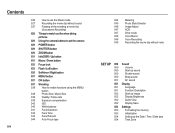
...(Successive Recording)
028 Things to watch out for when taking pictures
029 Using the camera buttons to set the camera
029 POWER button
029 SHUTTER button
029 ZOOM button
031 Info(DISP) / Up button
...047
Drive mode
048
Voice Memo
048
Voice Recording
049
Recording the movie clip without voice
SETUP 050 Sound
050
Volume
050
Start up sound
050
Shutter sound
050
Beep sound
051
...
User Manual (user Manual) (ver.1.1) (English) - Page 8
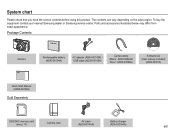
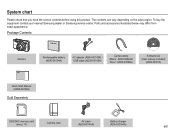
... : AD63-02596A)
Software CD (User manual included)
(AD46-00301A)
Quick Start Manual (AD68-04630A)
Sold Separately
SD/SDHC memory card (see p.17)
Camera case
AV cable (AD39-00146A)
Battery charger (AD44-00164A)
007 The contents can vary depending on the sales region.
To buy the equipment contact your nearest Samsung dealer or Samsung service center.
User Manual (user Manual) (ver.1.1) (English) - Page 13
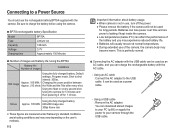
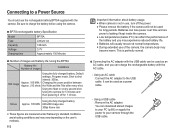
... power over time and are measured under Samsung's standard conditions and shooting conditions and may...settings, Program mode, Shot to shot
interval: 30Sec.
Still image
Approx. 105 MIN / Approx. 210 shots
Changing the zoom position between the Wide and the Tele after every shot.
Be sure to charge the battery before using the camera.
Ê BP70A rechargeable battery Specification
Model...
User Manual (user Manual) (ver.1.1) (English) - Page 15


...so may differ depending on the nation or
the specific region.
Failure to follow the given method of ...Use only authentic, manufacturer-recommended, Lithium-ion
replacement batteries. å Do not try to contact a service center. Please follow the correct procedure may...product for disposal of battery. å The disposal instruction may cause the generation of heat, fire or explosion
...
User Manual (user Manual) (ver.1.1) (English) - Page 24
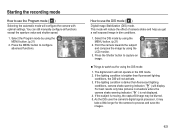
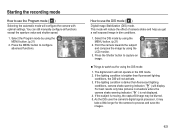
... will not activate. 3. If the lighting condition is darker than fluorescent lighting
conditions, camera shake warning indicator ( \ ) will configure the camera with optimal settings. You can still manually configure all functions except the aperture value and shutter speed.
1. Select the Program mode by using the MENU button. (p.21)
2. Press the MENU button...
User Manual (user Manual) (ver.1.1) (English) - Page 29
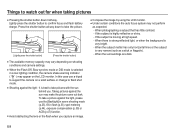
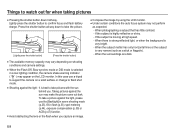
...make the picture come out dark. To take a picture against the light, please use a tripod to support the camera on a solid surface or change to flash shot mode.
å S hooting against the...the shutter button]
å T he available memory capacity may vary depending on shooting conditions and camera settings.
å When the Flash Off, Slow synchro mode or DIS mode is selected in flash ...
User Manual (user Manual) (ver.1.1) (English) - Page 53


... [Quick View] setup. Language
:English
Function Description
:On
Start Image
:Off
Display Brightness Quick View Power Save
:Auto
:0.5sec Off :Off On
Back
Set
Ä You can't set in the play ...automatically. Sub menus : [Off]*, [Logo], [User Image] - Use a saved image for the duration set the [Power Save] menu of Playback Mode. Sub menus : [Auto]*, [Dark],
[Normal], [Bright]
...
User Manual (user Manual) (ver.1.1) (English) - Page 76


...Back
Set
00
00
01
00
02
11 12
1
Quantity
3
5
Set
01
Quantity
Set
4. Select the pictures to be printed in portrait orientation may not be printed. If an image carries DPOF instruction,... 8% of the left and right side of prints [Reset] : Cancel the print setup. Images can support the wide angle image when you to embed printing quantity information on your printer can ...
User Manual (user Manual) (ver.1.1) (English) - Page 77


...
- Fn button : Your changes will be printed in index format. Cancel Cancel
Cancel
1
3
5
Set
3X5 Set
Ä DPOF [Size] secondary menu : Cancel, 3X5, 4X6, 5X7, 8X10
å Depending... stored on the manufacturer and print model, cancelling the printing may take a little longer for the printer to change
Cancel
the printed size of the print size settings. File Options ( )
Ê...
User Manual (user Manual) (ver.1.1) (English) - Page 81
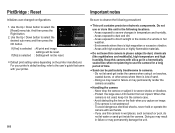
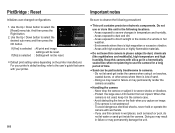
...his unit contains precision electronic components. Environments where there is selected : All print and image
settings will not be reset. When this unit in the camera case. - Avoid obstructing the lens... may permanently damage the unit. Keep this camera with your printer's default setting, refer to the user's guide that came with silica gel in a hermetically sealed box when not planning ...
User Manual (user Manual) (ver.1.1) (English) - Page 85
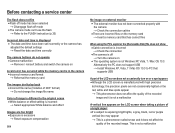
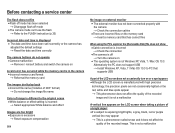
...
supports USB
A part ...red, white and blue spots appear à T his phenomenon does not affect the quality of the recorded
image and it does not affect the
quality of image is different to the FLASH instruction (p.33)
Incorrect date and time is displayed å The date and time have been set...red or purple
vertical line may appear à T his is not a malfunction Before contacting a service...
User Manual (user Manual) (ver.1.1) (English) - Page 86
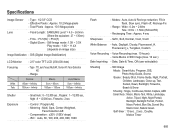
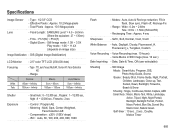
...Smart Auto, Program, DIS,
Photo Help Guide, Scene
·Scene : B eauty Shot, Frame Guide, Night, Portrait,
Children, Landscape, Close-...Sharpness
- Effective Pixels : Approx. 10.2 Mega-pixels - Focal Length : SAMSUNG Lens f = 4.9 ~ 24.5mm
(35mm film equivalent : 27 ~ 135mm)... Memo in flash, Slow sync, Flash off, Red-eye Fix
- Specifications
Image Sensor
- Type : 1/2.33" CCD ...
User Manual (user Manual) (ver.1.1) (English) - Page 90
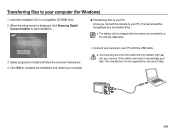
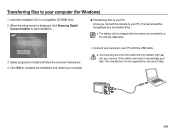
...-ROM drive.
2. When the setup screen is connected to install and follow the onscreen instructions. 4. If the cable is reversed, it may damage your PC, the camera will be recognized as a removable drive.
å The battery will be charged while the camera is displayed, click Samsung Digital Camera Installer to start installation.
Ê Transferring files to...
User Manual (user Manual) (ver.1.1) (English) - Page 96


... technician for a Class B digital device, pursuant to part 15 of the following measures: - Visit the Microsoft website for compliance could void the user's authority to correct the interference by one or more of the FCC Rules. If the problem happens continuously, set the Legacy USB Support to the PC manufacturer or BIOS manufacturer.
If...
Samsung EC-SL50ZZBPBUS Reviews
Do you have an experience with the Samsung EC-SL50ZZBPBUS that you would like to share?
Earn 750 points for your review!
We have not received any reviews for Samsung yet.
Earn 750 points for your review!
