Samsung EC-SL30ZBBA Support and Manuals
Get Help and Manuals for this Samsung item
This item is in your list!

View All Support Options Below
Free Samsung EC-SL30ZBBA manuals!
Problems with Samsung EC-SL30ZBBA?
Ask a Question
Free Samsung EC-SL30ZBBA manuals!
Problems with Samsung EC-SL30ZBBA?
Ask a Question
Popular Samsung EC-SL30ZBBA Manual Pages
User Manual - Page 2
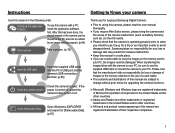
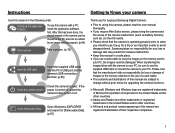
... a Samsung Digital Camera.
å Prior to using this camera, please read the user manual thoroughly.
å If you require After Sales service, please bring the camera and the cause of images on . Instructions
Getting to the PC and can be edited by an image editing program. (p.84)
Take a picture
Take a picture. (p.19)
Insert the USB cable
Insert the supplied USB cable into...
User Manual - Page 8
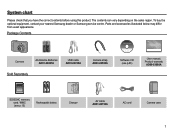
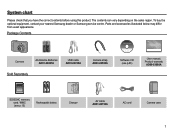
... on the sales region. Package Contents
Camera
AA Alkaline Batteries AD81-00867A
USB cable AD81-00748A
Sold Separately
Camera strap AD63-02596A
Software CD (see p.83)
User manual, Product warranty
AD68-03688A
SD/SDHC memory card / MMC (see p.15)
Rechargeable battery
Charger
AV cable AD81-00750A
AC cord
Camera case
7 Parts and accessories illustrated below may differ from...
User Manual - Page 13
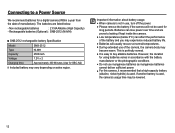
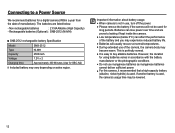
... the battery
manufacturer or the photographic conditions å Do not use of the camera, the camera body may experience reduced battery life. å Batteries will not be lowered....SNB-2512 rechargeable battery Specification
Model
SNB-2512
Type
Ni-MH
Capacity
2500mAh
Voltage
1.2V x 2
Charging time
Approximately 300 Minutes (Use for a digital camera (Within a year from the date ...
User Manual - Page 15
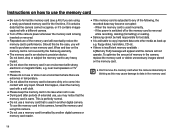
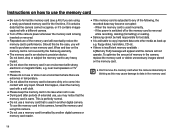
...the memory card is used in another digital camera or memory card reader.
å If the memory card is subjected to any of memory in the camera, replace the memory card or delete unnecessary images... the memory card's performance. If the power is switched off the camera power whenever the memory card is used incorrectly. - Instructions on how to use the memory card
å Be sure to format...
User Manual - Page 34
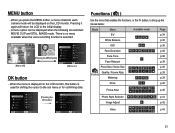
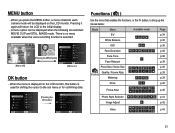
....
[Menu off]
[Pressing the MENU button]
Mode Functions Sound Display
Settings
Auto Program DIS Photo Help Guide Scene Movie
Exit
Change
[Menu on the LCD monitor. Pressing it again...Guide Scene Movie
Exit
Back
Functions ( )
Use the menu that enables the functions, or the Fn button, to the initial display.
- MENU button
- When you press the MENU button, a menu related to each camera...
User Manual - Page 53


... external device connected with a USB cable.
[Computer] : Sets computer connec- Video Out AF Lamp USB Battery Type
Back
:NTSC Off :On On :Auto
:Alkaline
Set
Setting the USB
If the camera is selected, the camera will light up in low light conditions. [On]* : The AF lamp will be recognized automatically.
Settings ( " )
Auto Focus lamp
You can manually set to connect automatically to...
User Manual - Page 62


...On Yes No
Secondary Menu Page
-
-
-
-
-
-
-
-
p.73
-
-
-
-
-
-
p.74
-
Ä Menus are subject to the camera, sold separately) with a USB cable. Setting up the play back function using the LCD monitor
This menu is available while the camera is connected to a PictBridge supporting printer (direct connection to change without prior notice.
61
Menu Tab Main Menu Images...
User Manual - Page 75
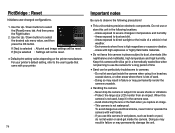
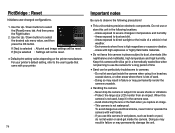
... the OK button. Doing so may permanently render the camera unusable.
å Handling the camera - Avoid obstructing the lens or the flash when you use the camera for a long period of sand. - If you capture an image. - For your printer's default setting, refer to the user's guide that came with silica gel in hot weather...
User Manual - Page 76
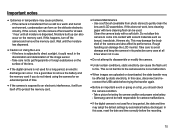
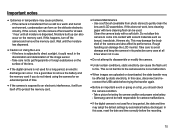
... the camera in its performance. This may cause problems. - Rough handling can also occur on the delicate electronic circuitry. In this case, disconnect and reconnect the USB cable before... a soft brush (available from a cold to fire. Samsung cannot be held responsible for camera malfunctions.
å If the digital camera is not used for at all moisture is transferred from...
User Manual - Page 79
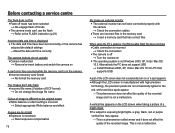
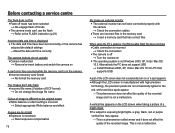
... to PC that
supports USB
A part of the LCD screen does not occasionally turn on the LCD screen when taking a picture of the recorded image.
This is not a malfunction. Alternatively the PC does not support USB Ã Install Windows 2000, XP, Vista / Mac OS 10.3 to the original scene åWhite balance or effect setting is incorrect...
User Manual - Page 85
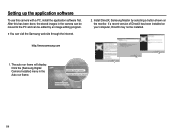
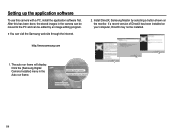
Setting up the application software
To use this has been done, the stored images in the Auto run frame will display. Click the [Samsung Digital Camera Installer] menu in the camera can be moved to the PC and can visit the Samsung web-site through the internet.
2.
If a recent version of DirectX has been installed on your computer, DirectX...
User Manual - Page 86


Setting up the application software
3. Turn the camera power on. After restarting the computer, connect the PC to the camera with the USB cable.
4. The [Found New Hardware Wizard] will open and the computer will recognise the camera.
Ä If your OS is Windows XP/ Vista, an image viewer program will open.
85
User Manual - Page 88


...image and press the right mouse button.
87 On your PC with the USB cable. 2. Connect the camera to edit them or use a photo editing software to your computer's ...100SSCAM].The image files will then be displayed.
3. Starting PC mode
Ê Connecting the camera to a PC
Ê Disconnecting the camera and PC Refer to page 89 (Removing the removable disk).
Ê Downloading stored images...
User Manual - Page 90


... removed safely.
7. Click the [Close] button and the removable disk will open . Select the [USB Mass Storage Device] and click the [Stop] button.
[Double-click!]
5. Unplug the USB cable.
4. The [Stop a Hardware device] window will open . Check whether the camera and PC are transferring a file. Double-click the [Unplug or Eject Hardware] icon on...
User Manual - Page 95


... be a problem in Device Manager.
à Turn off and on the front of the computer.
à When the camera is not the supplied USB cable.
à Connect the supplied USB cable. FAQ
Please check the following if the USB connection malfunctions. Case 6 When I open the Device Manager (by your PC. Refer to the security program instructions about how...
Samsung EC-SL30ZBBA Reviews
Do you have an experience with the Samsung EC-SL30ZBBA that you would like to share?
Earn 750 points for your review!
We have not received any reviews for Samsung yet.
Earn 750 points for your review!
