Samsung EC-SL202PBP Support and Manuals
Get Help and Manuals for this Samsung item
This item is in your list!

View All Support Options Below
Free Samsung EC-SL202PBP manuals!
Problems with Samsung EC-SL202PBP?
Ask a Question
Free Samsung EC-SL202PBP manuals!
Problems with Samsung EC-SL202PBP?
Ask a Question
Popular Samsung EC-SL202PBP Manual Pages
User Manual - Page 1
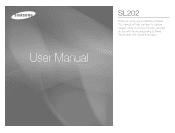
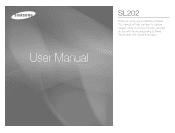
This manual will help you for buying a Samsung Camera. Please read this manual thoroughly. User Manual
SL202
Thank you learn to capture images, share or print your photos, and edit photos with the accompanying software.
User Manual - Page 2
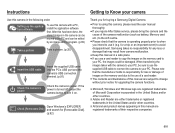
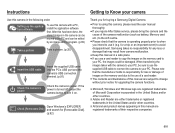
... Disk].
(p.92)
Thank you for upgrading the camera functions.
Ä Microsoft...require After Sales service, please bring the camera and the cause of their respective companies.
001 Setting up the ...manual thoroughly.
å If you intend to use this camera with a PC, install the application software first. Samsung takes no responsibility for loss or damage of images on . Instructions...
User Manual - Page 5
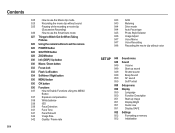
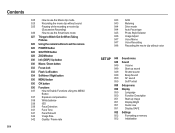
...Auto mode
027 Things to Watch Out for When Taking
Pictures
028 Using the camera buttons to set the camera
028 POWER button
028 SHUTTER button
028 ZOOM button
030 Info (DISP) / Up...
050
Self Portrait
050 Setup menu
050 Display
050
Language
050
Function Description
051
Start up image
051
Display Bright
051
Quick view
051
Display SAVE
052 Settings
052
Formatting a memory
...
User Manual - Page 6
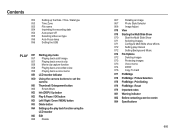
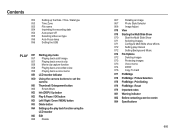
... show effects
072
Setting play interval
072
Setting Background Music
072 File Options
072
Deleting images
073
Protecting images
073
Voice memo
074
DPOF
076
Copy To Card
077 PictBridge
078 PictBridge : Picture Selection
078 PictBridge : Print Setting
079 PictBridge : Reset
079 Important notes
081 Warning indicator
082 Before contacting a service centre
084 Specifications
005
User Manual - Page 8
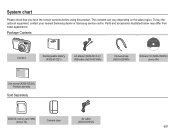
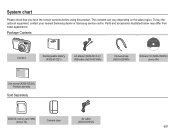
...) / USB cable (AD39-00165A)
Camera strap (AD63-02596A)
Software CD (AD46-00227A) (see p.88)
User manual (AD68-03529A), Product warranty
Sold Separately
SD/SDHC memory card / MMC (see p.16)
Camera case
AV cable (AD39...To buy the optional equipment, contact your nearest Samsung dealer or Samsung service centre. Parts and accessories illustrated below may differ from exact appearance.
User Manual - Page 22
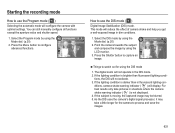
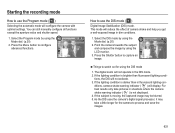
... the Program mode ( )
Selecting the automatic mode will configure the camera with optimal settings. tions, the DIS will reduce the effect of camera shake and help you get a well-...Digital Image Stabilization (DIS) mode. If the lighting condition is not displayed. 4. You can still manually configure all functions except the aperture value and shutter speed.
1. This mode will not ...
User Manual - Page 28
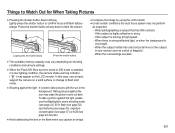
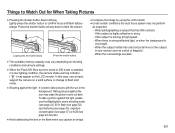
... button down to flash shot mode.
å Shooting against the light, please use a tripod, support the camera on a solid surface or change to take pictures with the sun in the background. In this...is moving at high speed. - Taking pictures against the sun may appear on shooting conditions and camera settings.
å When the Flash Off, Slow synchro mode or DIS mode is best to take the...
User Manual - Page 50


... change without prior notice. Start up sound : [Off]*, [1], [2], [3]
Volume Start Sound Shutter Sound Beep Sound AF Sound Self-Portrait
Back
:Medium Off :Off 1 :1 2 :1 3 :On
:On
Set
Shutter sound
You can use the setup menu in all camera modes, except Voice Recording mode. Ê The items indicated by * are default...
User Manual - Page 66
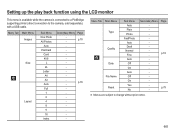
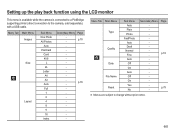
... Auto Off On Auto Off On Yes No
Secondary Menu Page p.78 p.79 -
Ä Menus are subject to the camera, sold separately) with a USB cable.
Setting up the play back function using the LCD monitor
This menu is available while the camera is connected to a PictBridge...
User Manual - Page 75
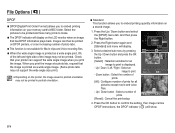
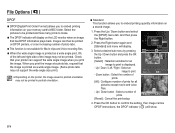
...Select an image to confirm the setting. Delete
Protect
Voice mSeemleoct Image
DPOF
Select
All
Copy To Card Reset
:Off
Standard Index Size
3. If an image carries DPOF instructions, the DPOF indicator ( ) will...] : Configure number of prints [Reset] : Cancel the print setup. Press the OK button to print. - Images can support the wide angle image when you print the image. Press the ...
User Manual - Page 76


... size of all of the image
is displayed.
Size
- Press the OK button to confirm the setting.
Ê Print size You can specify the print size when printing images stored on the manufacturer and print model, cancelling the printing may take a little longer for the printer to change
Cancel
the printed size...
User Manual - Page 80
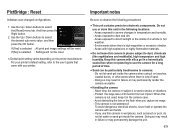
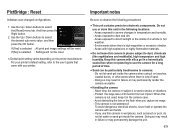
...then press the File Name
:Auto
Right button. 2. If [No] is selected : Settings will be reset.
Ä Default print setting varies depending on beaches, coastal dunes, or other areas where there is not used, ...camera is lots of sand. - Use the Up / Down buttons to the user's guide that came with wet hands. - For your printer. To avoid dangerous electrical shocks, never hold ...
User Manual - Page 84
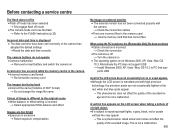
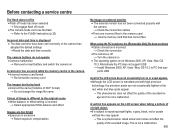
...not support USB Ã Install Windows ...instruction (p.32)
Incorrect date and time is displayed å The date and time have been set incorrectly or the camera has
adopted the default settings...smear and it is not a malfunction. ports USB
A part of the LCD screen does not occasionally turn on or ...quality of the recorded image. Before contacting a service centre
The flash does not fire åFlash...
User Manual - Page 90
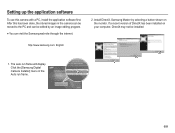
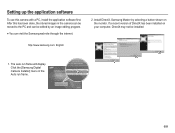
Setting up the application software
To use this has been done, the stored images in the Auto run frame will display. Click the [Samsung Digital Camera Installer] menu in the camera can be moved to the PC and can visit the Samsung web-site through the internet. The auto run frame.
089 If a recent version...
User Manual - Page 101
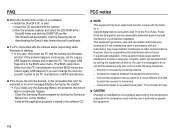
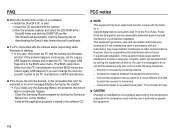
... and some BIOS menus don' t have Legacy USB Support) If you install only the Samsung Master, the problems mentioned above occasionally happen. - Install all the application programs included in a particular installation. If the problem happens continuously, set the Legacy USB Support to which can 't be extracted or an error message displays during the file transfer. Ã If you...
Samsung EC-SL202PBP Reviews
Do you have an experience with the Samsung EC-SL202PBP that you would like to share?
Earn 750 points for your review!
We have not received any reviews for Samsung yet.
Earn 750 points for your review!
