Samsung EC-SL201BBA Support and Manuals
Get Help and Manuals for this Samsung item
This item is in your list!

View All Support Options Below
Free Samsung EC-SL201BBA manuals!
Problems with Samsung EC-SL201BBA?
Ask a Question
Free Samsung EC-SL201BBA manuals!
Problems with Samsung EC-SL201BBA?
Ask a Question
Popular Samsung EC-SL201BBA Manual Pages
User Manual (ENGLISH) - Page 2
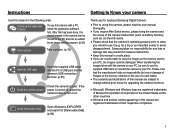
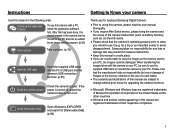
... subject to change without prior notice for upgrading the camera functions.
Ä Microsoft, Windows and Windows logo are registered trademarks of their respective companies.
1 for buying a Samsung Digital Camera.
å Prior to using this camera, please read the user manual thoroughly.
å If you require After Sales service, please bring the camera and the...
User Manual (ENGLISH) - Page 5


...
037
Quality / Frame rate
038
Metering
4
038
Drive mode
039
ISO
039
White balance
040
Exposure compensation
SETUP 041
41 041
041 042 042 043 043 044 044 045 045 045 045 045 046 046 046 046 ...047
Using the LCD monitor to adjust the camera settings Recording
How to use the menu Auto Focus type ACB Voice Memo Voice Recording Recording the movie clip ...
User Manual (ENGLISH) - Page 7
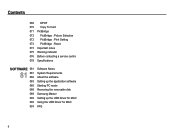
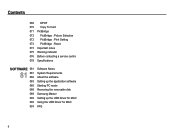
... 076 Before contacting a service centre 078 Specifications
SOFTWARE 081
81 081 082 083 085 088 089 092 092 093
Software Notes System Requirements About the software Setting up the application software Starting PC mode Removing the removable disk Samsung Master Setting up the USB Driver for MAC Using the USB Driver for MAC FAQ
6
User Manual (ENGLISH) - Page 8


... equipment, contact your nearest Samsung dealer or Samsung service centre.
Included items
Camera
...Rechargeable battery (SLB-0837(B)) AD81-00882A
AC adapter (SAC-47) AD44-00131A /
USB cable (SUC-C3) AD39-00147A
AV cable AD39-00146A
Camera strap AD63-02596A / AD63-02604A
Software CD (see p.82)
AD46-00194A
Optional items
User manual...
User Manual (ENGLISH) - Page 12


...1 second
✢ Blinking
intervals. - MODE
Auto
Program Manual
DIS
ICON
Š
‰
✆
ÿ
MODE ICON
Photo Help Guide
_
Portrait
m
Scene ³
Movie
†
MODE ICON...
Nightscene
SCENE Children Landscape
Close up
inserted to page 18 for more information about the camera mode setting. Identi...
User Manual (ENGLISH) - Page 27
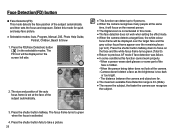
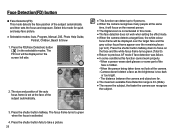
... does not look at the face of the auto focus frame is set at the camera. - Face Detection(FD) button
Ê Face ... of the
face is hidden. - Select this function cannot work when setting the effect mode. å When the camera detects a target face... face detection was failure. å In some part of the subject automatically and then sets the focus and exposure. When a person wears...
User Manual (ENGLISH) - Page 47


...Volume Start Sound Shutter Sound Beep Sound AF Sound Self Portrait
Back
Off On
OK Set
Self Portrait
This occurs when it automatically detects the location of the subject's face when taking a self-portrait.
-...you can be set byusing the [OFF] and [ON] buttons.
46
SOUND Volume Start Sound Shutter Sound Beep Sound AF Sound Self Portrait
Back
Off
On OK Set
Setup menu
In ...
User Manual (ENGLISH) - Page 48


... is removed and inserted again, the language setting will be displayed on the LCD monitor. Language sub menu : English, Korean, French, German, Spanish, Italian, T.Chinese, Russian, Portuguese, Dutch, Danish, Swedish, Finnish, Thai, Bahasa (Malay / Indonesian), Arabic, Czech, Polish, Hungarian, Turkish, Estonian, Lithuanian, Latvian and Persian .
Setup menu
Mode
Menu
Sub menu
Page...
User Manual (ENGLISH) - Page 50
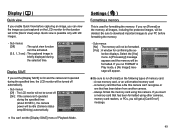
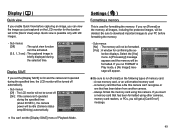
...sec
OK Set
Display SAVE
If you set the ...On
OK Set
Ä You can't set the ...
Settings ( " )
...SETTINGS Format Reset File Imprint Power Off Video Out
Back
No
Yes
OK Set...
Ê Be sure to your PC before capturing an image, you can view the image you just captured on the memory, all images, including the protected images, will get a [Card Error... the duration set in Play ...
User Manual (ENGLISH) - Page 53


...the image may not be NTSC or PAL. Settings ( " )
Selecting Video out type
The Movie output signal from the camera can be displayed. - PAL mode can support only BDGHI.
Ê Connecting to an ... you will be governed by the type of device (monitor or TV, etc.) to an external monitor, some parts of the camera. NTSC : U.S.A, Canada, Japan, South Korea, Taiwan, Mexico. - Your choice of output...
User Manual (ENGLISH) - Page 69


... menu tab. If an image carries DPOF instructions, the DPOF indicator ( Ñ ) will...printer can then be printed on a stored image.
1. Images can support the wide angle image when you print the image. And then ... image to confirm the setting. Zoom W/T Button : Select the number of prints. [All Pics] : Configure number of prints [Cancel] : Cancel the print setup. W/T button : Select...
User Manual (ENGLISH) - Page 74


... Do not let sand get inside the camera. This camera is selected : Settings will be reset.
Ä Default print setting varies depending on beaches, coastal dunes, or other areas where there is lots ... the camera with silica gel in a hermetically sealed box when not planning to the user's guide that came with high explosives or highly flammable materials.
å Do not leave this camera is...
User Manual (ENGLISH) - Page 78


... 2000, XP, Vista / Mac OS
10.3. Before contacting a service centre
The flash does not fire åFlash off mode has been...settings ÃReset the date and time correctly
The camera buttons do not operate åCamera malfunction
à Remove/re-insert battery and switch the camera on
A card error has occurred while the memory card is in the memory card à Insert a memory card that
supports...
User Manual (ENGLISH) - Page 84
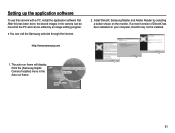
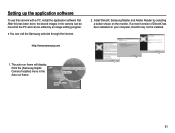
... shown on the monitor. http://www.samsung.com
1. Install DirectX, Samsung Master and Adobe Reader by an image editing program.
å You can be installed. Click the [Samsung Digital Camera Installer] menu in the camera can be moved to the PC and can visit the Samsung web-site through the internet.
2. Setting up the application software
To use...
User Manual (ENGLISH) - Page 95


... on development of environmental conscious products. Install all the application programs included in the BIOS setup menu. (The BIOS setup menu differs from the PC manufacturers and some BIOS menus don' t have Legacy USB Support) If you install only the Samsung Master, the problems mentioned above occasionally happen. - The mark represents Samsung's continuous effort on the Taskbar. - FAQ...
Samsung EC-SL201BBA Reviews
Do you have an experience with the Samsung EC-SL201BBA that you would like to share?
Earn 750 points for your review!
We have not received any reviews for Samsung yet.
Earn 750 points for your review!
