Samsung EC-PL200ZBPS Support and Manuals
Get Help and Manuals for this Samsung item
This item is in your list!

View All Support Options Below
Free Samsung EC-PL200ZBPS manuals!
Problems with Samsung EC-PL200ZBPS?
Ask a Question
Free Samsung EC-PL200ZBPS manuals!
Problems with Samsung EC-PL200ZBPS?
Ask a Question
Popular Samsung EC-PL200ZBPS Manual Pages
Quick Guide (easy Manual) (ver.1.0) (English, Spanish) - Page 5
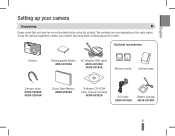
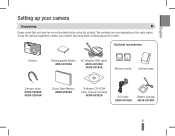
English
Setting up your nearest Samsung dealer or Samsung service center. Optional accessories
Camera
Rechargeable Battery AD43-00194A
AC adapter/USB cable AD44-00143A/ AD39-00183A
Memory cards Camera case
Camera strap AD63-02596A AD63-02604A
Quick Start Manual AD68-05529A
Software CD-ROM (User manual included)
AD46-00362A
A/V cable
Battery charger
AD39-00146A AD44-00164A
5 To buy ...
Quick Guide (easy Manual) (ver.1.0) (English, Spanish) - Page 6
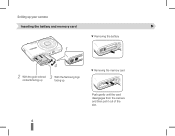
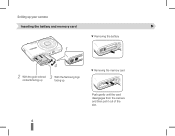
Setting up your camera Inserting the battery and memory card
1
▼ Removing the battery
4
2 3 With the gold-colored
With the Samsung logo
contacts facing up
facing up
▼ Removing the memory card
Push gently until the card disengages from the camera and then pull it out of the slot.
6
User Manual (user Manual) (ver.1.0) (English) - Page 5


...of the Apple Corporation.
• Camera specifications or contents of this manual may be changed without prior notice due to upgrade of the user manual
Basic functions
11
Learn about the...options
35
Learn about your camera within a country where you can set in the provided CD-ROM. Playback/Editing
53
Learn how to settings, error messages, specifications, and maintenance tips.
...
User Manual (user Manual) (ver.1.0) (English) - Page 6


... in the corresponding modes. for all scenes. The mode may not support functions for example: [Shutter] represents the shutter button.
( ) Page number of related information
The order of options or menus you must select to
→
perform a step.
Indications used in this manual
Icon Function Additional information
Safety warnings and precautions
[]
Camera buttons;
User Manual (user Manual) (ver.1.0) (English) - Page 8


... dark because of the frame. (p. 48)
7 This can get answers to let in the center of backlighting.
When the light source is behind your camera from the camera flash. • Set the flash option to Spot if a bright subject is caused by setting shooting options. Solve problems easily by a reflection from shaking.
User Manual (user Manual) (ver.1.0) (English) - Page 10


...Setting the sound 20 Taking photos 21 Zooming 22 Reducing camera shake (OIS 23 Tips for getting a clearer photo 24
Extended functions 26 Shooting modes 27 Using the Smart Auto mode 27 Using the Scene mode 28 Using the Beauty Shot mode 29 Using the frame guide... 46 Adjusting brightness and color 47 Adjusting the exposure manually (EV 47 Compensating for backlighting (ACB 47 Changing the...
User Manual (user Manual) (ver.1.0) (English) - Page 11


...62 Rotating a photo 62 Applying photo styles 63 Correcting exposure problems 64 Creating a print order (DPOF 65 Viewing files on a...Camera settings menu 76 Accessing the settings menu 76 Sound 77 Display 77
Settings 78 Error messages 81 Camera maintenance 82 Cleaning your camera 82 About memory cards 83 About the battery 84 Before contacting a service center 87 Camera specifications...
User Manual (user Manual) (ver.1.0) (English) - Page 66


... the selected photo.
Option Description
Select Print the selected photos.
Reset
Reset to the default settings.
6 If you can print photos directly through a DPOF-compatible printer at home.
•...the number of copies.
Reset Reset to the default settings.
3 If you can take the memory card to a print shop that supports DPOF (Digital Print Order Format) or you select Select, scroll...
User Manual (user Manual) (ver.1.0) (English) - Page 69
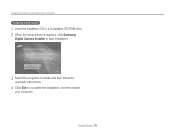
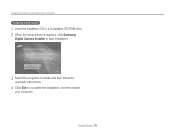
Transferring files to your Windows computer Installing Intelli-studio
1 Insert the installation CD in a compatible CD-ROM drive. 2 When the setup screen is appears, click Samsung
Digital Camera Installer to start installation.
3 Select the programs to install, and then follow the
onscreen instructions.
4 Click Exit to complete the installation, and then restart
your computer. Playback/Editing 68...
User Manual (user Manual) (ver.1.0) (English) - Page 80


...replacing the battery.
• The camera will not automatically turn off when: -- Appendixes 79 Camera settings menu
Item File No.
* Default
Description
Specify how to name files. • Reset: Set the file number to start from 0001
when inserting a new memory card, formatting a memory card, or deleting all files.
• Series*: Set...camera may not print...models...camera defines file...(supports ...
User Manual (user Manual) (ver.1.0) (English) - Page 88


... .
• Charge the battery.
• Make sure that must be set to static electricity. The camera freezes Remove the battery and insert it into your local dealer or service center.
Before contacting a service center
If you have attempted the troubleshooting solution and are still having trouble with your device, contact your pocket.
• Using the flash...
User Manual (user Manual) (ver.1.0) (English) - Page 89
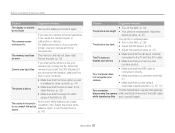
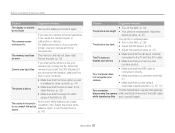
... to the TV with the A/V cable.
• Make sure that the camera is clean.
Disconnect the USB cable
while transferring files and connect it can create unrealistic color. an error
Format the card. (p. 78)
Cannot play back files
If you are using a supported operating system. (p. 67, 73)
Your computer
The file transmission may...
User Manual (user Manual) (ver.1.0) (English) - Page 91
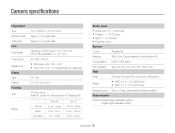
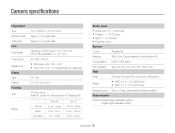
...cm - infinity 70 cm - 150 cm 70 cm - Camera specifications
Image sensor Type Effective pixels Total pixels Lens Focal length F-stop range Digital zoom Display Type Feature Focusing Type
Range
1/2.3" (Approx. 7.76... mm) CCD Approx. 14.2 mega-pixels Approx. 14.4 mega-pixels
Samsung 7X Zoom Lens f...
User Manual (user Manual) (ver.1.0) (English) - Page 93


... 1.0
• Video: H.264 (MPEG-4.AVC) • Audio: ACC
Image size
Interface Digital output connector Audio output Video output DC power input connector
For 1GB SD
Super Fine Fine Normal...Samsung's standard conditions and may not match these specifications.
SDHC card (up to 8 GB guaranteed) Internal memory capacity may vary depending on shooting conditions and camera settings.
User Manual (user Manual) (ver.1.0) (English) - Page 95


... lead above the reference levels in EC Directive 2006/66. This Class [B] digital apparatus complies with other types of ... separate collection systems)
This marking on the battery, manual or packaging indicates that the batteries in the European ... commercial wastes for environmentally safe recycling. PlanetFirst represents Samsung Electronics' commitment to promote the sustainable reuse of...
Samsung EC-PL200ZBPS Reviews
Do you have an experience with the Samsung EC-PL200ZBPS that you would like to share?
Earn 750 points for your review!
We have not received any reviews for Samsung yet.
Earn 750 points for your review!
