Samsung EC-PL200ZBPBUS Support and Manuals
Get Help and Manuals for this Samsung item
This item is in your list!

View All Support Options Below
Free Samsung EC-PL200ZBPBUS manuals!
Problems with Samsung EC-PL200ZBPBUS?
Ask a Question
Free Samsung EC-PL200ZBPBUS manuals!
Problems with Samsung EC-PL200ZBPBUS?
Ask a Question
Popular Samsung EC-PL200ZBPBUS Manual Pages
User Manual (user Manual) (ver.1.0) (English) - Page 8


...dark areas, the subject may be caused by taking photos in a dusty place.
• Set ISO speed options. (p. 40)
Photos are blurred when shooting at night. Subjects come out shaded... the exposure. (p. 47) • Set the metering option to Spot if a bright subject is focused. (p. 24)
• Use the mode. (p. 31)
Photos are blurred. Solve problems easily by a reflection from shaking. Dust...
User Manual (user Manual) (ver.1.0) (English) - Page 10


...Setting the sound 20 Taking photos 21 Zooming 22 Reducing camera shake (OIS 23 Tips for getting a clearer photo 24
Extended functions 26 Shooting modes 27 Using the Smart Auto mode 27 Using the Scene mode 28 Using the Beauty Shot mode 29 Using the frame guide... 46 Adjusting brightness and color 47 Adjusting the exposure manually (EV 47 Compensating for backlighting (ACB 47 Changing the...
User Manual (user Manual) (ver.1.0) (English) - Page 11


...photos 62 Rotating a photo 62 Applying photo styles 63 Correcting exposure problems 64 Creating a print order (DPOF 65 Viewing files on a...settings menu 76 Accessing the settings menu 76 Sound 77 Display 77
Settings 78 Error messages 81 Camera maintenance 82 Cleaning your camera 82 About memory cards 83 About the battery 84 Before contacting a service center 87 Camera specifications...
User Manual (user Manual) (ver.1.0) (English) - Page 33


... half-press
[Shutter] to focus.
5 Press [Shutter] to take the photo. Extended functions 32 If this occurs, set a lower resolution. (p. 36)
• If you have activated the Optical Image Stabilization, the camera may not support high definition recording.
AVC) file.
• H.264 (MPEG-4 part10/AVC) is a high-compression video format established by...
User Manual (user Manual) (ver.1.0) (English) - Page 36


Shooting options
Learn about the options you can set in the dark 39 Preventing red-eye 39 Using the flash 39 Adjusting ... self-portrait shot 45 Taking a smile shot 45 Detecting eye blinking 46
Adjusting brightness and color 47 Adjusting the exposure manually (EV 47 Compensating for backlighting (ACB 47 Changing the metering option 48 Selecting a light source (White balance 48
Using...
User Manual (user Manual) (ver.1.0) (English) - Page 48


Adjusting the exposure manually (EV)
Depending on . If this feature is on the intensity of the ambient... → ACB → an option.
Compensating for better image quality.
Option Description
Off: ACB is on.
• You cannot set burst options when this occurs, turn the Auto Contrast Balance (ACB) option on an appropriate exposure, select AEB (Auto Exposure Bracket). You...
User Manual (user Manual) (ver.1.0) (English) - Page 66


... DPOF-compatible printer at home.
• Wide photos may print with DPOF 1.1-compatible printers. Reset
Reset to the default settings.
6 If you select All, press [ ] or [ ] to select the print size,
and then press [ ...copies or paper size.
• You can take the memory card to a print shop that supports DPOF (Digital Print Order Format) or you can print photos only with the left or right ...
User Manual (user Manual) (ver.1.0) (English) - Page 69
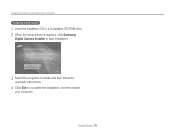
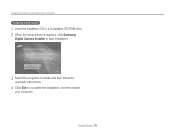
...Playback/Editing 68 Transferring files to your Windows computer Installing Intelli-studio
1 Insert the installation CD in a compatible CD-ROM drive. 2 When the setup screen is appears, click Samsung
Digital Camera Installer to start installation.
3 Select the programs to install, and then follow the
onscreen instructions.
4 Click Exit to complete the installation, and then restart
your computer.
User Manual (user Manual) (ver.1.0) (English) - Page 75


...automatically.
6 Press [ ] or [ ] to select a photo.
• Press [
] to set printing options. Press [ ] to print. • Printing starts.
Size: Specify the size of paper. Reset: Reset the ... File Name: Set to print the name of the file. Some options are not supported by connecting your camera directly to the printer.
1 In Shooting mode, press [
].
2 Select Settings → USB...
User Manual (user Manual) (ver.1.0) (English) - Page 76


Appendixes
Refer to settings, error messages, specifications, and maintenance tips.
Camera settings menu 76 Accessing the settings menu 76 Sound 77 Display 77 Settings 78 Error messages 81 Camera maintenance 82 Cleaning your camera 82 About memory cards 83 About the battery 84 Before contacting a service center 87 Camera specifications 90 FCC notice 95 Index 96
User Manual (user Manual) (ver.1.0) (English) - Page 80


...replacing the battery.
• The camera will not automatically turn off when: -- you are not using it is connected to a computer or printer --
Appendixes 79
it . (Off, 1 min, 3 min*, 5 min, 10 min)
• Your settings... Canada, Japan, Korea, Taiwan,
Mexico. • PAL (supports only BDGHI): Australia, Austria,
Belgium, China, Denmark, Finland,...models may not play back the files.
User Manual (user Manual) (ver.1.0) (English) - Page 82


... computer, and then format the card. (p. 78)
Delete the damaged file or contact a Samsung service center. File names do not match the DCF standard. Take photos or insert a memory card that has some photos.
Card not supported. DCF Full Error
File Error Low Battery Memory Full No Image File
The inserted memory card is not...
User Manual (user Manual) (ver.1.0) (English) - Page 85
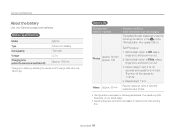
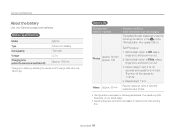
... flash option to Off, take a single shot, and zoom in or out.
2. Set the flash option to Fill in, take longer. Then turn off )
740 mAh 3.7...mode, 14M resolution, Fine quality, OIS on Samsung's standards. Record videos at 1280 X 720 HQ resolution and 30 fps.
• The figures above are based on .
Battery specifications
Model Type
BP70A Lithium-ion battery
Cell capacity
Voltage ...
User Manual (user Manual) (ver.1.0) (English) - Page 88


.... This is diminishing quickly. Before contacting a service center
If you have attempted the troubleshooting solution and are consumable parts that the battery is inserted correctly. Recharge if needed.
• Batteries are still having trouble with your device, contact your camera again.
• The battery may be in the display settings
incorrect
menu. (p. 78)
Appendixes 87...
User Manual (user Manual) (ver.1.0) (English) - Page 89
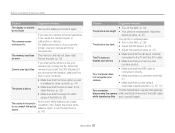
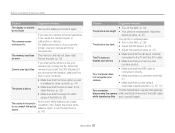
...error...that your camera at normal temperatures. Before contacting a service center
Situation
Suggested remedies
The display or buttons do...lens. (p. 82)
• Make sure that you are using a supported operating system. (p. 67, 73)
Your computer
The file transmission may not... is overexposed.
The camera screen works poorly
If you set is underexposed. • Turn on your camera may ...
Samsung EC-PL200ZBPBUS Reviews
Do you have an experience with the Samsung EC-PL200ZBPBUS that you would like to share?
Earn 750 points for your review!
We have not received any reviews for Samsung yet.
Earn 750 points for your review!
