Samsung EC-L100ZSBA Support and Manuals
Get Help and Manuals for this Samsung item
This item is in your list!

View All Support Options Below
Free Samsung EC-L100ZSBA manuals!
Problems with Samsung EC-L100ZSBA?
Ask a Question
Free Samsung EC-L100ZSBA manuals!
Problems with Samsung EC-L100ZSBA?
Ask a Question
Popular Samsung EC-L100ZSBA Manual Pages
User Manual - Page 2
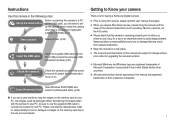
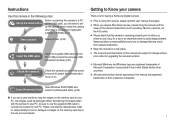
... buying a Samsung Digital Camera. x Keep this manual are registered trademarks of their respective companies. Set up the camera driver.
Install the camera driver that the camera...service, please bring the camera and the
cause of images on .
x Prior to your PC. Please note that may result from camera malfunction. Instructions
Use this camera, please read the user manual...
User Manual - Page 4
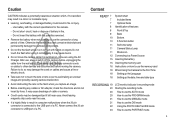
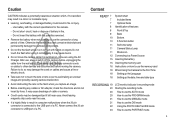
...mode How to use the MANUAL mode How to use the DIS mode Using the PHOTO HELP GUIDE mode How to use the ... the correct specification for the First Time
Setting up the Language Setting up the date, time and date type
RECORDING 19... icon
Connecting to a Power Source Inserting the battery Inserting the memory card Instructions on , if you capture an image. It may cause burns. Use battery...
User Manual - Page 7


... the software 78 Setting up the application software 83 Removing the removable disk 84 Setting up the USB Driver for MAC 84 Using the USB Driver for MAC 85 Removing the USB Driver for Windows 98SE 85 Samsung Master
APPENDIX
88 Specifications 91 Important notes 93 Warning indicator 94 Before contacting a service centre 96 FAQ...
User Manual - Page 8


To buy the optional equipment, contact your nearest Samsung dealer or Samsung service centre. Included items
Camera
Rechargeable battery (SLB-10A)
USB cable (SUC-C3) AC adapter (SAC-47)
AV cable
Camera strap
Software CD
Optional Items
User manual, Product warranty
SD/SDHC/MMC memory card (see p.15)
Camera case
7 The contents can vary depending...
User Manual - Page 12


...'s movement.
For the 2 seconds, the lamp blinks quickly at 0.25-second intervals. MODE
Auto
Program
Manual
DIS
ICON
MODE
Photo Help Guide
Portrait
Scene
Movie
ICON
MODE ICON MODE ICON
Scene()
... lamp blinks (The camera doesn't focus on and off after about the camera mode setting.
User Manual - Page 26


... mode is moving at high speed. - Doing so may vary depending on shooting
conditions and camera settings. When photographing a subject that has little contrast. - x The available memory capacity may make the...when you capture an image.
To take a picture against the light, please use a tripod, support the camera on the LCD monitor. Things to Watch Out for When Taking Pictures
x Pressing ...
User Manual - Page 66


... up the camera for connection to the printer
1. When the [Reset] of the [File] setup menu is set : The copied file names start from after the last captured file name. After... To Card], the last stored image of the last copied folder is set to the [Computer], you move the images that supports PictBridge (sold separately) and print the stored images directly.
In this ...
User Manual - Page 68


... Up / Down buttons to the user's guide that came with your printer.
67 For your printer's default setting, refer to select the [Reset] menu tab. Use the Up / Down buttons to select the desired sub menu value, and then press the OK button. If not supported, the menus are still displayed in the...
User Manual - Page 70
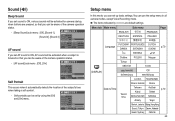
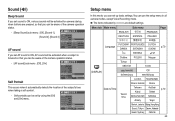
... Sound Beep Sound AF Sound Self Portrait
Back
Off On
Set
Setup menu
In this mode, you can use the setup menu in all camera modes, except Voice Recording mode.
...Off], [On]
Self Portrait
SOUND Volume Start Sound Shutter Sound Beep Sound AF Sound Self Portrait
Back
Off On
Set
This occurs when it automatically detects the location of the camera operation status.
- [Beep Sound] sub menu : ...
User Manual - Page 79


... image editing program. „ You can visit the Samsung web-site through the internet. Click the [Samsung Digital Camera Installer] menu in the CD-ROM Drive root directory. x You should allow 5 ~ 10 seconds for running the automatic setup
program according to check the system requirements before installing the
driver. The auto run the [Windows Explorer] and...
User Manual - Page 81


..., you have installed the camera driver, the [Found New Hardware
Wizard] may appear. If the download window of the user manual are included in the Software
CD-ROM supplied with this case, specify "USB Driver" in the Software CD-ROM. x PDF documents of Samsung Master opens after starting Samsung Master, the camera driver was set up the application...
User Manual - Page 96


...to the FLASH instruction (p.30)
Incorrect date and time is displayed x The date and time have been set incorrectly or the camera has adopted
the default settings oReset the date...error has occurred while the memory card is in the memory card oInsert a memory card that supports USB
x The camera driver is not Windows 98SE, 2000, ME, XP, Vista / Mac OS 10.0 - 10.4. Before contacting a service...
User Manual - Page 97


...problem...driver also, restart the PC, and then reinstall the camera driver.
Case 8
The camera is not recognised by clicking Start (Settings...malfunction when it is an unexpected error during file transfer.
.... Refer to the security program instructions about how to the PC at...connect the camera to the camera. o Install the camera driver correctly.
o Connect the supplied USB cable...
User Manual - Page 98


...error message displays during the file transfer.
→ If you can't change the menu by yourself, contact to the environment or human health from the PC manufacturers and some BIOS menus don't have Legacy USB Support) If you install only the Samsung Master, the problems...disposal. Samsung Eco-mark It is Samsung's own symbol mark is in the BIOS setup menu. (The BIOS setup menu differs...
User Manual - Page 99
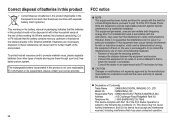
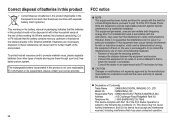
...Part 15 of , these substances can radiate radio frequency energy and, if not installed and used in a particular installation. If batteries are designed to radio communications. Increase the distance between the equipment and receiver. - Model No.
: SAMSUNG L100
Responsible Party : SAMSUNG... on the battery, manual or packaging indicates that the batteries in EC Directive 2006/66.
...
Samsung EC-L100ZSBA Reviews
Do you have an experience with the Samsung EC-L100ZSBA that you would like to share?
Earn 750 points for your review!
We have not received any reviews for Samsung yet.
Earn 750 points for your review!
