Samsung EC-HZ15WABP Support and Manuals
Get Help and Manuals for this Samsung item
This item is in your list!

View All Support Options Below
Free Samsung EC-HZ15WABP manuals!
Problems with Samsung EC-HZ15WABP?
Ask a Question
Free Samsung EC-HZ15WABP manuals!
Problems with Samsung EC-HZ15WABP?
Ask a Question
Popular Samsung EC-HZ15WABP Manual Pages
User Manual (ENGLISH) - Page 2


...and the camera's USB connection terminal. (p.98)
Check the camera's power
Check the camera's power.
Samsung takes no responsibility for upgrading the camera functions. ...Sales service, please bring the camera and the cause of their respective companies.
001 Instructions
Use this camera, please read the user manual thoroughly. Prior to your PC. for buying a Samsung Digital Camera...
User Manual (ENGLISH) - Page 6


... Sound 080 Volume 080 Start up Sound 080 Shutter Sound 081 Beep Sound 081 AF Sound 081 Self Portrait
082 Setup menu 082 Display 082 Language 082 Setting the Grid Line 083 Setting up the Date / Time / Date type 083 Start up image 083 Display brightness 084 Quick view 084 Display Save
084...
User Manual (ENGLISH) - Page 7


... application software 098 Starting PC mode 100 Removing the removable disk 101 Samsung Master 104 Setting up the USB Driver for MAC 104 Using the USB Driver for MAC
105 Specifications 107 Important notes 109 Warning indicator 110 Before contacting a service centre 112 FAQ 115 FCC notice
006 Contents
PRINT SOFTWARE
APPENDIX
091...
User Manual (ENGLISH) - Page 8
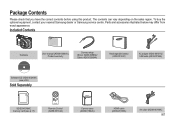
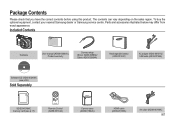
Parts and accessories illustrated below may differ from exact appearance.
To buy the optional equipment, contact your nearest Samsung dealer or Samsung service centre. The contents can vary depending on the sales region. Package Contents
Please check that you have the correct contents before using this product. Included Contents
Camera
User manual (AD68-03944A), Product warranty
Camera ...
User Manual (ENGLISH) - Page 12
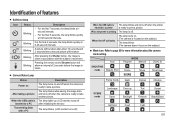
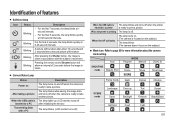
...The lamp turns on. (The camera is taken.
When the USB cable...Camera Status Lamp
Status
Description
Power on After taking a picture
The lamp turns on and off . MODE
Auto
Program
Manual
DUAL IS
SHOOTING mode Beauty Shot
Scene
Movie
Smart Auto
Frame Guide
Night
Portrait
Children
SCENE mode
Landscape Dawn
Close up . (LCD monitor turns off after about the camera mode setting...
User Manual (ENGLISH) - Page 13


... the camera. When the camera is not used for long periods. Batteries can affect the performance of the battery and you may become warm. These figures are measured under Samsung's standard...SLB-10A rechargeable battery Specification
Model Type Capacity Voltage Charging time (When the camera is perfectly normal.
012
Important information about battery usage. Using the...
User Manual (ENGLISH) - Page 28


...pictures
Pressing the Shutter button down half way. In this case, use a tripod, support the camera on a solid surface or change to take a picture against the sun may vary depending...or shiny. -
Under certain conditions the auto focus system may appear on shooting conditions and camera settings. The available memory capacity may make the picture come out dark.
If the subject is ...
User Manual (ENGLISH) - Page 90


... Size USB
Back
Auto Computer Printer
OK Set
a USB cable.
[Computer]: Sets computer connection mode if the connected external
device cannot be recognized automatically.
[Printer]: Sets printer connection mode if the connected external device
cannot be shown in the screen. Please check up the specification of both the camera and HDTV. For example, if you...
User Manual (ENGLISH) - Page 91
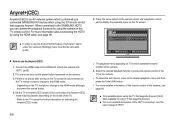
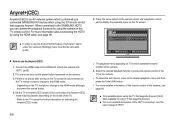
...+(CEC) is an AV network system which controls all your connected SAMSUNG AV devices when using the TV remote control that supports Anynet) For more detailed information of the HDTV connection, see the user manual of HDTV.
090 Refer to the TV manual for further information on the TV, it might not change to...
User Manual (ENGLISH) - Page 94
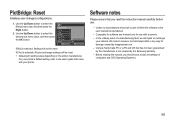
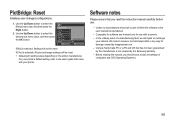
... and image settings will repair or exchange
your printer. In the unlikely event of either the software or the user manual be held responsible in any way for use .
-
We cannot, however, be reproduced.
-
Copyrights for software are licensed only for damage caused by the Samsung warranty. - Before reading this manual, you read the instruction manual carefully...
User Manual (ENGLISH) - Page 96
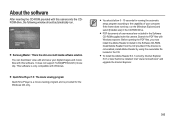
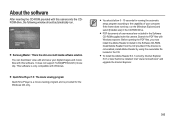
....
Search the PDF files with this camera. QuickTime Player 7.5 : The movie viewing program QuickTime Player is a movie viewing program and is the all-in the Software CD-ROM supplied with this software. Samsung Master : This is provided for running the automatic setup program according to be installed. Before opening the PDF files...
User Manual (ENGLISH) - Page 97
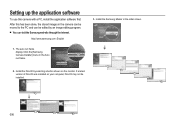
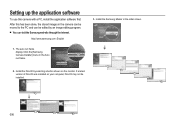
http://www.samsung.com: English
3. Click the [Samsung Camera Installer] menu in the order shown.
1.
Install the DirectX by an image editing program. After this camera with a PC, install the application software first.
If a latest version of DirectX was installed on your computer, DirectX may not be edited by selecting a button shown on the monitor. Setting up the ...
User Manual (ENGLISH) - Page 106
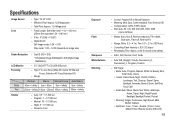
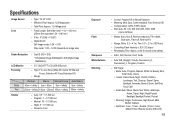
..., Flash off, Red-eye Fix
- Auto: 1/8 ~ 1/1,500 sec - Recharging Time: Approx. Manual: 16 ~ 1/1,500 sec - under 5 seconds (new battery)
- Control: Program AE or Manual Exposure - Still Image • Mode: Auto, Program, Manual, DUAL IS, Beauty Shot, Smart Auto, Scene • Scene: Frame Guide, Night, Portrait, Children, Landscape, Text, Close-up, Sunset, Dawn, Backlight...
User Manual (ENGLISH) - Page 112


.... • The camera you have been set incorrectly or the camera has adopted the default settings. Turn the camera on external monitor. • The external monitor has not been connected properly with the camera. Reset exposure compensation. Insert a memory card that supports USB.
111 Dis-engage flash off mode has been selected.
A card error has occurred while...
User Manual (ENGLISH) - Page 115
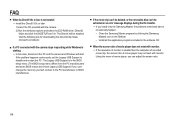
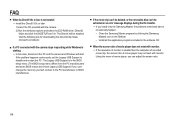
... the application programs included in the BIOS setup menu. (The BIOS setup menu differs from the PC manufacturers and some BIOS menus don't have Legacy USB Support) If you install only the Samsung Master, the problems mentioned above occasionally happen. - If the problem happens continuously, set the Legacy USB Support to the PC manufacturer or BIOS manufacturer. Close the...
Samsung EC-HZ15WABP Reviews
Do you have an experience with the Samsung EC-HZ15WABP that you would like to share?
Earn 750 points for your review!
We have not received any reviews for Samsung yet.
Earn 750 points for your review!
