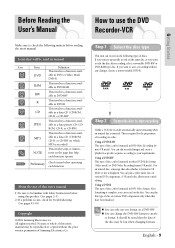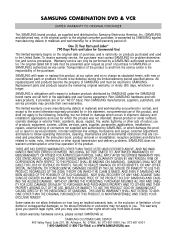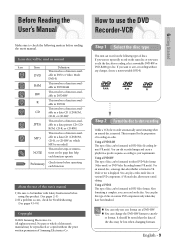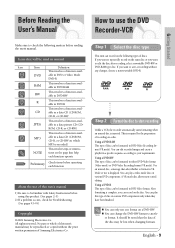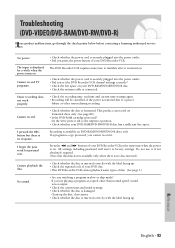Samsung DVD-VR300 Support and Manuals
Get Help and Manuals for this Samsung item

View All Support Options Below
Free Samsung DVD-VR300 manuals!
Problems with Samsung DVD-VR300?
Ask a Question
Free Samsung DVD-VR300 manuals!
Problems with Samsung DVD-VR300?
Ask a Question
Most Recent Samsung DVD-VR300 Questions
I Can't Copy Vhs To A Dvd
I have a Samsung DVD VR-300, and want to copy my VHS to a DVD, but when I put my DVD-R in, it shows ...
I have a Samsung DVD VR-300, and want to copy my VHS to a DVD, but when I put my DVD-R in, it shows ...
(Posted by sammytsai1016 3 years ago)
System Falure
Have recorded from a sony HD camcorder using s video and audio leads ok. When I have tried another ...
Have recorded from a sony HD camcorder using s video and audio leads ok. When I have tried another ...
(Posted by rtaylor11 12 years ago)
Popular Samsung DVD-VR300 Manual Pages
Samsung DVD-VR300 Reviews
We have not received any reviews for Samsung yet.