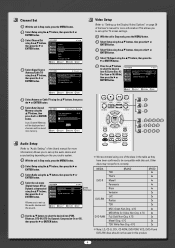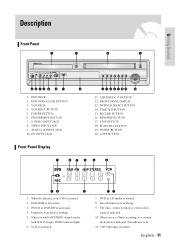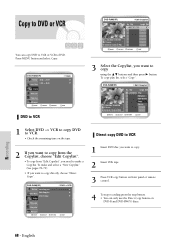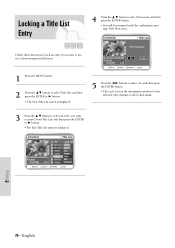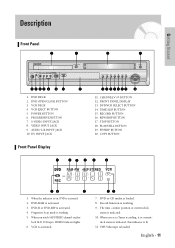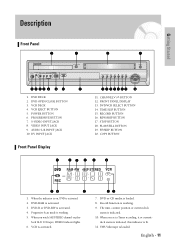Samsung DVD-VR300 Support Question
Find answers below for this question about Samsung DVD-VR300.Need a Samsung DVD-VR300 manual? We have 9 online manuals for this item!
Question posted by sammytsai1016 on December 31st, 2020
I Can't Copy Vhs To A Dvd
Current Answers
Answer #1: Posted by Odin on January 1st, 2021 11:31 AM
If the issue persists or if you require further advice--or if the instructions don't seem to apply--you'll have to consult the company; use the contact information at https://www.contacthelp.com/samsung/customer-service.
Hope this is useful. Please don't forget to click the Accept This Answer button if you do accept it. My aim is to provide reliable helpful answers, not just a lot of them. See https://www.helpowl.com/profile/Odin.
Related Samsung DVD-VR300 Manual Pages
Samsung Knowledge Base Results
We have determined that the information below may contain an answer to this question. If you find an answer, please remember to return to this page and add it here using the "I KNOW THE ANSWER!" button above. It's that easy to earn points!-
General Support
...quot;.mp3, .wma" If you choose. Press the REPEAT button to hear only music continuously and press it once again to prevent illegal copying. Program Play (CD/MP3/WMA) in the Program...if the disc contains more than two types of the player to 192Kbps. Press the PLAY/PAUSE (▶ll) button. The disc will not be taken as a guarantee that the DVD player will appear... -
General Support
... the Speakerphone for 3 seconds, a short audible tone will stop the music automatically. Playing Music from the mobile phone. when the music player on the mobile phone is playing, press "V+" or "V-"button on the HKT 450 to resume the music playing While music is started . (Always refer to the User Guide of ways to... -
How To Record From A Cable Or Satellite Box Using Coaxial Cables With Your DVD Combo SAMSUNG
...Press [Rec] on DVDs. Verify in the DVD combo's manual if your DVD combo, click here to go to record from the set -top box to channel 3. Were you want to the download center and download the manual. submit Please select answers for your player can improve the content. STEP 2. Turn on DVDs...top box, and DVD combo. Insert a blank DVD or VHS tape into the DVD combo. very ...
Similar Questions
How do you record vcr to dvd?
can`t select Tape function , it does not appear on screen even using remote control , can`t play cas...
I own a DSamsung DVD V3500 and I would like to know if I can record DVD's from VHS tape. Thanks
I have never recorded on this machine. Nor do I have a remote. I tried to record by pressing the rec...
Have recorded from a sony HD camcorder using s video and audio leads ok. When I have tried another ...