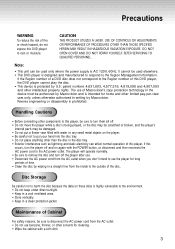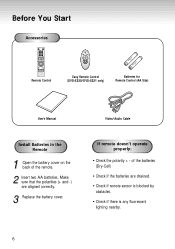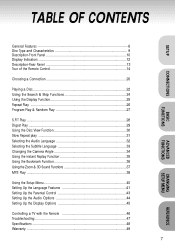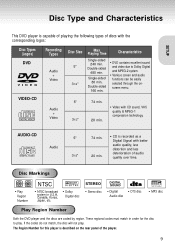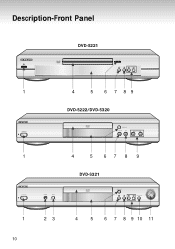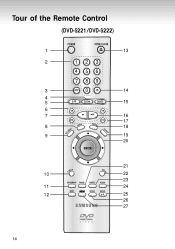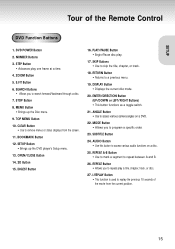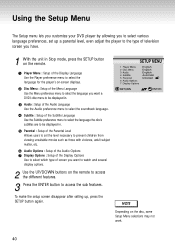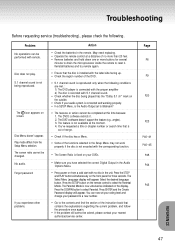Samsung DVD-S222 Support and Manuals
Get Help and Manuals for this Samsung item

View All Support Options Below
Free Samsung DVD-S222 manuals!
Problems with Samsung DVD-S222?
Ask a Question
Free Samsung DVD-S222 manuals!
Problems with Samsung DVD-S222?
Ask a Question
Most Recent Samsung DVD-S222 Questions
I Have A Samsung S222 Model. There Was No Remote. I Need Universal Code Please
(Posted by 19jdnick 3 years ago)
How Do I Find The Region Code For This Dvd Player?
(Posted by marezlove 12 years ago)
Popular Samsung DVD-S222 Manual Pages
Samsung DVD-S222 Reviews
We have not received any reviews for Samsung yet.