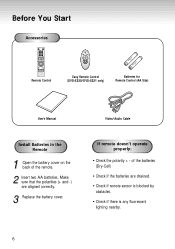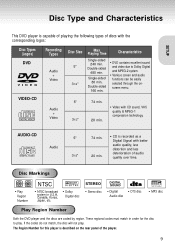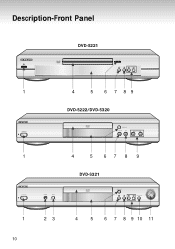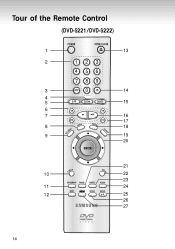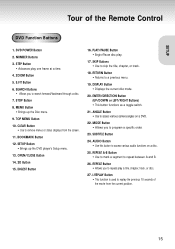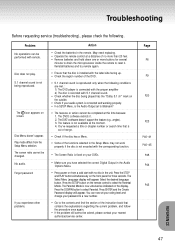Samsung DVD-S222 Support Question
Find answers below for this question about Samsung DVD-S222.Need a Samsung DVD-S222 manual? We have 1 online manual for this item!
Question posted by 19jdnick on November 1st, 2020
I Have A Samsung S222 Model. There Was No Remote. I Need Universal Code Please
The person who posted this question about this Samsung product did not include a detailed explanation. Please use the "Request More Information" button to the right if more details would help you to answer this question.
Current Answers
Answer #1: Posted by hzplj9 on November 2nd, 2020 7:06 AM
Check the codes on this link:
https://codesforuniversalremotes.com/samsung-dvd-remote-control-codes/
Good luck.
Related Samsung DVD-S222 Manual Pages
Samsung Knowledge Base Results
We have determined that the information below may contain an answer to this question. If you find an answer, please remember to return to this page and add it here using the "I KNOW THE ANSWER!" button above. It's that easy to earn points!-
General Support
... not have your user's manual on line. Press the Mode button on the remote control. Different manufacturers use different codes. The buttons are universal remotes. If your TV's user manual Press the Power button on your Cable Box, DVD player, VCR, Set-Top-Box, or Satellite Box. If you have a list of device including... -
How To Program The DVD Player's Remote Control To Operate The TV SAMSUNG
... , repeat steps 1 through 3 with your TV, then the remote is now programmed. If the TV stays on the TV, and then aim the DVD player's remote control at the TV. Product : DVD Players 693. How To Program The DVD Player's Remote Control To Operate The TV Programming The Remote To program the DVD player's remote control to control your specific model. 20116. -
How To Program Your Remote Control SAMSUNG
... programing the remote to control a DVD player press the DVD button). How To Find Your Model And Serial Number Press the corresponding button on the bottom of the remote that you don't have your TV for any remote control codes. if you are programming the remote to control. How To Program Your Remote Control Check Your User Manual Remote Codes Please see...
Similar Questions
Remote Control For Samsung Dvd Recorder R135
where I can get the remote control for samsung dvd recorder r135?
where I can get the remote control for samsung dvd recorder r135?
(Posted by lola07buny 9 years ago)
Universal Remote For Samsung Dvd/tape Player V4600
Don't have original remote, what universal remote will work on a samsung DVD V4600. A remote that wi...
Don't have original remote, what universal remote will work on a samsung DVD V4600. A remote that wi...
(Posted by mitchk 11 years ago)
May I Reorder A Remote Control For That Video Player That's Been Misplaced?
(Posted by parkerdennisr 11 years ago)
What Is The Model No. Of The Remote Control Forthe Samsung Dvd-r120 Video Record
(Posted by danandnona 12 years ago)
How Do I Find The Region Code For This Dvd Player?
(Posted by marezlove 12 years ago)