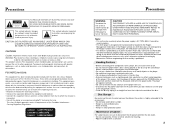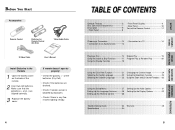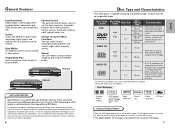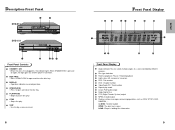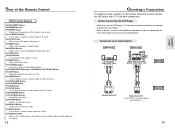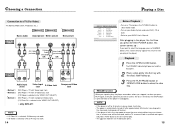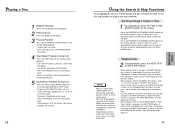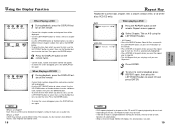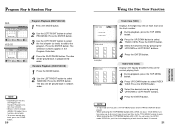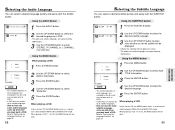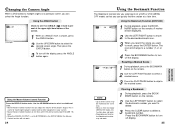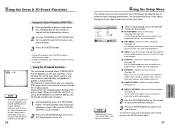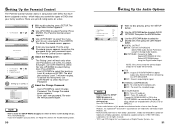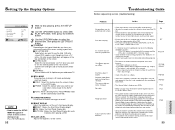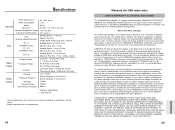Samsung DVD-511/XAA Support Question
Find answers below for this question about Samsung DVD-511/XAA.Need a Samsung DVD-511/XAA manual? We have 1 online manual for this item!
Question posted by parkerdennisr on June 11th, 2012
May I Reorder A Remote Control For That Video Player That's Been Misplaced?
The person who posted this question about this Samsung product did not include a detailed explanation. Please use the "Request More Information" button to the right if more details would help you to answer this question.
Current Answers
Related Samsung DVD-511/XAA Manual Pages
Samsung Knowledge Base Results
We have determined that the information below may contain an answer to this question. If you find an answer, please remember to return to this page and add it here using the "I KNOW THE ANSWER!" button above. It's that easy to earn points!-
General Support
..., HR, MA, (upgradeable by firmware) BD-ROM, DVD-ROM, DVD-R (V mode only), DVD-RW (V/VR mode), CD, CD-R, CD-RW 1080p/...video D/A converter; (on/standby): 43 Watt/0.9 Watt Composite: 1 Audio in: 1 out: 1 Remote control, batteries, AV cable, User's Manual, Quick Start Guide. set sharpness and noise reduction to discover and communicate with each other automatically. Order code BD-P2400/XAA... -
General Support
...] on the DVD player's remote control, to bring up -convert to high definition, do the following: With the TV and DVD player off, connect an HDMI cable from the HDMI output on the DVD player to the HDMI input on the player to the TV, the player will not up . To have your Samsung HD conversion player, up the DVD player menu. Important... -
General Support
...DVD player connected to view the manual on . button on hand, Interference from a VCR or DVD Player Sometimes, snow, ghosts, dots, or white noise can also try turning on your remote...then press Up or Down arrow button on your video sources (outdoor antenna, cable TV jack, etc.)&...see your remote to your remote control. Up or Down arrow button on your remote to select Channel, and then press...
Similar Questions
Remote Control For Samsung Dvd Recorder R135
where I can get the remote control for samsung dvd recorder r135?
where I can get the remote control for samsung dvd recorder r135?
(Posted by lola07buny 9 years ago)
Problems With My Remote Control
My remote control for my DVD player does not want to work. I put in new batteries and still does not...
My remote control for my DVD player does not want to work. I put in new batteries and still does not...
(Posted by prbeauty4jc 12 years ago)
Need Remote Control Instructions
need remote control instructions foor remote control model number bn59-00857a �...
need remote control instructions foor remote control model number bn59-00857a �...
(Posted by trimblesidney 12 years ago)
What Is The Model No. Of The Remote Control Forthe Samsung Dvd-r120 Video Record
(Posted by danandnona 12 years ago)