Samsung DIGIMAX L50 Support and Manuals
Get Help and Manuals for this Samsung item
This item is in your list!

View All Support Options Below
Free Samsung DIGIMAX L50 manuals!
Problems with Samsung DIGIMAX L50?
Ask a Question
Free Samsung DIGIMAX L50 manuals!
Problems with Samsung DIGIMAX L50?
Ask a Question
Popular Samsung DIGIMAX L50 Manual Pages
User Manual - Page 2
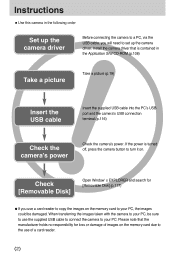
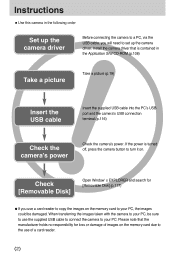
...the supplied USB cable to connect the camera to your PC. Instructions
■Use this camera in the Application S/W CD-ROM.(p.106)
Take a picture
Take a picture (p.19)
Insert the USB cable
Insert the supplied USB cable into the PC's USB port and the camera's USB connection terminal.(p.116)
Check the camera's power
Check the camera's power. Install the camera driver that the manufacturer...
User Manual - Page 4
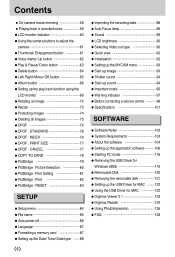
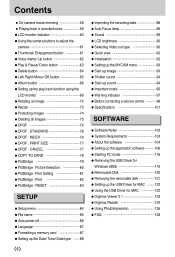
...;PictBridge : Print ●PictBridge : RESET
80
Windows 98SE
119
81 ●Removable Disk
120
82 ●Removing the removable disk
121
83 ●Setting up the USB Driver for MAC
122
●Using the USB Driver for MAC
122
SETUP
●Digimax Viewer 2.1
123
●Digimax Reader
124
●Setup menu
84 ●Using PhotoImpression
126
●File name
85...
User Manual - Page 5
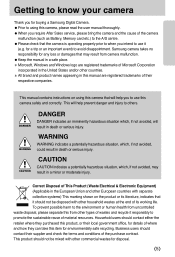
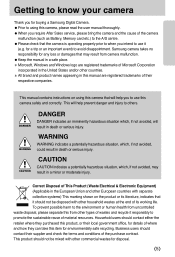
... you intend to use this camera, please read the user manual thoroughly. ●When you require After Sales service, please bring the camera and the cause of its working life. Samsung camera takes no responsibility for details of where and how they purchased this product, or their respective companies. Microsoft, Windows and Windows logo are registered trademarks of the...
User Manual - Page 8
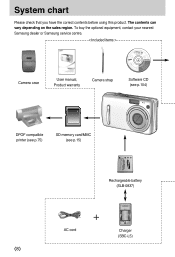
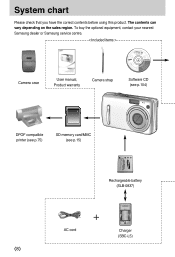
... product. To buy the optional equipment, contact your nearest Samsung dealer or Samsung service centre.
< Included items >
Camera case
User manual, Product warranty
Camera strap
Software CD (see p.104)
DPOF compatible printer (see p.75)
SD memory card/MMC (see p.15)
Rechargeable battery (SLB-0837)
《8》
AC cord
Charger (SBC-L5) The contents can vary depending on the...
User Manual - Page 83
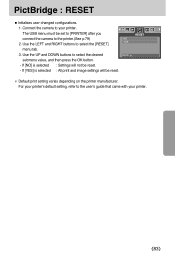
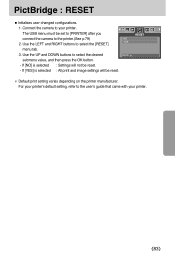
... value, and then press the OK button.
- RESET
※ Default print setting varies depending on the printer manufacturer. The USB menu must be reset.
- If [NO] is selected : All print and image settings will not be set to [PRINTER] after you
connect the camera to the user's guide that came with your printer. For your printer's default...
User Manual - Page 100


... error has occurred while the memory card is in the memory card
→ Insert a memory card that supports USB ㆍThe camera driver is not Windows 98, 98SE, 2000, ME, XP/ Mac OS 9.0 ~ 10.2. Alternatively the PC does not support USB → Install Windows 98, 98SE, 2000, ME, XP/ Mac OS 9.0 ~ 10.2 to the original scene ㆍWhite balance setting is...
User Manual - Page 103
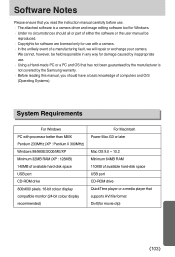
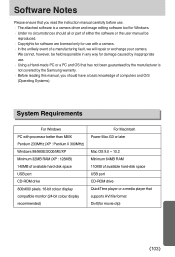
... not covered by the Samsung warranty. ㆍBefore reading this manual, you read the instruction manual carefully before use . ㆍUsing a Hand-made PC or a PC and OS that supports AVI file format DivX(for Windows. ㆍUnder no circumstances should have a basic knowledge of a manufacturing fault, we will repair or exchange your camera. We cannot, however, be...
User Manual - Page 104
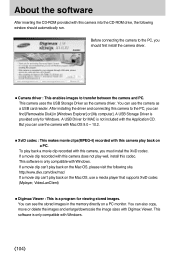
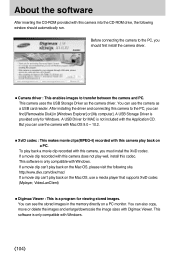
... the memory directly on the Mac OS, use a media player that supports XviD codec (Mplayer, VideoLanClient)
■Digimax Viewer : This is only compatible with Windows. If a movie clip can't play well, install this camera, you can use the camera as the camera driver. You can use the camera with Mac OS 9.0 ~ 10.2.
■XviD codec : This makes movie clips...
User Manual - Page 106
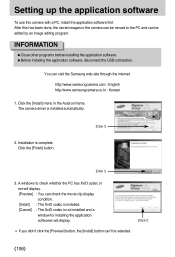
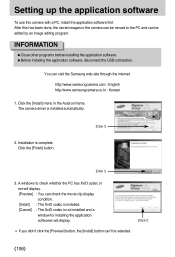
...display condition. [Install] : The XviD codec is installed. [Cancel] : The XviD codec is not installed and a window for installing the application softwares will display.
[Click !]
※ If you didn't click the [Preview] button, the [Install] button can visit the Samsung web-site through the internet. After this camera with a PC, install the application software first. A windows to the PC...
User Manual - Page 109
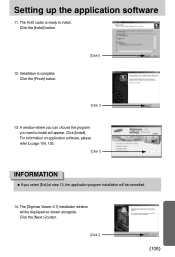
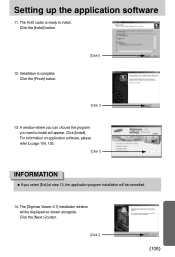
... is ready to install will appear. Setting up the application software
11. The XviD codec is complete. Click [Install]. The [Digimax Viewer 2.1] installation window will be displayed as shown alongside. A window where you can choose the program you select [Exit] at step 13, the application program installation will be cancelled.
14. For information on application software...
User Manual - Page 114
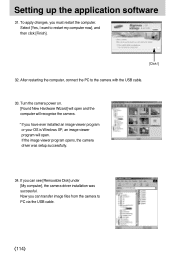
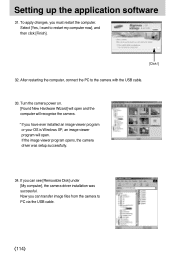
... the camera to PC via the USB cable.
《114》 If the image viewer program opens, the camera driver was successful. Select [Yes, I want to the camera with the USB cable.
33. Now you have ever installed an image viewer program or your OS is Windows XP, an image viewer program will open and the computer will open . Setting up...
User Manual - Page 115
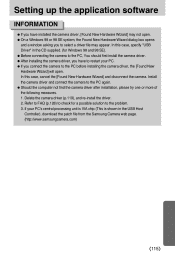
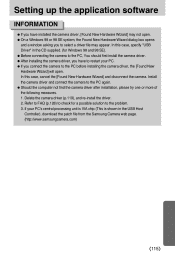
..., specify "USB Driver" in the USB Host
Controller), download the patch file from the Samsung Camera web page. (http://www.samsungcamera.com)
《115》 Refer to FAQ (p.128) to check for Windows 98 and 98 SE). ●Before connecting the camera to the PC, You should first install the camera driver. ●After installing the camera driver, you have installed the camera driver, [Found...
User Manual - Page 119


...3. Trace [Start → Settings] and click [Control Panel].
2. The [Add/Remove Programs Properties] window will disappear.
[Click !]
《119》 Uninstallation is complete. Click the [Finish] button and the window will open. Removing the USB Driver for Windows 98SE
■ To remove the USB driver, refer to the process shown below. 1. Click [Digimax L50] and click the [Add...
User Manual - Page 128
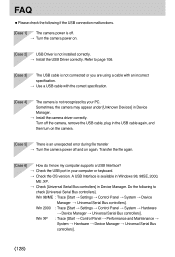
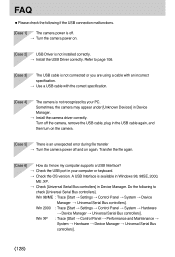
... controllers] in Device Manager. → Install the camera driver correctly. Transfer the file again.
[Case 6]
How do I know my computer supports a USB Interface? → Check the USB port in your PC. Turn off the camera, remove the USB cable, plug in the USB cable again, and then turn on the camera.
[Case 5] There is an unexpected error during file transfer → Turn the...
User Manual - Page 129
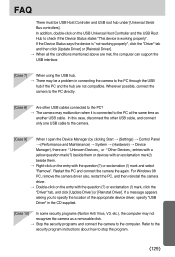
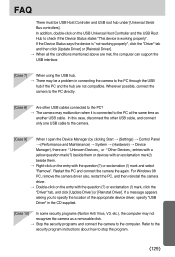
...". Refer to the security program instructions about how to stop the program.
《129》 FAQ
There must be a problem in the CD supplied.
[Case 10] In some security programs (Norton Anti Virus, V3, etc.), the computer may not recognize the camera as
another USB cable. For Windows 98 PC, remove the camera driver also, restart the PC...
Samsung DIGIMAX L50 Reviews
Do you have an experience with the Samsung DIGIMAX L50 that you would like to share?
Earn 750 points for your review!
We have not received any reviews for Samsung yet.
Earn 750 points for your review!
