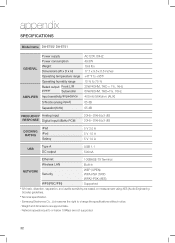Samsung DA-E750 Support and Manuals
Get Help and Manuals for this Samsung item

View All Support Options Below
Free Samsung DA-E750 manuals!
Problems with Samsung DA-E750?
Ask a Question
Free Samsung DA-E750 manuals!
Problems with Samsung DA-E750?
Ask a Question
Most Recent Samsung DA-E750 Questions
My Sound Become Dull And After I Raise To Max Volume The Sound Produce Still Low
Is it the tube problem? can i change from ECC82 to ECC83
Is it the tube problem? can i change from ECC82 to ECC83
(Posted by Rezal95 1 year ago)
Samsung Da E750
Hi how do I change the valve tubes on the above item thanks graham
Hi how do I change the valve tubes on the above item thanks graham
(Posted by Jenniferb901 1 year ago)
How Do You Reset The System Cause Password Dont Work On A Bd-fm59za Blueray Wifi
(Posted by my304british 8 years ago)
Tv Function No Longer Working On Da-e750.
I have owned the Samsung DA-E750 for 2+ years now with no issues. In the last couple weeks, the unit...
I have owned the Samsung DA-E750 for 2+ years now with no issues. In the last couple weeks, the unit...
(Posted by jameelmawji 8 years ago)
Samsung DA-E750 Videos
Popular Samsung DA-E750 Manual Pages
Samsung DA-E750 Reviews
We have not received any reviews for Samsung yet.