Samsung CJX-1000 Support and Manuals
Get Help and Manuals for this Samsung item
This item is in your list!

View All Support Options Below
Free Samsung CJX-1000 manuals!
Problems with Samsung CJX-1000?
Ask a Question
Free Samsung CJX-1000 manuals!
Problems with Samsung CJX-1000?
Ask a Question
Popular Samsung CJX-1000 Manual Pages
User Guide - Page 3


SAMSUNG CJX-1000 All-in-One Printer
Your SAMSUNG All-in-One Printer combines ease-of-use and affordable inks to www.samsung.com/printer. Resources
Support is available!
EN
i If you prefer, you can chat online, send us an e-mail, or call for : ■■ answers to www.samsung.com/printer for technical support. Go to provide high-quality pictures and documents...
User Guide - Page 6


...Overview 1 Components 1 Control panel 4 Print Manager Software 6 Configuring printer settings 6 Paper...7 Paper types...8 Paper sizes...8 Loading paper...9
2 Basic Functions 13 Printing 13 Printing documents 13 Printing pictures 16 Copying 27 Copying a document 27 Copying a photograph ...
User Guide - Page 16


.... On a computer with MAC OS, you chose otherwise during installation. Press OK, then press to order supplies and configure your printer from your computer. Printer Overview
Print Manager Software
SAMSUNG Print Manager Software is installed with your SAMSUNG All-in -one of 1 hour. Press Back to go back to the Printer Settings menu.
■■ Time to low
6
EN press...
User Guide - Page 17


... results, use KODAK Document Papers or a paper with SAMSUNG All-in-One Printers. Use only paper that is designed for inkjet printers.
Press OK, press to select Off or On.
■■ Language -- Press to select a country or region, then press OK.
■■ Reset All Settings (see Printing tagged pictures, page 26) -- EN...
User Guide - Page 24
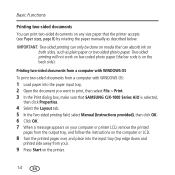
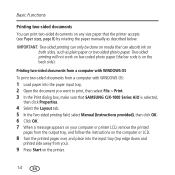
... the Print dialog box, make sure that SAMSUNG CJX-1000 Series AiO is on media that the printer accepts (see Paper sizes, page 8) by rotating the paper manually as plain paper or two-sided photo paper. Two-sided printing will not work on bar-coded photo paper (the bar code is selected,
then click Properties.
4 Select the...
User Guide - Page 25


...:
1 Load paper into the paper tray. 2 Open the document you want to print, then select File > Print. 3 In the Print dialog box, make sure that SAMSUNG CJX-1000 is selected. 4 In the Copies & Pages drop-down list, select Paper Handling. 5 In the Pages to Print drop-down list, select Odd Only. 6 In the...
User Guide - Page 48
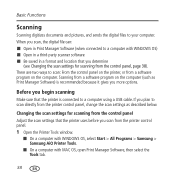
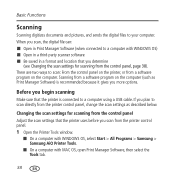
...Samsung > Samsung AiO Printer Tools.
■■ On a computer with WINDOWS OS) ■■ Open in a third-party scanner software ■■ Be saved in Print Manager Software (when connected to scan directly from a software...From the control panel on the printer, or from the printer control panel, change the scan settings as Print Manager Software) is connected to a computer using...
User Guide - Page 53


... Tools tab, click Scan Application, then follow the instructions. NOTE: If you can detect the separate pictures. Scanning multiple pictures simultaneously
Using Print Manager Software, you are interpreted as separate files. Any pictures that overlap are not using Print Manager Software, open a program that the printer can scan multiple pictures simultaneously and save them...
User Guide - Page 54


....
2 Close the lid. 3 Open Print Manager Software, then select your printer. 4 Select the Tools tab. 5 Click Scan Application. 6 Select Color Picture or Black and White Picture. 7 Select Automatically detect multiple pictures, if it is not selected. 8 Click Preview or Scan All, then follow the on -screen instructions. Combine all pictures is selected and...
User Guide - Page 59


... performance, keep the printer connected to the Electronics Industry Alliance at all times to help prevent damage to remove dust and fingerprints, which affect the quality and accuracy of scanning. In the US, go to a computer that is powered on and has the SAMSUNG Print Manager Software installed, or keep the printer plugged into an...
User Guide - Page 63
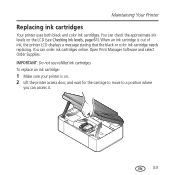
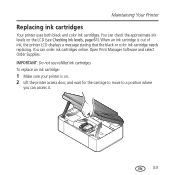
... displays a message stating that the black or color ink cartridge needs replacing. Open Print Manager Software and select Order Supplies. You can order ink cartridges online. IMPORTANT: Do not use refilled ink cartridges. Maintaining Your Printer
Replacing ink cartridges
Your printer uses both black and color ink cartridges. You can check the approximate ink levels...
User Guide - Page 68


... instructions.
58
EN Maintaining Your Printer
Updating the software and printer firmware
Using the latest software and firmware helps ensure optimal performance of your printer.
NOTE: Firmware is connected to the Internet. 2 Select Start > All Programs > Samsung > Samsung AiO Printer Tools. 3 Under Printer Resources, click Check for software and firmware updates, you may update manually...
User Guide - Page 69


NOTE: If Samsung CJX-1000 Series AiO - If the printer is connected to the Internet. 2 Connect the printer to become inoperable. Maintaining Your Printer
To update the printer firmware:
1 Make sure that your computer during the update. click Install Samsung Printer and follow the on-screen instructions.
5 Under Printer Resources, click Check for Printer (Firmware) Updates. 6 If there are ...
User Guide - Page 81


... paper from the front, gently pull the
jammed paper up from inside the printer.
■■Make sure the paper in the tray is free of tears or creases. ■■Make sure you do
EN
71 Problem Ink cartridge errors
Paper jam
Error codes/ messages
Troubleshooting
Possible Solutions
■■Check that Ink Cartridge(s) are...
User Guide - Page 95


.... 6 Safety Information
Safety Information
SAMSUNG CJX-1000 All-in the literature
accompanying the product.
4 Use only the power source provided with the printer. 5 Use only the power cord that comes with the product (or an approved power cord
greater or equal to conflict with any other equipment.
6 If an operating instruction appears to H05W-F, 2G...
Samsung CJX-1000 Reviews
Do you have an experience with the Samsung CJX-1000 that you would like to share?
Earn 750 points for your review!
We have not received any reviews for Samsung yet.
Earn 750 points for your review!
