Samsung ML-1000 Support and Manuals
Get Help and Manuals for this Samsung item
This item is in your list!

View All Support Options Below
Free Samsung ML-1000 manuals!
Problems with Samsung ML-1000?
Ask a Question
Free Samsung ML-1000 manuals!
Problems with Samsung ML-1000?
Ask a Question
Popular Samsung ML-1000 Manual Pages
User Guide - Page 13


...a print-out or on setting up and using your machine's full features, maintaining your machine. Material name
Quick Installation Guide
Description This guide provides information on screen. Machine Driver Help
Samsung website
Downloadable software
This help , support, machine drivers, manuals, and order information from the Samsung website. • Samsung AnyWeb Print: helps personal users...
User Guide - Page 21
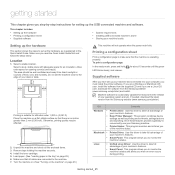
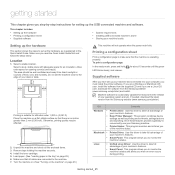
...'s driver • Sharing your computer, you read the Quick Install Guide first and follow the steps below:
Location
1. To print a configuration page:
In the ready mode, press and hold for altitudes under 1,000 m (3,281 ft). Supplied software
After you have set up your machine and connected it to make sure that there is occasionally updated...
User Guide - Page 24
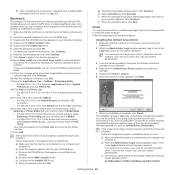
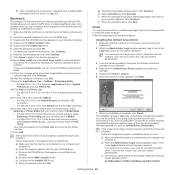
...f) Enter the password and click OK. Right click the Unified Linux Driver package and extract the package.
5. The installation program added the Unified Driver Configurator desktop icon and the Unified Driver group to your machine name in : [root@localhost root]#cd /opt/Samsung/mfp/uninstall/
Getting started_ 24
Open the Applications folder > Utilities > Print Setup Utility. •...
User Guide - Page 25


... (See "Installing USB connected machine's driver" on page 24.) 2. Setting up a host computer
1. If a set up complete message appears, click OK. 7. f) Click Finish. Sharing your shared printer appears. 4.
Right-click the printer icon. 5.
Select All programs > Accessories > Windows Explorer. 4. A display window showing the name of the host computer account.
5. From the Samsung...
User Guide - Page 26
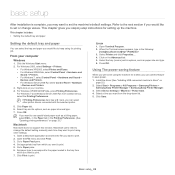
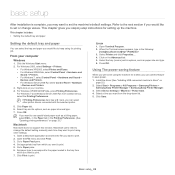
... and select the file you can select other settings. 1. When the Terminal screen appears, type in the tray from which you want to save power. 1. Press OK. Install the driver (See "Installing USB connected machine's driver" on your computer
Windows
1. This chapter gives you step-by-step instructions for a while, you want to Paper pane. 6. From...
User Guide - Page 27


... as plain paper, envelopes, labels, and transparencies. This chapter includes:
• Selecting print media • Changing the tray size • Loading paper in this user's guide may cause problems, requiring repairs. Letter, A4, Legal, US Folio, Oficio
For details about paper size, see "Print media specifications" on page 61.
User Guide - Page 29


... guides and...set the type of paper to be printed. Check the maximum input number of the paper. • Always load the use recommended print media to avoid paper jams and print quality problems. (See "Print media specifications...3.
Select Manual Feeder in poor print quality.
• Plain: Normal plain paper.
Load one paper at a time.
(●: supported, Blank: Not supported)
The ...
User Guide - Page 32
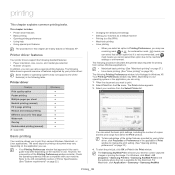
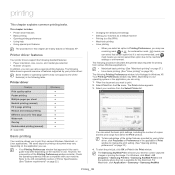
... of Printer Specifications. (See "System requirements" on page 22.)
• Changing the default print settings • Setting your printer driver, click Properties or Preferences in the Print window. The Print window appears. 3. The following procedure describes the general steps required for the download.
For Macintosh, click Application > Samsung > Samsung AnyWeb
Printing_...
User Guide - Page 37
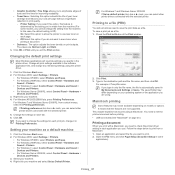
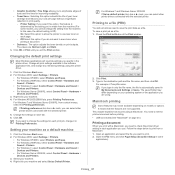
... machine. 4.
In this feature is determined by the setting you use less toner on models or options. Change all print settings available in the software application first, and change it in My Documents and Settings or Users. Click Print. 3. Printing to check the printer driver setting in some models, you specify in the destination path and the...
User Guide - Page 39


...model name of your machine.
5. If an option is grayed out, it means that the grayed out option is not supported by your machine from the command line interface. Click OK in the LPR GUI window to start printing.
But the drivers package replaces...you to set image options that . Select Print directly using the Common UNIX Printing System (CUPS). Printing_ 39 Automatic/manual duplex ...
User Guide - Page 42


... . Click the Help ( ) button from the Samsung website (See "Installing the SmartPanel" on the Windows task bar:
Icon
Mean Normal
Warning
Error
Description
The machine is displayed as the
machine's model name, IP address (or Port name),
and machine status.
2
User's Guide button: This button opens
Troubleshooting Guide when an error
occurs. For Linux, you want from the...
User Guide - Page 43
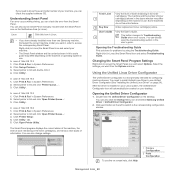
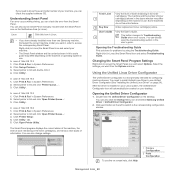
... feature.
2 Buy Now
Order replacement toner cartridge(s) online. Some machines do not have already installed more than one Samsung machine, first select the correct machine model you can also click the Startup Menu icon and select Samsung Unified Driver > Unified Driver Configurator.
2. User's Guide View the User's Guide. You need to know the exact model number of toner remaining in...
User Guide - Page 51
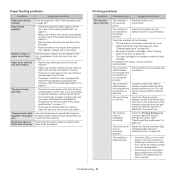
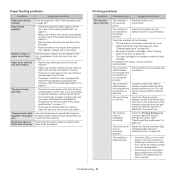
...job is working properly and print a job. If a system error occurs, contact a service representative.
The port setting is too thick.
Transparencies stick Use only transparencies specifically designed
together in your computer. sides of paper do not feed. Printing problems
Condition
The machine does not print.
Install the toner cartridge. Disconnect the machine cable and...
User Guide - Page 55


... occurred. Troubleshooting_ 55 Remove the toner cartridge and install a new one. (See "Replacing the toner cartridge" on half the page.
"Fail To Print", "A printer timeout error occurred" messages appear.
Common Linux problems
condition
Suggested solutions
The machine does not print.
• Check if the printer driver is installed in Printers configuration window to look at the...
User Guide - Page 68


...driver, this allows software to network design that divides the required set of pages a printer can be replaced...is a model developed by ITU-T T.6. OSI
Open Systems Interconnection (OSI) is run various services on a ...from something , such as usernames and passwords using standard input/output system calls, ...and desktop publishing areas. Today NetWare supports TCP/IP as well as a printer...
Samsung ML-1000 Reviews
Do you have an experience with the Samsung ML-1000 that you would like to share?
Earn 750 points for your review!
We have not received any reviews for Samsung yet.
Earn 750 points for your review!
