Samsung ML-2010R Support and Manuals
Get Help and Manuals for this Samsung item
This item is in your list!

View All Support Options Below
Free Samsung ML-2010R manuals!
Problems with Samsung ML-2010R?
Ask a Question
Free Samsung ML-2010R manuals!
Problems with Samsung ML-2010R?
Ask a Question
Popular Samsung ML-2010R Manual Pages
User Manual (ENGLISH) - Page 2
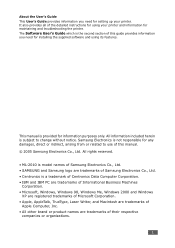
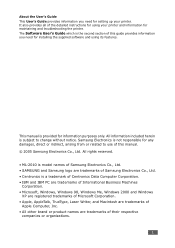
...to use of their respective
companies or organizations.
1 All rights reserved.
• ML-2010 is model names of Samsung Electronics Co., Ltd. • SAMSUNG and Samsung logo are trademarks of this guide provides information you need for installing the supplied software and using your printer. The Software User's Guide which is not responsible for any damages, direct or indirect, arising...
User Manual (ENGLISH) - Page 5


...View 1.5 Understanding the Control Panel 1.6 On Line/Error and Toner Save LEDs 1.6 Cancel button 1.7
Chapter 2: SETTING UP YOUR PRINTER
Unpacking 2.2 Selecting a Location 2.3
Installing the Toner Cartridge 2.4 Loading Paper 2.7 Connecting a Printer Cable 2.9 Turning the Printer on 2.10 Printing a Demo Page 2.11 Installing Printer Software 2.12
System Requirements 2.13
Chapter 3: USING...
User Manual (ENGLISH) - Page 6


... In the Paper Feed Area 5.8 In the Manual Tray 5.9 Around the Toner Cartridge 5.9 Tips for Avoiding Paper Jams 5.10 Solving Print Quality Problems 5.11 Print Quality Checklist 5.11 Solving Print Quality Problems 5.12 Troubleshooting Error Messages 5.17 Common Windows Problems 5.18 Common Macintosh Problems 5.18 Common Linux Problems 5.19
Chapter 6: SPECIFICATIONS
Printer Specifications...
User Manual (ENGLISH) - Page 15


... you to save paper (N-Up printing). Handle paper flexibly
• Manual tray supports one single sheet of paper. For details, See Software User's Guide.
• Print Posters. For details, see Software User's Guide.
• This printer meets Energy Star guidelines for energy efficiency. Special Features
Dear ABC
Regards WORLD BEST
Your new printer is compatible with various Linux OS and...
User Manual (ENGLISH) - Page 19


If the On Line/Error lights red, the printer is no paper, the open top or front cover, or the empty toner cartridge.
See "Troubleshooting Error Messages" on page 5.17.
In Manual Feed mode, if there is experiencing an error, such as jammed paper, no paper in the tray, the On Line/Error LED blinks red. Load paper into the tray and the LED stops blinking. If you press...
User Manual (ENGLISH) - Page 33


...
CPU
Windows XP
Pentium III 933 MHz or higher
RAM
Windows 98/Me/2000 Windows XP
64 MB or higher 128 MB or higher
Free Disk Space
Windows 98/Me/2000 Windows XP
300 MB or higher 1 GB or higher
Internet Explorer
5.0 or higher
NOTE: For Windows 2000/XP, the system administrator should install the software.
• Various Linux - See Software User's Guide.
2.13 SETTING UP YOUR PRINTER
User Manual (ENGLISH) - Page 66
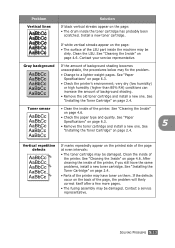
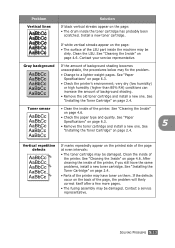
... of the LSU part inside the toner cartridge has probably been
scratched. Contact your service representative. See "Paper
Specifications" on page 2.4.
• Parts of background shading becomes unacceptable, the procedures below may be damaged. See "Installing the Toner Cartridge" on page 6.3. • Remove the toner cartridge and install a new one . SOLVING PROBLEMS 5.13
Contact...
User Manual (ENGLISH) - Page 77
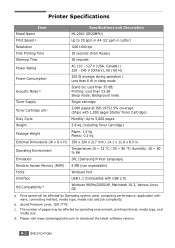
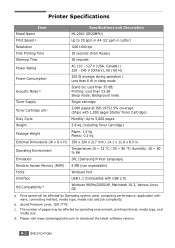
... RH
Emulation
SPL (Samsung Printer Language)
Random Access Memory (RAM) 8 MB (non expandable)
Fonts
Windows font
Interface
USB 1.1 (Compatible with 1,000 pages Starter Toner Cartridge)
Duty Cycle
Monthly: Up to download the latest software version.
6.2 SPECIFICATIONS
b. Printer Specifications
Item Model Name
Specifications and Description ML-2010 (SP20MPU)
Print Speed a Resolution...
User Manual (ENGLISH) - Page 87
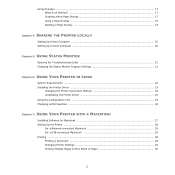
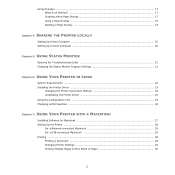
... the Troubleshooting Guide 21 Changing the Status Monitor Program Settings 21
Chapter 6: USING YOUR PRINTER IN LINUX
System Requirements ...22 Installing the Printer Driver ...23
Changing the Printer Connection Method 24 Uninstalling the Printer Driver 25 Using the Configuration Tool 25 Changing LLPR Properties ...26
Chapter 7: USING YOUR PRINTER WITH A MACINTOSH
Installing Software for...
User Manual (ENGLISH) - Page 92
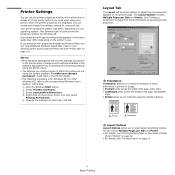
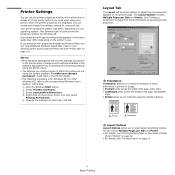
...can use .
If you access printer properties through the Printers folder, you are displayed, you specify
in the printer driver. Click the Windows Start button. 2. Your printer properties window may differ depending on the printed page.
This Software User's Guide shows the Properties window for Windows XP. Change the settings on the printer driver icon and select
Printing Preferences...
User Manual (ENGLISH) - Page 105


... section of Printer Specifications in your Printer User's Guide. • If you can connect the printer directly to the corresponding Windows User's Guide or online help.
Setting Up a Host Computer
1 Start Windows. 2 From the Start menu select Printers and Faxes. 3 Double-click your printer. NOTES: • Check the Operating System(s) that are compatible with
your printer driver icon...
User Manual (ENGLISH) - Page 107
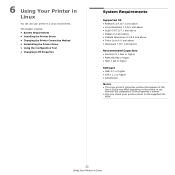
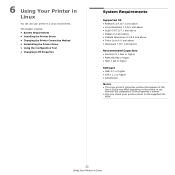
...; Turbo Linux 6.0 and above • Slackware 7.0/7.1 and above
Recommended Capacities • Pentium IV 1 GHz or higher • RAM 256 MB or higher • HDD 1 GB or higher
Software • Glibc 2.1 or higher • GTK+ 1.2 or higher • GhostScript
NOTES: • The Linux printer's properties window that appears in this
User's Guide may differ depending on the printer in Linux
User Manual (ENGLISH) - Page 108
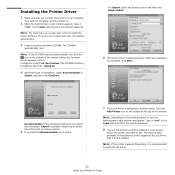
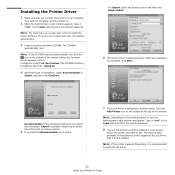
...) [root@local cdrom]# ./setup.sh
4 Select the type of the Add a Printer window. Type in "root" in the Login field and enter the system password.
8 You see the printers currently installed in Linux NOTE: You must log in as a super user (root) to select the PS driver.
23 Using Your Printer in your system administrator.
3 Insert the printer software CD-ROM.
The...
User Manual (ENGLISH) - Page 112
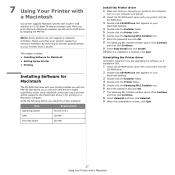
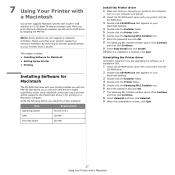
... the printer software:
Item
Requirements
Operating System
Mac OS 10.3.x
RAM
128 MB
Free Disk Space
200 MB
Install the Printer driver
1 Make sure that appears on a Macintosh computer. Verify the following before you connect your
Macintosh desktop.
3 Double-click the Installer folder. 4 Double-click the Printer folder. 5 Double-click the Samsung SPL2 Installer icon. 6 Enter the password...
User Manual (ENGLISH) - Page 116
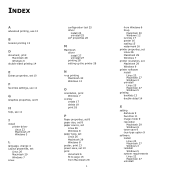
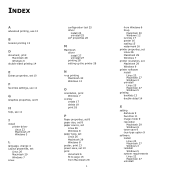
... 25 LLP properties 26
M
Macintosh driver install 27 uninstall 27 printing 28 setting up the printer 28
N
n-up printing Macintosh 30 Windows 12
O
orientation, print Windows 7
overlay create 17 delete 19 print 18
P
Paper properties, set 8 paper size, set 8 paper source, set
Linux 26 Windows 8 paper type, set Linux 26 Macintosh 29 Windows 8 poster, print 13 power save, set 10 print document 6 fit to...
Samsung ML-2010R Reviews
Do you have an experience with the Samsung ML-2010R that you would like to share?
Earn 750 points for your review!
We have not received any reviews for Samsung yet.
Earn 750 points for your review!
