Samsung SCX-4825 Support and Manuals
Get Help and Manuals for this Samsung item
This item is in your list!

View All Support Options Below
Free Samsung SCX-4825 manuals!
Problems with Samsung SCX-4825?
Ask a Question
Free Samsung SCX-4825 manuals!
Problems with Samsung SCX-4825?
Ask a Question
Samsung SCX-4825 Videos
Popular Samsung SCX-4825 Manual Pages
User Guide 2 - Page 3
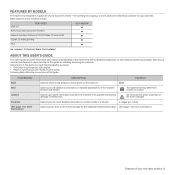
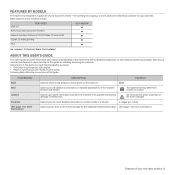
...guide users to the reference page for the additional detailed information. (See page 1 for more advanced networking solutions for installing and using the machine. Start
Used to provide additional information or detailed specification of the toner cartridge.
FEATURES BY MODELS
The machine is synonymous with original. • Paper is designed to support...2.0
FEATURES
SCX-4825FN
ADF (...
User Guide 2 - Page 11


...Redistributions of source code must retain the copyright notice, this package is free for commercial and non-commercial use as long as the author of the parts of conditions ...(INCLUDING, BUT NOT LIMITED TO, PROCUREMENT OF SUBSTITUTE GOODS OR SERVICES;
The implementation was written so as such any Windows specific code (or a derivative thereof) from the library being used in a...
User Guide 2 - Page 21
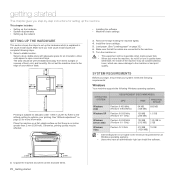
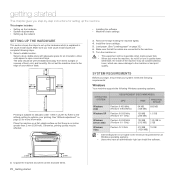
...quality. This chapter includes:
• Setting up the hardware • System requirements • Setting up the machine. Install the toner cartridge. 5. Do not set up the hardware which can install the software.
2.
Printing is the minimum requirement for setting up the network
• Installing the software • Machine's basic settings
SETTING UP THE HARDWARE
This section...
User Guide 2 - Page 23
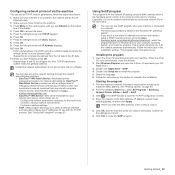
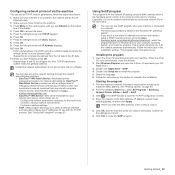
... the network parameter automatically. When you are in the installation window. Configuring network protocol via the machine
You can set up the network settings through the network administration programs. • SyncThru™ Web Admin Service: Web-based printer
management solution for network administrators.
Insert the driver CD provided along with the TCP/IP protocol. Starting...
User Guide 2 - Page 24


... section.
• During the printer driver installation process, the driver installer detects the location information for your machine does not work properly after installation is completed. (See "Setting up the network" on page 22.) All applications should automatically run program field, and click Continue in order to receive information from Samsung. Insert the Printer Software CD-ROM...
User Guide 2 - Page 25
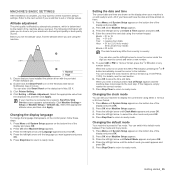
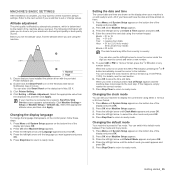
... Apply.
The following information will have installed the printer driver with the provided Printer Software CD. 2. Select the appropriate value from country to country
You can also use the left /right arrow until the language you want appears and press
OK. 5. Press OK when Machine Setup appears. 3. Setting the date and time
The current...
User Guide 2 - Page 27


... Printer Setting.
4. Select your preferred font in actual use less toner on the bottom line of the toner cartridge beyond what one would experience in within the specified time. Press OK when Machine Setup appears.... Setup appears on each page. Setting print job timeout
You can turn this mode extends the life of the display and press OK.
2. If you have installed the printer driver ...
User Guide 2 - Page 63


... page 52. Check the file to ensure that it .
Some parts of the print settings are correct.
Close the cover. • Paper is malfunctioning. Clear the paper jam. Load paper. See page 32. • The toner cartridge is extremely slow. Install the toner
cartridge. • If a system error occurs, contact your machine is not closed. Disconnect the printer...
User Guide 2 - Page 64
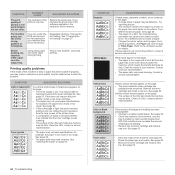
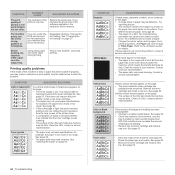
... environment, the font setting for example, the paper is too low. See page 53. The manufacturing processes can cause some areas to
temporarily extend the toner cartridge life. If these steps do not correct the problem, contact a service representative. See the table below to clear the problem.
See the help screen of the printer driver. • A combination...
User Guide 2 - Page 67
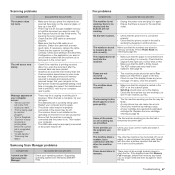
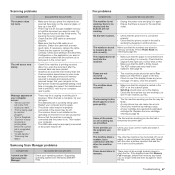
... scanner is printing received data. Replace the toner cartridge, referring to store the fax.
If necessary, replace the cable.
• Check that there is complete, try again to store the fax. Message appears on , Then restart
receiving or
your
screen:
job again.
• "Device can cause line errors.
Samsung Scan Manager problems
CONDITION
I cannot use to make...
User Guide 2 - Page 71
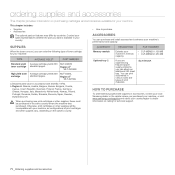
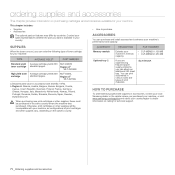
...
You can purchase and install accessories to obtain information on calling for technical support.
71 _Ordering supplies and accessories
ordering supplies and accessories
This chapter provides information on purchasing cartridges and accessories available for your machine:
TYPE
AVERAGE YIELDA
PART NUMBER
Standard yield toner cartridge
Average cartridge yield 2,000 standard pages...
User Guide 2 - Page 78
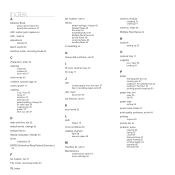
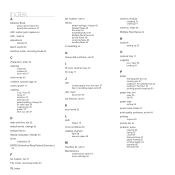
... tray1 57 tips for avoiding paper jams 56
jam, clear document 56
job timeout, set 27
K
key sound 26
L
LED Status 18
Linux problems 68 loading originals
ADF 28 scanner glass 28
M
machine ID, set 41 Maintenance
maintenance parts 54 toner cartridge 52
memory module installing 72 ordering 71
memory, clear 50
Multiple Sned faxes 44
N
network...
User Guide 2 - Page 110
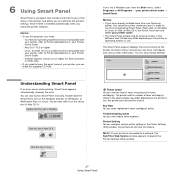
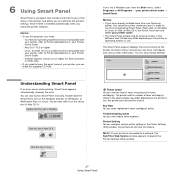
... order replacement toner cartridge(s) online.
To check for Linux systems that are compatible with your printer, refer to Printer Specifications in your Printer User's Guide. - To check for Operating System(s) that are a Windows user, from the Start menu, select Programs or All Programs → your printer driver name → Smart Panel. Understanding Smart Panel
If an error...
User Guide 2 - Page 120
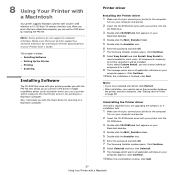
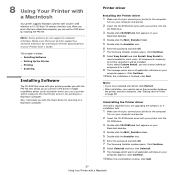
... MAC_Installer folder. 5 Double-click the Installer icon. 6 Enter the password and click OK. 7 The Samsung Installer window opens. Printer driver
Installing the Printer driver
1 Make sure that appears on your printer provides you use the CUPS driver by referring to the computer.
Easy Install is required if you are upgrading the software, or if installation fails.
1 Make sure that...
User Guide 2 - Page 127
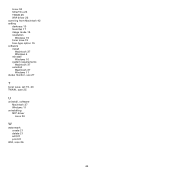
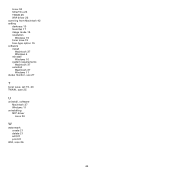
... 24 TWAIN 25 WIA driver 26 scanning from Macintosh 42 setting darkness 15 favorites 17 image mode 15 resolution
Windows 15 toner save 15 true-type option 15 software install
Macintosh 37 Windows 4 reinstall Windows 10 system requirements Macintosh 37 uninstall Macintosh 37 Windows 11 status monitor, use 27
T toner save, set 15, 40
TWAIN, scan...
Samsung SCX-4825 Reviews
Do you have an experience with the Samsung SCX-4825 that you would like to share?
Earn 750 points for your review!
We have not received any reviews for Samsung yet.
Earn 750 points for your review!

