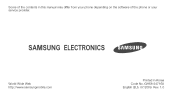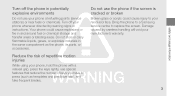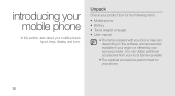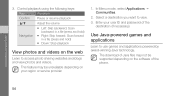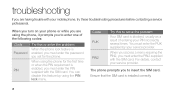Samsung B3310 Support and Manuals
Get Help and Manuals for this Samsung item

View All Support Options Below
Free Samsung B3310 manuals!
Problems with Samsung B3310?
Ask a Question
Free Samsung B3310 manuals!
Problems with Samsung B3310?
Ask a Question
Most Recent Samsung B3310 Questions
How Do You Connect A Samsung B3310 Radio To Bluetooth Headphones?
I just bought Bluetooth headphones and I can't get the radio on my Samsung B3310 to play on them. Is...
I just bought Bluetooth headphones and I can't get the radio on my Samsung B3310 to play on them. Is...
(Posted by veryhotday 10 years ago)
Upload B3310 Pictures & Video Help.
I have a b3310 phone and I would like to upload pics/videos from my camera. I have downloaded the so...
I have a b3310 phone and I would like to upload pics/videos from my camera. I have downloaded the so...
(Posted by jeanettemarr 10 years ago)
How Do I Turn Off My B3310 Mobile? And How Do I Turn It On Again?
My B3310 is permanently displaying mobile to computer transfer image. I want to turn the mobile off ...
My B3310 is permanently displaying mobile to computer transfer image. I want to turn the mobile off ...
(Posted by elisafaulkner 10 years ago)
Problem
What Should I Do If I Forgot The Samsung Corby Mate Password
(Posted by rockertushki 11 years ago)
Samsung B3310 Videos
Popular Samsung B3310 Manual Pages
Samsung B3310 Reviews
We have not received any reviews for Samsung yet.