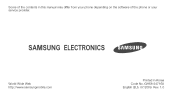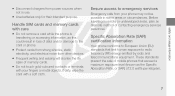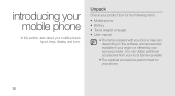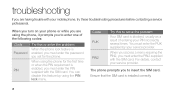Samsung B3310 Grey Support and Manuals
Get Help and Manuals for this Samsung item

View All Support Options Below
Free Samsung B3310 Grey manuals!
Problems with Samsung B3310 Grey?
Ask a Question
Free Samsung B3310 Grey manuals!
Problems with Samsung B3310 Grey?
Ask a Question
Most Recent Samsung B3310 Grey Questions
How Do I Flash My B3310
(Posted by TommyKervz 10 years ago)
Popular Samsung B3310 Grey Manual Pages
Samsung B3310 Grey Reviews
We have not received any reviews for Samsung yet.