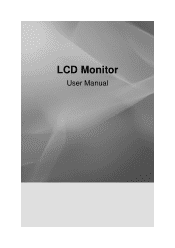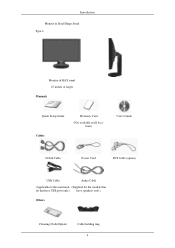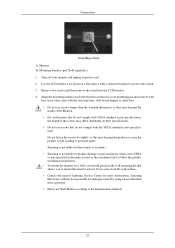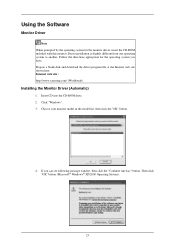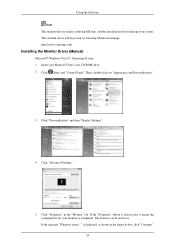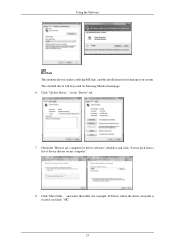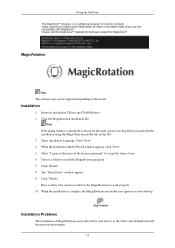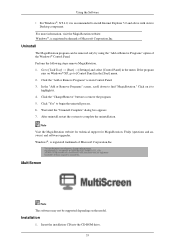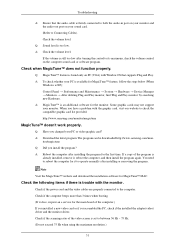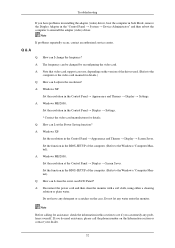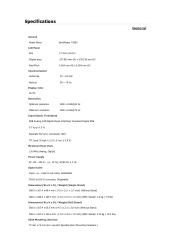Samsung 743E - 17IN LCD 1280X102450000:1 Dvi 5MS 3YR Has Stand Support and Manuals
Get Help and Manuals for this Samsung item

View All Support Options Below
Free Samsung 743E manuals!
Problems with Samsung 743E?
Ask a Question
Free Samsung 743E manuals!
Problems with Samsung 743E?
Ask a Question
Most Recent Samsung 743E Questions
I Cannot Speak Without Holding The Hand Set. How Do I Turn The Speaker Back On?
(Posted by loreta25430 11 years ago)
Is This The Same With 743 Explus?
IS this the same with 743 explus?
IS this the same with 743 explus?
(Posted by mespiritu 11 years ago)
Popular Samsung 743E Manual Pages
Samsung 743E Reviews
We have not received any reviews for Samsung yet.