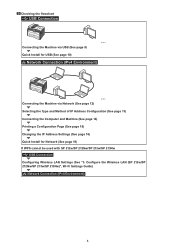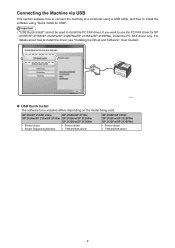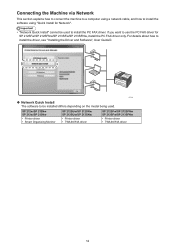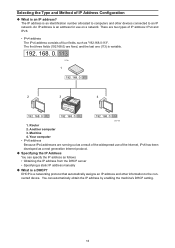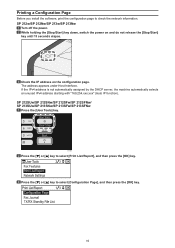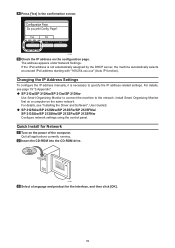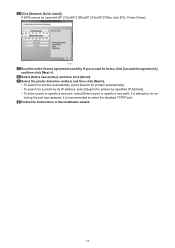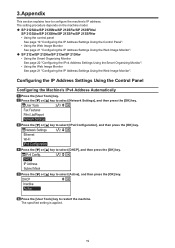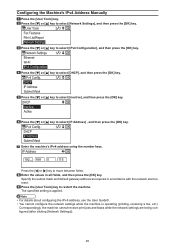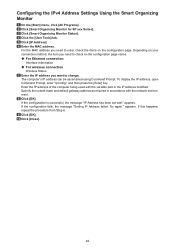Ricoh SP 213SNw Support and Manuals
Get Help and Manuals for this Ricoh item

View All Support Options Below
Free Ricoh SP 213SNw manuals!
Problems with Ricoh SP 213SNw?
Ask a Question
Free Ricoh SP 213SNw manuals!
Problems with Ricoh SP 213SNw?
Ask a Question
Most Recent Ricoh SP 213SNw Questions
Lost Cd Rom Installation
I lost my cd rom to set up my ricoh sp213snw do you know where I can buy it or download it?
I lost my cd rom to set up my ricoh sp213snw do you know where I can buy it or download it?
(Posted by jadanel 8 years ago)
Would Not Scan
My Ricoh SP 213SNw prints good but would not scan, which driver I am missing ?
My Ricoh SP 213SNw prints good but would not scan, which driver I am missing ?
(Posted by amorpr2975 8 years ago)
Popular Ricoh SP 213SNw Manual Pages
Ricoh SP 213SNw Reviews
We have not received any reviews for Ricoh yet.