Ricoh IM C530FB Support and Manuals
Get Help and Manuals for this Ricoh item
This item is in your list!

View All Support Options Below
Free Ricoh IM C530FB manuals!
Problems with Ricoh IM C530FB?
Ask a Question
Free Ricoh IM C530FB manuals!
Problems with Ricoh IM C530FB?
Ask a Question
Popular Ricoh IM C530FB Manual Pages
Users Guide - Page 13


...password or display a screen you to display the specified Web page (Send URL) • Command Function • Pause The following functions to provide customer support and give instructions...provides support by the Pointer function. Operators using RemoteConnect Support can view the screen of the user's device while providing Remote Support Service. Remote Support Functions
Remote Support ...
Users Guide - Page 24


... of the proxy server. 2. Menu Proxy
Proxy Host Proxy Port Cancel OK
Description Specify how to the Settings dialog box.
• If added while a remote support is selected, the settings of the device are used. • If [Manual] is provided, changes are used. Apply changes to configure proxy connections.
• If [Auto] is selected...
User Guide - Page 6


... the CD-ROM 90 Installing the PCL 6/PostScript 3 Printer Driver from the Downloaded File 92 Installing the Printer Driver Manually...93 If the Machine Cannot Be Found...95
Installing the Printer Driver for Network Connection (macOS 98 Installing the PPD file...98 Registering the Machine in [Printers & Scanners] for Network Connection 99 Specifying the Option Settings of the Machine...
User Guide - Page 83
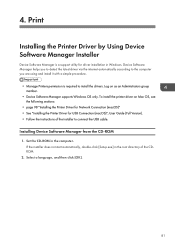
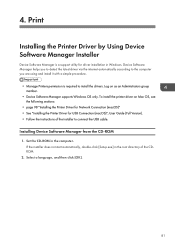
...simple procedure.
• Manage Printers permission is a support utility for USB Connection (macOS)", User Guide (Full Version). • Follow the instructions of the CDROM.
2. Installing Device Software Manager from the CD-ROM
1. Select a language, and then click [OK].
81 4. Print
Installing the Printer Driver by Using Device Software Manager Installer
Device Software Manager is required to...
User Guide - Page 89


... box appears during the driver installation procedure, click [Install this driver software anyway]. Set the CD-ROM in the root directory of the CDROM.
2. Select a language, and then click [OK]. 3. If the installer does not start automatically, double-click [Setup.exe] in the computer. EBW902
87 Click [Install from the CD-ROM
1.
If the installer cannot find the machine...
User Guide - Page 105
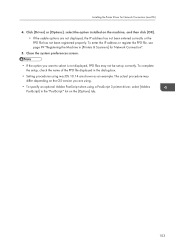
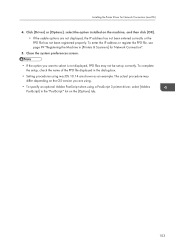
... example. To complete
the setup, check the name of the PPD file displayed in the "PostScript:" list on the OS version you want to select is not displayed, PPD files may
differ depending on the [Options] tab.
103 The actual procedure may not be set up correctly. Installing the Printer Driver for Network Connection...
User Guide - Page 197


... SSL/TLS is enabled on again. Solution and reference
Install the certificate on the machine. Cause
Solution and reference
The power cord is specified in "Driver Encryption Key: Encryption Strength". A system error occurred. If the problem persists, consult your network administrator for Administrator] [Security] [Extended Security Settings].
195 other high-power devices.
An item...
User Guide - Page 202
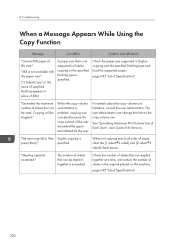
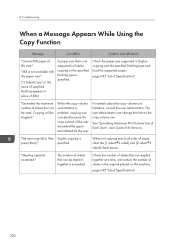
... of Each User", User Guide (Full Version).
page 245 "List of Specifications"
"Exceeded the maximum number of XXX)
A paper size that can change the limit on the machine. Copying will be stapled together is
press [Start]."
"Stapling capacity exceeded." page 245 "List of sheets that can be stopped."
Troubleshooting
When a Message Appears While...
User Guide - Page 217


...printer driver ..."Staple error occurred. Check the specification of sheets that does not support the ...setting, select a tray and press [Continue]. Contact your service representative. page 245 "List of
Send the data again. Turn off the power of Specifications... main power indicator is a problem in the font file of the...See "Stapling Printed Pages (IM C530F Only)", User Guide (Full Version). When a...
User Guide - Page 218


... auto job cancel function that Appear with Error Codes
Check the system configuration list or print settings list.
Specify the authentication information in the Printer Driver", User Guide (Full Version). Troubleshooting
Message
Cause
Solution and reference
"The selected paper size is not supported. Print the document on paper of the error may also be fed on the machine...
User Guide - Page 229


...; Reduce the scan size or resolution.
An unrecoverable error is a problem with the network environment. "Insufficient memory. There is occurring on the machine.
Close all other applications are running after starting the computer, uninstall the TWAIN driver, restart the computer, and then install the TWAIN driver again. Restart the computer.
Reduce the scanning area."
Please...
User Guide - Page 238


...error occurred.
Check whether the server name, login user name, password, and information entered into the search filter are incorrect. Kerberos Authentication has failed. Troubleshooting
Message "Authentication has failed." Check whether the LDAP authentication (Custom authentication) settings or LDAP server settings are correctly configured.*4
Check whether the SSL settings are supported...
User Guide - Page 240
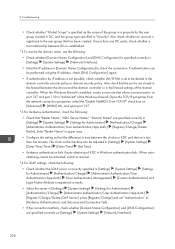
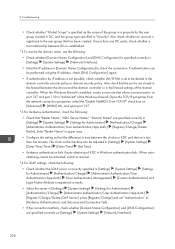
... the device and the domain controller or in the firewall settings of KDC in the domain controller security policy or domain security policy. Troubleshooting
• Check whether "Global Scope" is enabled, create a new rule that the port is specified correctly in [Settings] [System Settings] [Network/Interface]. • Enter the IP address in "Security". Also...
User Guide - Page 265
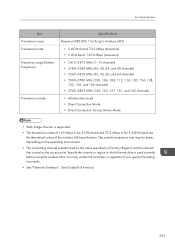
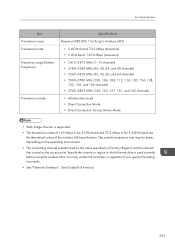
... setting incorrectly.
• See "Network/Interface", User Guide (Full Version).
263 List of Specifications
Item Transmission spec Transmission rate Frequency range (Center Frequency)
Transmission mode
Specifications
... in [Country/Region] and the channel that is supported.
• The transmission rates of the wireless LAN specification. Specify the country or region in the 2.4 GHz...
AirPrint Guide - Page 7
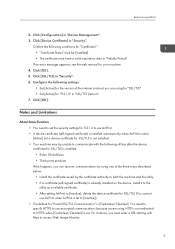
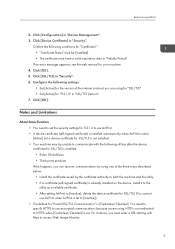
Click [Configuration] in "Security". 6. If an error message appears, see the web manual for "Certificate1": • "Certificate Status" must be ... a device certificate for SSL/TLS is set . Before Using AirPrint
2.
Configure the following settings:
• Set [Active] for the version of the three ways described below. • Install the certificate issued by the certificate authority ...
Ricoh IM C530FB Reviews
Do you have an experience with the Ricoh IM C530FB that you would like to share?
Earn 750 points for your review!
We have not received any reviews for Ricoh yet.
Earn 750 points for your review!
