Ricoh IM 3500 Support and Manuals
Get Help and Manuals for this Ricoh item
This item is in your list!

View All Support Options Below
Free Ricoh IM 3500 manuals!
Problems with Ricoh IM 3500?
Ask a Question
Free Ricoh IM 3500 manuals!
Problems with Ricoh IM 3500?
Ask a Question
Ricoh IM 3500 Videos
Popular Ricoh IM 3500 Manual Pages
Mopria Guide - Page 9
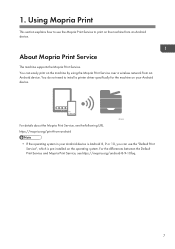
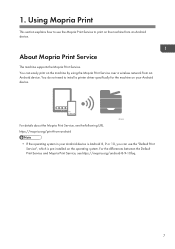
You do not need to install a printer driver specifically for the machine on the machine from an Android device. 1. You can use the Mopria Print Service to use the "Default Print Service", which is Android 8, 9 or 10, you can easily print on the machine by using the Mopria Print Service over a wireless network from -android
• If...
AirPrint Guide - Page 9


... AirPrint when AirPrint is set in "Permit SSL/TLS Communication", your machine may be [Installed]. • The certificate must be unable to [Ciphertext Priority] or [Ciphertext Only]. • If you are using HTTP is not redirected to HTTPS when [Ciphertext/Cleartext] is installed. If an error message appears, see the web manual for "TLS1.2" in...
User Guide - Page 109


... Printers permission is a support utility for USB Connection (macOS)", User Guide (Full Version). • Follow the instructions of the CD-ROM.
2.
5. If the installer does not start automatically, double-click [Setup.exe] in the computer. Set the CD-ROM in the Windows folder of the installer to install the drivers. Print
Installing the Printer Driver by Using Device Software...
User Guide - Page 115
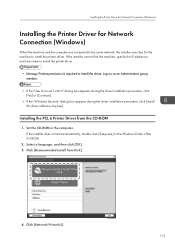
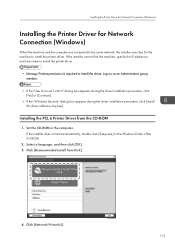
... the "Windows Security" dialog box appears during the driver installation procedure, click [Install this driver software anyway]. If the installer cannot find the machine, specify the IP address or machine name to install the printer driver.
• Manage Printers permission is required to install the printer driver. Click [Network Printer(s)]. Set the CD-ROM in the Windows folder of the...
User Guide - Page 119
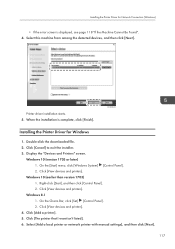
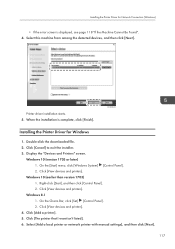
...Click [View devices and printers]. Windows 8.1 1. Click [Add a printer]. 5. Select [Add a local printer or network printer with manual settings], and then click [Next].
117 D0CZDM0202
Installing the Printer Driver for Network Connection (Windows)
• If the error screen is complete, click [Finish].
Right-click [Start], and then click [Control Panel]. 2. Click [The printer that I want...
User Guide - Page 237


... the machine using the address book from Device Manager NX, an incorrect password error is enabled on the computer. Check the cable connecting the machine and the computer, and disconnect and then connect the cable again.
A certificate is not installed on the computer when SSL/TLS is displayed even when you enter the...
User Guide - Page 242
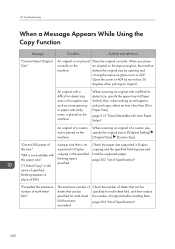
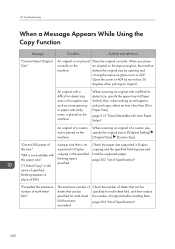
...in place of originals before loading them.
Check the paper size supported in [Original Setting] [Original Size] [Custom Size]. page 302 "List of multi... copying and the specified finishing type and load the supported paper. "XXX is specified.
Troubleshooting
When a Message Appears While Using the Copy Function
...Specifications"
"Exceeded the maximum number of Specifications"
240 10.
User Guide - Page 263
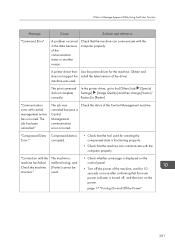
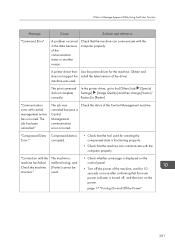
In the printer driver, go to the [Others] tab [Special Settings] [Image Quality] and then change [Vector/ Raster:] to [Raster]. "Communication error with the machine has failed. The job has been cancelled." Check the status of the driver.
page 17 "Turning On and Off the Power"
261 Obtain and does not support the install the latest version...
User Guide - Page 272
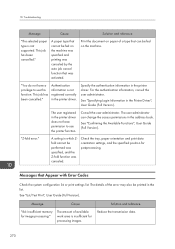
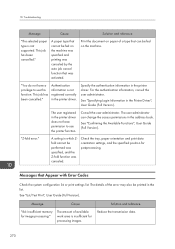
...supported.
Consult the user administrator. Message
Cause
"84: Insufficient memory for image processing." A setting in which Zfold cannot be printed in the printer driver.
The details of available work area is insufficient for postprocessing.
See "List/Test Print", User Guide (Full Version).
10.
"You do not have permission to use the printer function. Troubleshooting...
User Guide - Page 273


failed.
"BAJ: Paper Output Option Malfunction"
A peripheral equipment had a problem, so printing was canceled by the auto job cancel function. Confirm the correct password for the document and enter it.
code is turned off, and then turn on the power.
"CB: Password Error"
The entered password was incorrect, so printing was canceled by the auto job cancel...
User Guide - Page 283
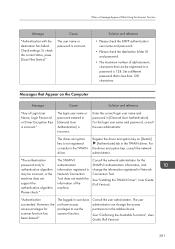
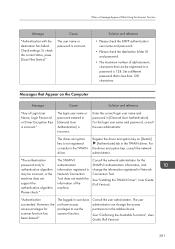
... does not support the authentication algorithm.
The driver encryption key is incorrect." For
the driver encryption key, consult the network administrator. For the login user name and password, consult the user administrator.
"The authentication password and/or authentication algorithm may be registered to use the scanner function. See "Installing the TWAIN Driver", User Guide (Full...
User Guide - Page 285


....
"Entered User Code is a problem with the privileges to use the scanner function.
Consult the user administrator. "Error has occurred in the TWAIN driver is not assigned with the network environment.
Turn off , and then turn on the machine.
Register the User Code on the network. A malfunction is turned off the power of Specifications"
A malfunction is...
User Guide - Page 288


... for a while, consult your network administrator. Check that is not connected to the network correctly.
See "Installing the TWAIN Driver", User Guide (Full Version).
286 If authentication is not possible even after waiting for this problem, please call service." "There is connected to the network correctly. The network is specified, wait a while until processing the...
User Guide - Page 295


... has failed."
Check whether the LDAP authentication settings or LDAP server settings are correctly configured.*4
Check whether the SSL settings are supported on the clock at the KDC (key ...settings of the device are synchronized.*3
There was no response returned from the authentication server, and an authentication timeout error occurred.
Enter the correct login user name and password...
User Guide - Page 297
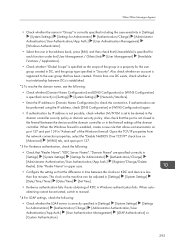
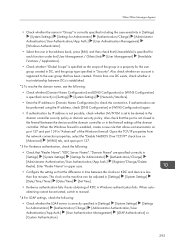
... the IP address, check [DNS Configuration] or [WINS Configuration] again. • If authentication by IP address is not possible, check whether LM/NTLM is set to be activated, switch to manual. *4 For LDAP settings, check the following : • Check whether [Domain Name Configuration] and [DNS Configuration] or [WINS Configuration] is specified correctly in...
Ricoh IM 3500 Reviews
Do you have an experience with the Ricoh IM 3500 that you would like to share?
Earn 750 points for your review!
We have not received any reviews for Ricoh yet.
Earn 750 points for your review!

