Ricoh IM C400F Support and Manuals
Get Help and Manuals for this Ricoh item
This item is in your list!

View All Support Options Below
Free Ricoh IM C400F manuals!
Problems with Ricoh IM C400F?
Ask a Question
Free Ricoh IM C400F manuals!
Problems with Ricoh IM C400F?
Ask a Question
Popular Ricoh IM C400F Manual Pages
Users Guide - Page 13


...as an ID or password or display a screen you to record the support details. Follow the instructions of your device.
For details about how to suspend remote support, see , either ...; Pause The following sections explain the details of the support functions and the screens of the user's device while providing Remote Support Service. When the operator uses the Pointer function, a pointing...
Users Guide - Page 24


... box. Discard changes to display the Settings dialog box, see page 21 "Displaying the Settings Dialog Box". Menu Proxy
Proxy Host Proxy Port Cancel OK
Description Specify how to the Settings dialog box.
• If added while a remote support is provided, changes are used . • If [Manual] is selected, the settings of the device are used .
AirPrint Guide - Page 7
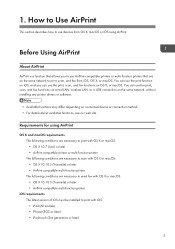
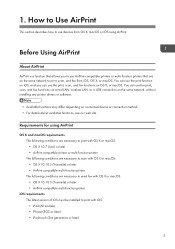
...AirPrint
AirPrint is a function that are necessary to send fax with iOS. • iPad (All models) • iPhone (3GS or later) • iPod touch (3rd generation or later)
5 You...fax functions via wired LAN, wireless LAN, or a USB connection on the same network, without installing any printer drivers or software.
• Available functions may differ depending on iOS, and you to scan with ...
AirPrint Guide - Page 9


... is already installed on the device, install it to the utility as a reliable certificate. • After setting AirPrint to...Set [Active] for "TLS1.2" in "Security". 6. Click [OK]. 5. If an error message appears, see the web manual for your service representative.
7 Click [SSL/TLS] in "SSL/TLS Version". 7. You need to set the security settings for TLS1.2 to use AirPrint when AirPrint is set...
Mopria Guide - Page 9


... on the operating system. About Mopria Print Service
The machine supports the Mopria Print Service. https://mopria.org/print-from an Android device. For the differences between the Default Print Service and Mopria Print Service, see the following URL.
You can use the Mopria Print Service to install a printer driver specifically for the machine on the machine from -android...
User Guide - Page 6


......110 Registering the Machine in [Print & Scan] or [Printers & Scanners 111 Specifying the Option Settings...114 Basic Procedure for Network Connection (Windows 99 Installing the PCL 6 Printer Driver from the CD-ROM 99 Installing the PostScript 3 Printer Driver from the CD-ROM 102 Installing the PCL 6/PostScript 3 Printer Driver from a Memory Storage Device or Scan Application 130
4
User Guide - Page 95


... the Printer Driver for driver installation in the computer. 4. If the installer does not start automatically, double-click [Setup.exe] in the root directory of the installer to the computer you are using and install it with a simple procedure.
• Manage Printers permission is a support utility for USB Connection (macOS)", User Guide (Full Version). • Follow the instructions of...
User Guide - Page 98


...the [Windows Security] dialog box appears during the driver installation procedure, click [Install
this driver software anyway]. The installation of installing Device Software Manager starts. 5. When the installation is complete, click [Finish]. On the [Driver Update Notification Setting] screen, specify whether to Next].
96 The process of Install Online is created on the [License Agreement...
User Guide - Page 99


... Using Device Software Manager Installer
7.
DZC086
The installation of the driver starts. • If "The publisher could not be verified" is no problem with the USB cable to search for devices connected to the network. • USB: Following the instructions on the installer screen. 97
DZX730
• Network: Search for the machine. 8. Select this machine from...
User Guide - Page 101


...Select a language, and then click [OK]. 3. Installing the Printer Driver for Network Connection (Windows)
Installing the Printer Driver for Network Connection (Windows)
When the machine and the computer are connected to the same network, the installer searches for the machine to install the driver.
If the installer does not start automatically, double-click [Setup.exe] in the computer.
User Guide - Page 117


... correctly or the PPD file has not been registered properly. To complete
the setup, check the name of the PPD file displayed in [Print & Scan] or [Printers & Scanners]".
5. The actual procedure may not be set up correctly. Installing the Printer Driver for Network Connection (macOS)
4. To enter the IP address or register the PPD...
User Guide - Page 210


... reference
When using Web Image Monitor. 9.
Also, check the connection to an Operation from Device Manager NX, an incorrect password error is turned off the power of the device if possible. A certificate is not installed on the computer when SSL/TLS is specified in [Check Status] "Network".
208 An item other than [Simple...
User Guide - Page 215


page 273 "List of Specifications"
"Exceeded the maximum number of sheets that is not supported in place of XXX)
A paper size that can be stopped."
When not copying onto both sides of Each User", User Guide (Full Version).
Copying will be stapled together is specified.
For details about the copy volume use limitation is...
User Guide - Page 264


... correct login user name and password. Note that authentication cannot be performed if obtaining DN of the device are supported on the clock at the KDC (key distribution center) and the clock of the login user name under the representative account fails in [Settings] [System Settings] [Settings for authentication.
262 Troubleshooting
Message "Authentication has failed." W/L0409...
User Guide - Page 266


...for Administrator] [Authentication/Charge] [Administrator Authentication/User Authentication/App Auth.] [Register/Change/Delete Realm]. Troubleshooting
• Check whether "Global Scope" is specified correctly on the machine can be activated, switch to manual.
*4 For LDAP settings, check the following : • Check whether [Domain Name Configuration] and [DNS Configuration] or [WINS...
Ricoh IM C400F Reviews
Do you have an experience with the Ricoh IM C400F that you would like to share?
Earn 750 points for your review!
We have not received any reviews for Ricoh yet.
Earn 750 points for your review!
