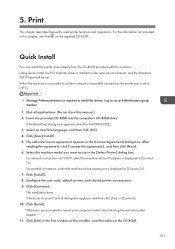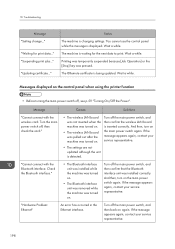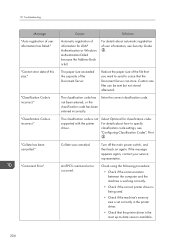Ricoh Aficio MP C5502A Support and Manuals
Get Help and Manuals for this Ricoh item

View All Support Options Below
Free Ricoh Aficio MP C5502A manuals!
Problems with Ricoh Aficio MP C5502A?
Ask a Question
Free Ricoh Aficio MP C5502A manuals!
Problems with Ricoh Aficio MP C5502A?
Ask a Question
Most Recent Ricoh Aficio MP C5502A Questions
Will A Ricoh Aticio Mp C5502a Copy Double Sided To Single Sided?
(Posted by dcox17677 9 years ago)
Folding For C5502a
Does the Ricoh C5502A Offer folding options? I need c fold and z fold for brochures in house. Thank...
Does the Ricoh C5502A Offer folding options? I need c fold and z fold for brochures in house. Thank...
(Posted by bsimmons38123 10 years ago)
Duplex Printing Problem
How to I stop my MP C5502A MFD, using the PCL 6 driver from printing on two sides of a page? It does...
How to I stop my MP C5502A MFD, using the PCL 6 driver from printing on two sides of a page? It does...
(Posted by cmiddleton 11 years ago)
Double Sided To Single Sided Printing
How do I copy double sided to single sided printing?
How do I copy double sided to single sided printing?
(Posted by vickisayers 11 years ago)
How Do You Staple?
(Posted by martinho 11 years ago)
Popular Ricoh Aficio MP C5502A Manual Pages
Ricoh Aficio MP C5502A Reviews
We have not received any reviews for Ricoh yet.