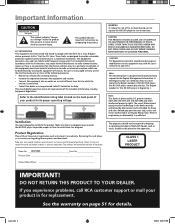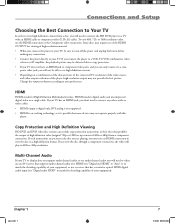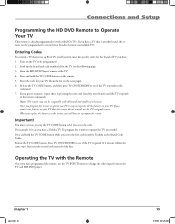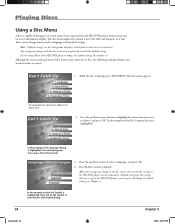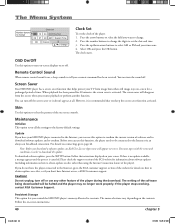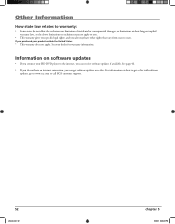RCA HDV5000 - HD DVD Player Support and Manuals
Get Help and Manuals for this RCA item

Most Recent RCA HDV5000 Questions
What Is The Code For A Curtis Dvd Player For A Rca Universal Remote Control
code needed for a curtis dvd player
code needed for a curtis dvd player
(Posted by honeychild7847 11 years ago)
Need Firmware Update Disc For Rca Hddvd Player Model Hdv5000
(Posted by jessbo42 12 years ago)
RCA HDV5000 Videos
Popular RCA HDV5000 Manual Pages
RCA HDV5000 Reviews
We have not received any reviews for RCA yet.