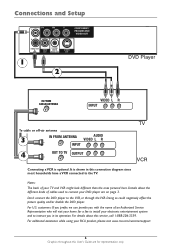RCA DRC233N - Progressive-Scan DVD Player Support and Manuals
Get Help and Manuals for this RCA item

Most Recent RCA DRC233N Questions
I Just Had Comcast Cable Hook Up Today And Now My Dvd Player Has No Sound
(Posted by crlmcdonough33 11 years ago)
Where Can I Get Firmware Upgrades
(Posted by gizmo3030 12 years ago)
Reset
My DVD is fixed on Spanish... I want to change it. I lost my Remote... HELP ME!!!
My DVD is fixed on Spanish... I want to change it. I lost my Remote... HELP ME!!!
(Posted by luisescalante 12 years ago)
Dvr
i have an rca dvd player, model DRC200N. There is like an alert message on the screen that says "PSC...
i have an rca dvd player, model DRC200N. There is like an alert message on the screen that says "PSC...
(Posted by mareinke 12 years ago)
Popular RCA DRC233N Manual Pages
RCA DRC233N Reviews
We have not received any reviews for RCA yet.