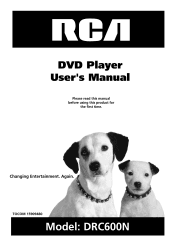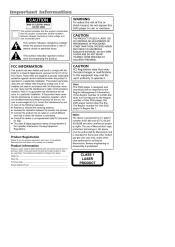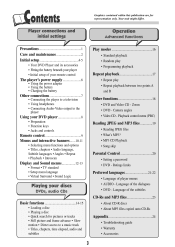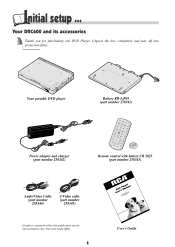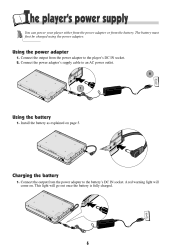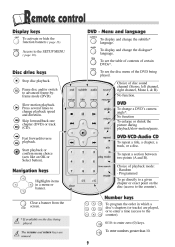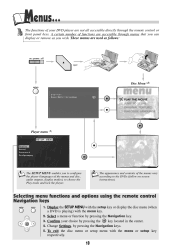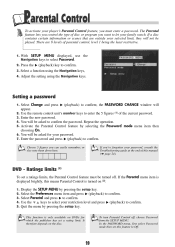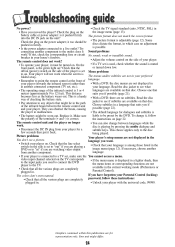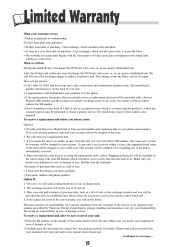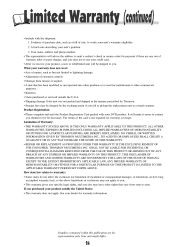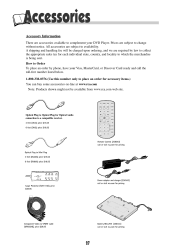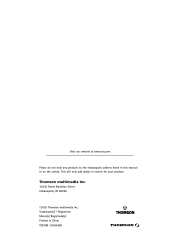RCA DRC600N - Portable DVD Player Support and Manuals
Get Help and Manuals for this RCA item

Most Recent RCA DRC600N Questions
Rca Drc600n Adapter.
Where Can I Find A 110 To 12v Adaper For My Rca Dvd Player.
Where Can I Find A 110 To 12v Adaper For My Rca Dvd Player.
(Posted by joehfrancis 10 years ago)
How Do I Adjust Screen Brightness
(Posted by hazzi530 10 years ago)
Popular RCA DRC600N Manual Pages
RCA DRC600N Reviews
We have not received any reviews for RCA yet.