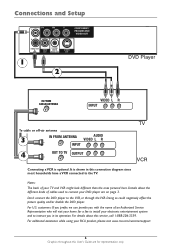RCA DRC233N Support Question
Find answers below for this question about RCA DRC233N - Progressive-Scan DVD Player.Need a RCA DRC233N manual? We have 1 online manual for this item!
Question posted by crlmcdonough33 on October 4th, 2012
I Just Had Comcast Cable Hook Up Today And Now My Dvd Player Has No Sound
The person who posted this question about this RCA product did not include a detailed explanation. Please use the "Request More Information" button to the right if more details would help you to answer this question.
Current Answers
Related RCA DRC233N Manual Pages
RCA Knowledge Base Results
We have determined that the information below may contain an answer to this question. If you find an answer, please remember to return to this page and add it here using the "I KNOW THE ANSWER!" button above. It's that easy to earn points!-
Basic functions of DRC220N DVD Player
.... Press and hold down , left - Arrow Buttons (up, down the button for several seconds of the DVD player? DVD - Accesses the DVD disc guide (if available). If your TV has an S-VIDEO jack, connect an S-Video cable to the DVD Player's S-VIDEO jack and to the TV's S-Video jack to the preceding chapter or track. Searches backward... -
Basic functions of DRC300N DVD Player
... guide) if one of DRC220N DVD Player Troubleshooting the DRC300N DVD Player Information on and off . If your DVD Player and to play . Plug headphones in DVD mode so it was created. Skips to my DRC300N DVD Player? Accesses the Scene Again feature - Accesses various camera angles that enables you must connect the audio cables as three separate signals through... -
Troubleshooting the Acoustic Research AWD510 Wireless Headphones
...DVD player, make sure you 're using a variable output audio source (like a DVD player...headphone power button again. Use the charging cable on the Acoustic Research AWD510 Wireless Headphones?... 2.4GHz digital broadcast Dolby Digital 5.1 Surround Sound decoding Effective transmitting range: up on the ...Research AWD510 Wireless Headphones? You need to hook the iPod to the transmitter (base) in...
Similar Questions
Rca Dvd Player Sound Going On And Off. What Is The Number For Customer Support?
(Posted by carolynkelly09 12 years ago)
Reset
My DVD is fixed on Spanish... I want to change it. I lost my Remote... HELP ME!!!
My DVD is fixed on Spanish... I want to change it. I lost my Remote... HELP ME!!!
(Posted by luisescalante 12 years ago)
Need A Power Adapter Cable For The Rca Drc6327 Dvd Player
Need information on where I can buy a power adapter cable for an RCA DVD player DRC6327EC.
Need information on where I can buy a power adapter cable for an RCA DVD player DRC6327EC.
(Posted by joymathews 12 years ago)
Dvr
i have an rca dvd player, model DRC200N. There is like an alert message on the screen that says "PSC...
i have an rca dvd player, model DRC200N. There is like an alert message on the screen that says "PSC...
(Posted by mareinke 12 years ago)