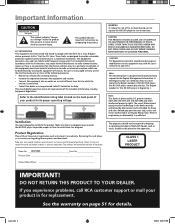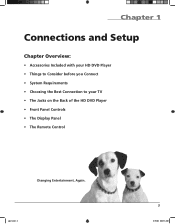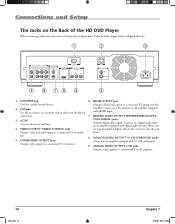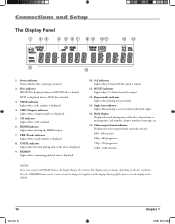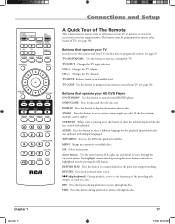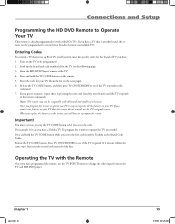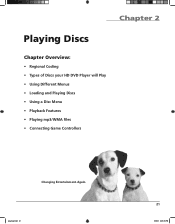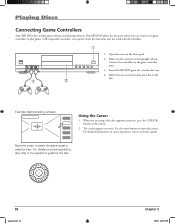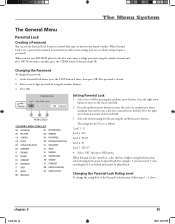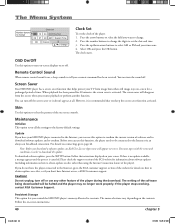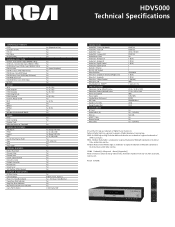RCA HDV5000 Support Question
Find answers below for this question about RCA HDV5000 - HD DVD Player.Need a RCA HDV5000 manual? We have 2 online manuals for this item!
Question posted by honeychild7847 on July 14th, 2012
What Is The Code For A Curtis Dvd Player For A Rca Universal Remote Control
code needed for a curtis dvd player
Current Answers
Related RCA HDV5000 Manual Pages
RCA Knowledge Base Results
We have determined that the information below may contain an answer to this question. If you find an answer, please remember to return to this page and add it here using the "I KNOW THE ANSWER!" button above. It's that easy to earn points!-
Remote control programming codes
... universal remote control needs to locate the brand of component, enter the code, and then test the code. Use the Direct Entry method, using the code lists provided with the remote control or the following code lists, to be programmed. For direct entry method, Click Here . For more information about using the Automatic code search method, go to program RCA remote control for... -
Universal remote control codes for my VCR-DVR
.................................................................................... 2008, 2023 Curtis Mathes................ 2000, ...find universal remote control codes for my TV-VCR-DVD Combo Remote control programming codes Programming the RCA RCR660 Universal Remote Control NaviLight6 For a four-component remote control (RCR4258, RCR4383, or RCR4373), program the DVR Codes on the DVD•... -
Programming the One-For-All URC6131 Universal Remote Control
... Combo, press VCR once. To program control of a TV/DVD Player Combo, press DVD once. Programming Device Control The One For All 6-Device PVR Universal Remote Control is not listed, you 'll also need to program it still does not work , try Searching For Your Code on the DVD Player/VCR Combo and insert a DVD. 2. On the remote control,press a device key once (i.e., TV,PVR...
Similar Questions
How To Change Contrast On A Rca Portable Dvd Player Without Remote Control
(Posted by aaronti 10 years ago)
How To Program A Universal Remote Control With This Television
(Posted by jlangf422 12 years ago)
Need Firmware Update Disc For Rca Hddvd Player Model Hdv5000
(Posted by jessbo42 12 years ago)
Rtd317w Problem With Rca Universal Remote Control
Just purchased a rtd317w dvd/surround sound system. I would like to program a RCA universal remote (...
Just purchased a rtd317w dvd/surround sound system. I would like to program a RCA universal remote (...
(Posted by akitazawa 13 years ago)