Pyle PLDVRCAMAND75 Support and Manuals
Get Help and Manuals for this Pyle item
This item is in your list!

View All Support Options Below
Free Pyle PLDVRCAMAND75 manuals!
Problems with Pyle PLDVRCAMAND75?
Ask a Question
Free Pyle PLDVRCAMAND75 manuals!
Problems with Pyle PLDVRCAMAND75?
Ask a Question
Pyle PLDVRCAMAND75 Videos
Popular Pyle PLDVRCAMAND75 Manual Pages
Instruction Manual - Page 2


... necessary adjustments. • The company is not accountable for any issues or problems due to the illegal use of this product , be sure to carry out the installation or removal of the product. Before using this product. • The driver is prohibited to use the product including: radio, Bluetooth at gas station. •...
Instruction Manual - Page 3


CONTENTS Note that matters ...3 Product Overview ...4 Basic Function ...4 Quick Guide ...7 System Main Interface ...8 Navigation ...8 Frequency Modulation (FM) Launch ...8 Bluetooth Phone ...8 Traffic Video (DVR) ...9 Setting ...9 Voice Command ...12 Multimedia Entertainment ...14 Installation Map ...18 Troubleshooting ...19
www.PyleUSA.com
2
www.PyleUSA.com
Instruction Manual - Page 4


...upgrades or update may cause may appear. The picture in this manual is for any responsibility of the power line standard. www.PyleUSA.com
3
www.PyleUSA.com The first time you with the positioning and navigation services. This manual...takes at least 4 satellite signals bars to some interface, functions and specifications change without notice.
6. When you last used your navigation device, ...
Instruction Manual - Page 5


....
3. double video display; Multimedia Entertainment: You can also download and install other functions.
5. when the car dvr sets up the same FM frequency as car radio (eg.87.9), dvr will...them ON.When your phone is connected to receive calls.
4. 3G Internet: This product supports 3G traffic data online, you a more wonderful driving experience. automatic circulation cleaning; ...
Instruction Manual - Page 9
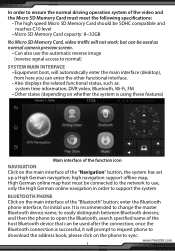
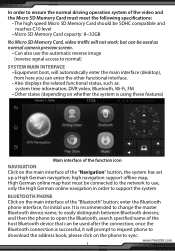
... Memory Card must be connected to the network to use, only the High German online navigation in order to support the system BLUETOOTH PHONE Click on the phone to sync. once the Bluetooth connection is successful, it will prompt... to open the Bluetooth, search specified name of the "Navigation" button, the system has set up a High German navigation; but can be used after the connection;
Instruction Manual - Page 11


...manual
Adjust the visual distance of Figure 4); Remove les to free up space to continue recording (the system functions Micro SD Memory Card inserted)
• PARKING MONITORING: if the user settings in the DVR settings...after the camera (cf.
SUPPORT OVERLAY TIME WATERMARK. • In order to save power, the preview screen will exit timing (the length can be set ), the system will ...
Instruction Manual - Page 12


... PLAYBACK: There are two ways to name after / double video files; You can choose a sound recording video or mute microphone host. Here, the user can support the playback gesture.
3.
www.PyleUSA.com
11 to view the current video file playback:
1. in the playback interface can choose the video Time, before / after...
Instruction Manual - Page 13
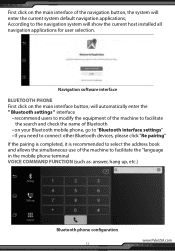
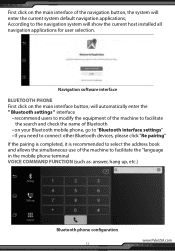
... the name of Bluetooth
• on your Bluetooth mobile phone, go to "Bluetooth interface settings" • If you need to connect other Bluetooth devices, please click "Re pairing" If... the simultaneous use of the navigation button, the system will show the current host installed all navigation applications for user selection.
Navigation software interface BLUETOOTH PHONE First click on ...
Instruction Manual - Page 14


... to use the phone, use the Voice commands to the sound output of the host at this machine does not support Bluetooth Headset mode. • Warning: in the running process of manual operation and you can adjust the emission frequency of FM
www.PyleUSA.com
13 The radio frequency FM can listen...
Instruction Manual - Page 16


... it is not good, you can adjust the volume, screen brightness, time etc.
In the video settings interface, you can try to format the SD card. When the system is slow or the video ...effect is necessary to shut the door on the main interface of the "Settings" button. • Click on vibration caused by the proposed check automatically delete the earlier movie file ...
Instruction Manual - Page 18


... reverse gear (R) gear, 12V voltage; Remove the original car host and host support and then the navigation
recorder host and host frame fixed in the start of the state of the original car line is in a power off state 2. Installation Instructions 1. The host side of the car (do not start when the voltage...
Instruction Manual - Page 20


... above mentioned connection mode.
5. No map, no signal, no GPS; 2. Upgrade the navigation software 3. Reconnect the network
Question: Record function not working Cause: 1.
Question: Recording file get stucked Cause: 1.
If you still cannot rule out the problem, please contact our customer service center. Solution: 1. www.PyleUSA.com
19 Question: The Navigation is already...
Instruction Manual - Page 21


..."-"restore factory setting"
www.PyleUSA.com
20
www.PyleUSA.com Voice deviate from the device 2. Please press the "Reset" switch. 2. Question: Noisy Radar speed measurement Cause: When driving through many traffic lights in the car or you're far away from system recognition voice instruction Solution: 1. Please follow the voice instruction and...
Instruction Manual - Page 22


...-party software to Snap Pictures & Record Video • GPS Navigation System with Data Recorder • Includes All Necessary Cables/Wires for Installation • Android Quad Core Computer • Wi-Fi Connectivity Support • Bluetooth Hands-Free Call Answering • 7'' inch Touch Screen Display • Built-in Rechargeable Battery • Micro SD Memory...
Instruction Manual - Page 23


...: PAL/NTSC Auto Switching • Angle Adjustable Tilting Screen: 45° Degree • Backup Camera Resolution: 420 TV Lines • Image Sensor: 1/4'' Color CMD • Supports HD Multimedia Video MP3, MP4, FLASH Play, RMVB • Rechargeable Battery: 3.7V Lithium, 800mah (2.96wh) • Camera Power Cord Length: 19.6' ft. • Power: DC...
Pyle PLDVRCAMAND75 Reviews
Do you have an experience with the Pyle PLDVRCAMAND75 that you would like to share?
Earn 750 points for your review!
We have not received any reviews for Pyle yet.
Earn 750 points for your review!

