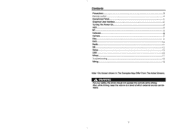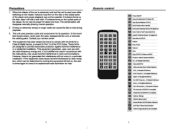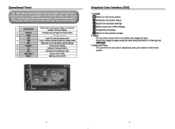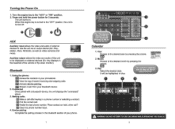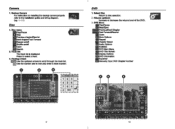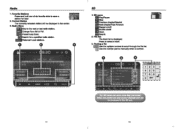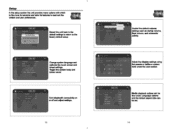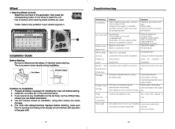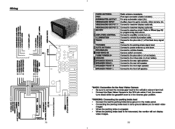Pyle PLDN63BT Support and Manuals
Get Help and Manuals for this Pyle item

View All Support Options Below
Free Pyle PLDN63BT manuals!
Problems with Pyle PLDN63BT?
Ask a Question
Free Pyle PLDN63BT manuals!
Problems with Pyle PLDN63BT?
Ask a Question
Most Recent Pyle PLDN63BT Questions
Super Password
I bought my radio and locked it some how and it won't play sound at all I need the super password
I bought my radio and locked it some how and it won't play sound at all I need the super password
(Posted by Anonymous-171037 2 years ago)
Need Pin Number For Pldn63bt Radio
(Posted by sbcombes70 3 years ago)
Manual For Pyle Pldn63bt Car Stereo.
(Posted by terrykeithgowins1965 3 years ago)
Wiring Where Do The 2wires From The Camera To The Fuse Box
(Posted by bikerdave5769 3 years ago)
Software Update
I don't have a "JEEP " icon at startup...is headunit software upgradable
I don't have a "JEEP " icon at startup...is headunit software upgradable
(Posted by Davyjagan 3 years ago)
Popular Pyle PLDN63BT Manual Pages
Pyle PLDN63BT Reviews
 Pyle has a rating of 5.00 based upon 1 review.
Get much more information including the actual reviews and ratings that combined to make up the overall score listed above. Our reviewers
have graded the Pyle PLDN63BT based upon the following criteria:
Pyle has a rating of 5.00 based upon 1 review.
Get much more information including the actual reviews and ratings that combined to make up the overall score listed above. Our reviewers
have graded the Pyle PLDN63BT based upon the following criteria:
- Durability [1 rating]
- Cost Effective [1 rating]
- Quality [1 rating]
- Operate as Advertised [1 rating]
- Customer Service [1 rating]