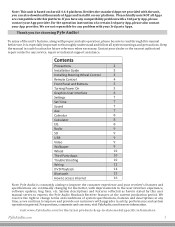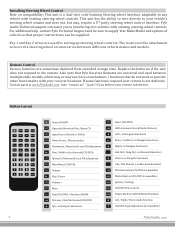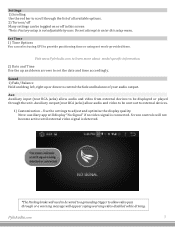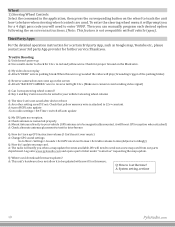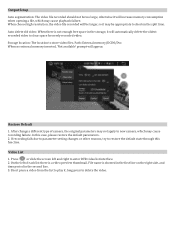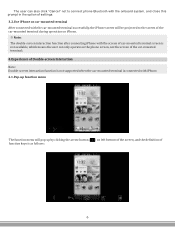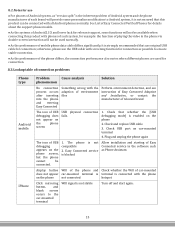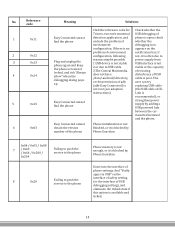Pyle PLDNANDVR695 Support and Manuals
Get Help and Manuals for this Pyle item

View All Support Options Below
Free Pyle PLDNANDVR695 manuals!
Problems with Pyle PLDNANDVR695?
Ask a Question
Free Pyle PLDNANDVR695 manuals!
Problems with Pyle PLDNANDVR695?
Ask a Question
Most Recent Pyle PLDNANDVR695 Questions
My 695 Will Not Go Passed The Logo
My radio button on the front do nothing.it will not reset how can i fix it. Or is it a pyle of junk
My radio button on the front do nothing.it will not reset how can i fix it. Or is it a pyle of junk
(Posted by Walterthole 1 year ago)
My Radio Doesnt Work
When i star my car the radio screen put this :Unfortunately the control application stopped And i ca...
When i star my car the radio screen put this :Unfortunately the control application stopped And i ca...
(Posted by Mariocalderon13 3 years ago)
Does The Pyle Have Fm Rx
(Posted by bobmoorhead 3 years ago)
Factory Setup
Need password to open factory setup. 000p is not the password
Need password to open factory setup. 000p is not the password
(Posted by 808rsubia 6 years ago)
Popular Pyle PLDNANDVR695 Manual Pages
Pyle PLDNANDVR695 Reviews
We have not received any reviews for Pyle yet.