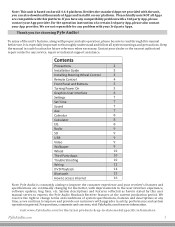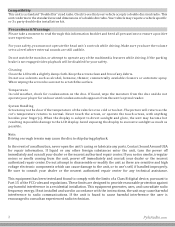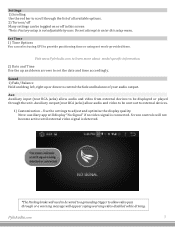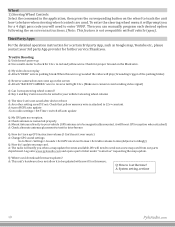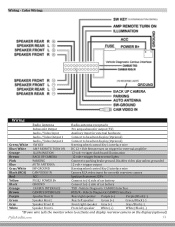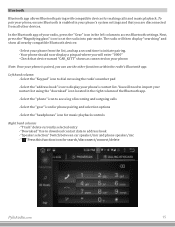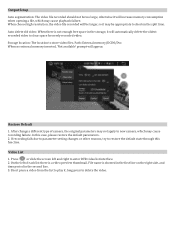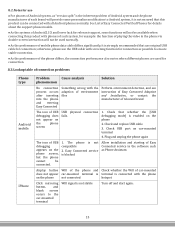Pyle PLDNANDVR695 Support Question
Find answers below for this question about Pyle PLDNANDVR695.Need a Pyle PLDNANDVR695 manual? We have 1 online manual for this item!
Question posted by Walterthole on February 12th, 2023
My 695 Will Not Go Passed The Logo
My radio button on the front do nothing.it will not reset how can i fix it. Or is it a pyle of junk
Current Answers
Answer #1: Posted by SonuKumar on February 12th, 2023 10:03 AM
If your Pyle PLDNANDVR695 device is stuck on the logo screen and won't boot up normally, there could be a few reasons why this is happening. Here are a few steps you can try to resolve the issue:
- Restart the device: Try restarting the device by turning it off and back on again. If that doesn't work, try unplugging the power cord and leaving it unplugged for a few minutes before plugging it back in and turning the device back on.
- Check the power supply: Ensure that the power supply is working properly and that there is no damage to the power cord.
- Check the connections: Make sure all cables and connections are secure and properly connected.
- Perform a factory reset: If the above steps don't resolve the issue, you may need to perform a factory reset. This will erase all of the data and settings on the device, so make sure to backup any important information before proceeding.
- Contact Pyle Support: If the above steps don't resolve the issue, contact Pyle Support for further assistance. They may be able to provide additional troubleshooting steps or repair the device for you.
Please respond to my effort to provide you with the best possible solution by using the "Acceptable Solution" and/or the "Helpful" buttons when the answer has proven to be helpful.
Regards,
Sonu
Your search handyman for all e-support needs!!
Related Pyle PLDNANDVR695 Manual Pages
Similar Questions
Factory Setup
Need password to open factory setup. 000p is not the password
Need password to open factory setup. 000p is not the password
(Posted by 808rsubia 6 years ago)
Pldnandvr695 Replacement Gps Antenna
I purchased an open box PLDNANDVR695 radio and the gps antenna connector is too big. Is there a part...
I purchased an open box PLDNANDVR695 radio and the gps antenna connector is too big. Is there a part...
(Posted by timegan70 6 years ago)
How To Delete A Single Video File.
During testing of the PLDNANDVR695 accidentally recorded several shots of the front video camera. Do...
During testing of the PLDNANDVR695 accidentally recorded several shots of the front video camera. Do...
(Posted by ramintruder 6 years ago)
Videos
Im trying to watch videos using my SD card reader and player keeps saying'Resolution Not Supported"?...
Im trying to watch videos using my SD card reader and player keeps saying'Resolution Not Supported"?...
(Posted by Commodity04 11 years ago)