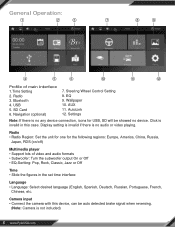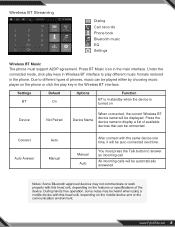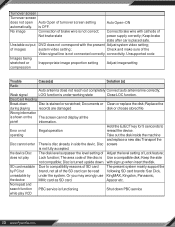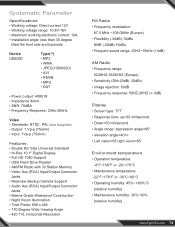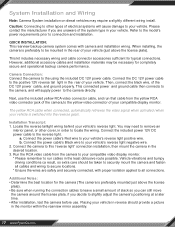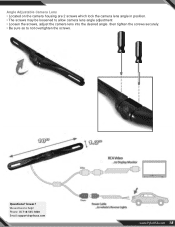Pyle PL1SN104 Support and Manuals
Get Help and Manuals for this Pyle item

View All Support Options Below
Free Pyle PL1SN104 manuals!
Problems with Pyle PL1SN104?
Ask a Question
Free Pyle PL1SN104 manuals!
Problems with Pyle PL1SN104?
Ask a Question
Most Recent Pyle PL1SN104 Questions
It Only Listens But Nothing Is Seen?
It only listens but nothing is seen and therefore I don't know how to change the station and much le...
It only listens but nothing is seen and therefore I don't know how to change the station and much le...
(Posted by gomezdelia10 2 years ago)
Pyle PL1SN104 Videos
Popular Pyle PL1SN104 Manual Pages
Pyle PL1SN104 Reviews
We have not received any reviews for Pyle yet.