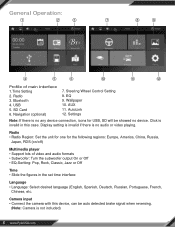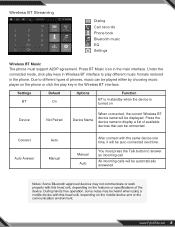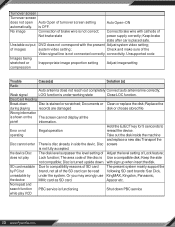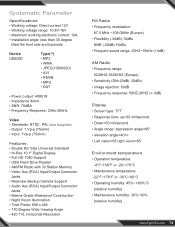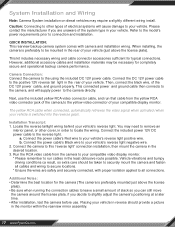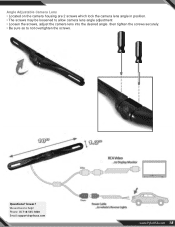Pyle PL1SN104 Support Question
Find answers below for this question about Pyle PL1SN104.Need a Pyle PL1SN104 manual? We have 1 online manual for this item!
Question posted by gomezdelia10 on April 6th, 2022
It Only Listens But Nothing Is Seen?
It only listens but nothing is seen and therefore I don't know how to change the station and much less the camera, I would like to know how to reset it or what I have to do to make it work again, only the screen looks very illuminated
Current Answers
Answer #1: Posted by SonuKumar on April 6th, 2022 9:38 PM
Please respond to my effort to provide you with the best possible solution by using the "Acceptable Solution" and/or the "Helpful" buttons when the answer has proven to be helpful.
Regards,
Sonu
Your search handyman for all e-support needs!!
Related Pyle PL1SN104 Manual Pages
Similar Questions
No Video On Tv.
Can't seem to get video from PLRVST400 on Visio TV. Outputs hooked up on PLRVST400 to HDMI adapter i...
Can't seem to get video from PLRVST400 on Visio TV. Outputs hooked up on PLRVST400 to HDMI adapter i...
(Posted by pottapper2017 11 months ago)
Video Files
Which video files are supported by this unit? Also what screen size and resolution should i convert ...
Which video files are supported by this unit? Also what screen size and resolution should i convert ...
(Posted by tcrazii1991 8 years ago)
Changing The Car Logo
i was messing around with my Pyle pldnv78i and I discovered that it will not let me change my car lo...
i was messing around with my Pyle pldnv78i and I discovered that it will not let me change my car lo...
(Posted by ivanmosley 8 years ago)
Videos
Im trying to watch videos using my SD card reader and player keeps saying'Resolution Not Supported"?...
Im trying to watch videos using my SD card reader and player keeps saying'Resolution Not Supported"?...
(Posted by Commodity04 11 years ago)